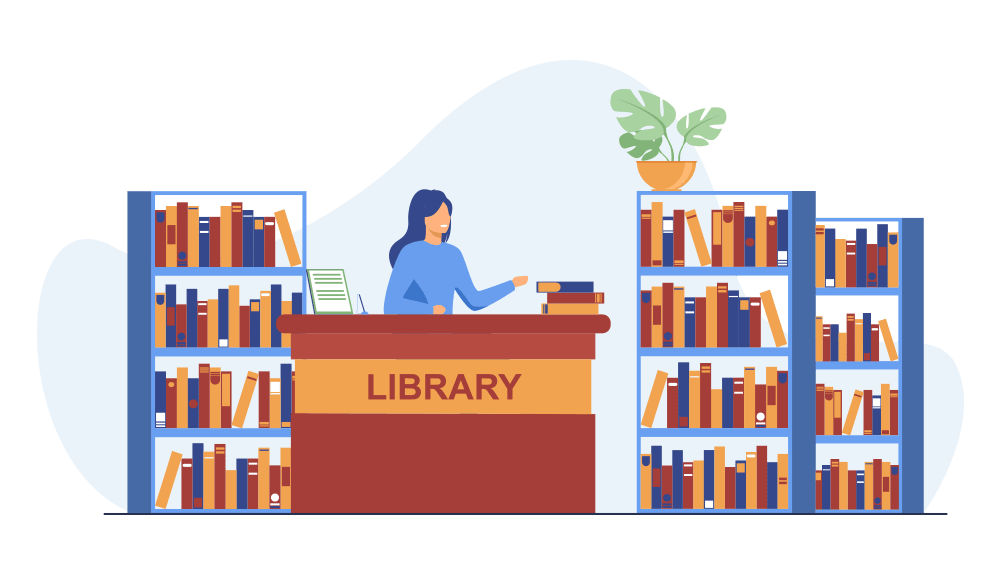Welcome to the Library Management System! This Node.js-based system offers two portals: User and Admin. It equips users and administrators with powerful tools to efficiently manage library resources.
-
Signup User 📝
- Create an account with ease by providing necessary details.
-
Login User 🔑
- Seamlessly access your account using your credentials.
-
Forget Password 🤔
- No worries if you forget your password; request a reset link via email.
-
Reset Password 🔄
- Get back in action by resetting your password with a simple email link.
-
Set New Password 🆕
- Choose a new password after resetting it securely.
-
View Profile 👤
- Peek at your profile information effortlessly.
-
Edit Profile ✏️
- Keep your details up to date with our user-friendly profile editor.
-
User Dashboard 🏠
- An interactive dashboard offering you all the tools you need.
-
Review Task ✍️
- Dive into book reviews with features like:
- Adding your thoughts on a book.
- Editing your reviews.
- Deleting reviews that no longer serve you.
- Exploring all reviews for a specific book.
- Dive into book reviews with features like:
-
Search Book by Name 🔍
- Find books by their title in a snap.
-
Search Book by Category 📚
- Easily filter books by category for efficient browsing.
-
Book Details ℹ️
- Get the lowdown on any book with our detailed view.
-
Borrow Books 📖
- Borrow books from the library for your reading pleasure.
-
Return Book ↩️
- Return borrowed books with a simple process.
-
Like/Dislike Book 👍👎
- Express your feelings about books by liking or disliking them.
-
Add Book 📚➕
- Expand the library catalog by adding new books.
-
Edit Book ✏️
- Modify book information like titles, authors, and categories.
-
Delete Book 📚❌
- Keep the catalog organized by removing books.
-
Add Category ➕📚
- Organize books with new category additions.
-
Edit Category ✏️
- Fine-tune existing book categories for precision.
-
Delete Category 🗑️📚
- Remove categories that are no longer needed.
-
Admin Dashboard 🚀
- A hub of essential information and actions for administrators.
-
View Users 👥
- Explore a list of all registered users.
-
User Details 👤📋
- Dive deeper into user profiles for insights.
-
Borrowed Books List 📚📋
- Keep tabs on borrowed books and their status.
Our project adheres to the MVC (Model-View-Controller) pattern, fortified with middleware, validations, and services to provide top-notch functionality and security.
-
Clone this repository to your local machine.
-
Install the required dependencies with:
npm install -
Configure database settings in the
.envfile and set up the database. -
Launch the application:
npm start -
Access the application through your web browser at
http://localhost:8000.
- Node.js
- Express.js
- MongoDB
- JWT
- Nodemailer
- Joi
- Joi-Password
- Winston
- Winston-MongoDb
- Bcrypt
- [Ishan Singh]
Dive into the world of books and seamless library management with our system. Happy reading! 📚📖📚