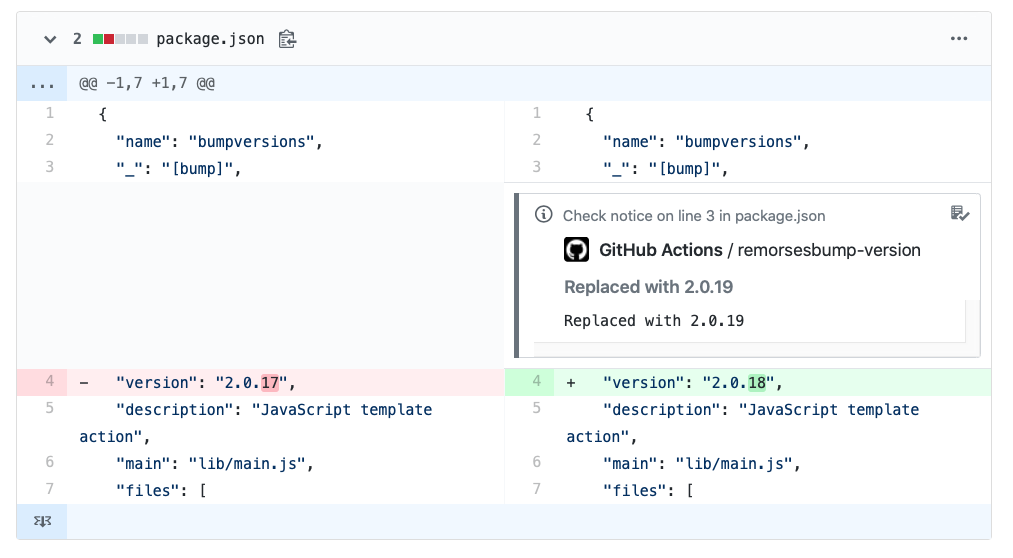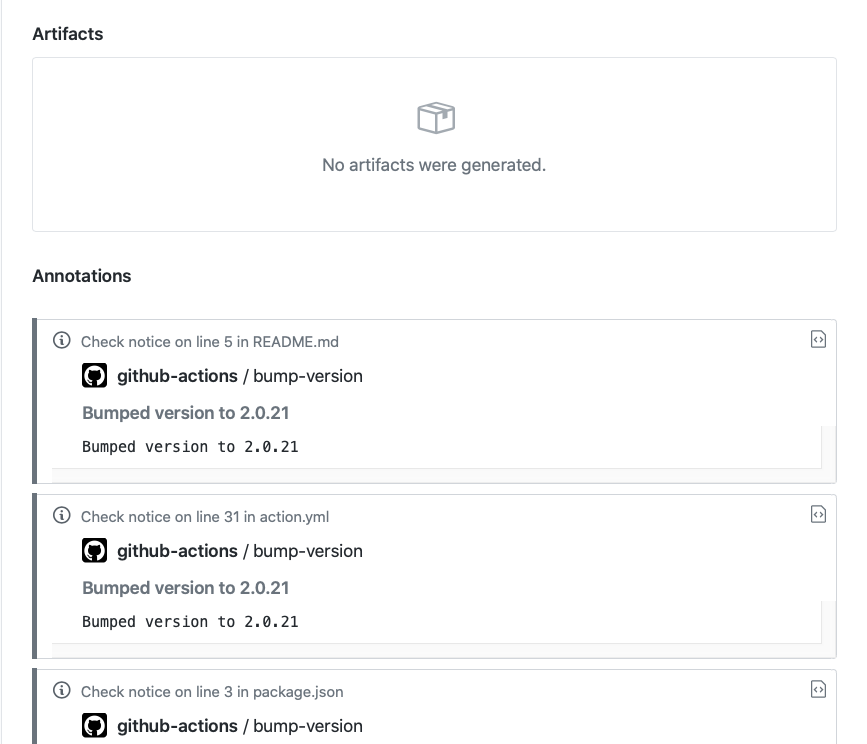No longer maintained
This actions does 3 things:
- Bumps the version number in the provided
version_file. - Creates a tag for the new version (prefixed with the
prefixinput if provided). - Bumps all the versions under lines with the pattern
[bump](or[bump if prefix]if a prefix is provided).
Please use the js branch as it is the one up to date.
- name: Bump version
uses: remorses/bump-version@js
with:
version_file: ./VERSION
env:
GITHUB_TOKEN: ${{ secrets.GITHUB_TOKEN }}You can give a prefix to the tag, the action will relace version after line containing the pattern [bump if {prefix}]
Useful if you have many versions to bump.
- name: Bump versions
uses: remorses/bump-version@js
with:
version_file: ./dir2/VERSION
prefix: dir2 # this will prefix the created tag
env:
GITHUB_TOKEN: ${{ secrets.GITHUB_TOKEN }}
# will create the tag {prefix}_{version}This does not work with npm because you need to pass the
--tagdirectly in the npm publish command
You can add a prerelease tag to a version using the prerelease_tag input
For example if you have 1.0.0 in ./VERSION, the workflow below will commit the new version 1.0.1-alpha.0
After the first prerelease bump-version will increase the tag version: 1.0.1-alpha.0 wil become 1.0.1-alpha.1
- name: Bump versions
uses: remorses/bump-version@js
with:
version_file: ./VERSION
prerelease_tag: alpha
ignore: dist, ignored_folder
env:
GITHUB_TOKEN: ${{ secrets.GITHUB_TOKEN }}The action also creates annotations on the code and on the actions page