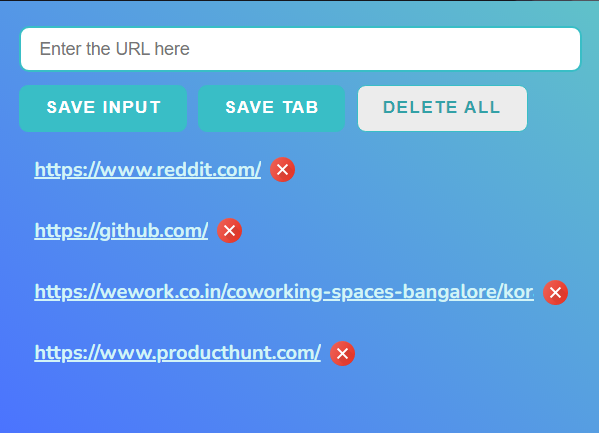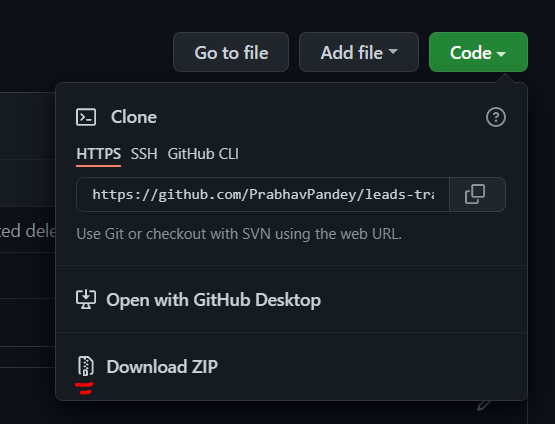A browser extension I made to learn JavaScript fundamentals
-
Most sales represantatives use excel sheets to keep track of their leads and prospects, and they open it maybe once a day to update it. But if they come across a lead while browsing LinkedIn leisurely, they laze out and don't update the excel sheet, potentially lose out on great prospects. This extension helps them save links/profiles on the go. Just one click, and it's done!
-
Have a lot of folders and bookmarks in your bookmark bar and still come across a link that you have no idea where to put? Forget the internal deliberation to decide where to put it. Save it here and keep the organising for another time.
- Download this repo as a ZIP file from GitHub
-
Unzip the file and you should have a folder named
link-vault-master. -
In Chrome/Edge go to the extensions page (
chrome://extensionsoredge://extensions). -
Enable Developer Mode
-
Click on Load Unpacked and choose the unzipped folder's location
-
Alternatively, Drag the
link-vault-masterfolder anywhere on the page to import it (do not delete the folder afterwards). -
Head over to extensions, pin Link Vault and you're good to go!
Save Tab: Adds the current tab you're on to the list
Save Input: After filling the input filed, click this button to add your input to the list
Delete All: Self explanatory, deletes all the saved items
- Induvidual item deletion
- Adding an alias label for links
- an onClick expand search bar
Feel free to fork this project and submit PR's for any of the above mentioned features or any other improvements you deem fit