-
Notifications
You must be signed in to change notification settings - Fork 3
AK K64G Demo Quick Start Guide 2b: C Cycle (adjusting Vcmax via flnr)
This example 2C runs a single-point, extracted from half-degree Global data, ELM v2 simulation, within which NGEE Kougarok Mile 64 study site located, Using user-tuned parameter, flnr, Fraction of Leaf Nitrogen in Rubisco, to adjust specific PFT's photosynthesis parameter Vcmax, namely VCMAX25TOP (top canopy Vcmax at 25 degree C ) in ELM.
(1) It will start from an initial restart file from full-run's spinup stage
(2) It will modify 'clm_params.nc', parameter file for ELM to read, in a temporary work directory.
(3) Re-run ELM, using newly-generated 'clm_params.nc'.
(4) Check specified PFT VCMAX25TOP (or GPP/NEP/NEE) output in jupyter notebook.
REPEAT (2)-(4), for purpose to obtain a reasonbly well GPP simulation for site, or Vcmax if observed.
NOTE, assuming that
(1) you've already done with AK-K64G Demo Quick Start Guide 2. one year simulation of transient run.
AND,
(2)you should have TWO (2) containers, one for running ELM model (but stopped), another for visualizing outputs in jupyter notebook which is active in your internet brower. Your laptop layout should be in some ways like in Parametering ELM Demo Example A
STEP 1. Modifying ELM PFT's leaf rubisco N fraction, flnr, to adjust VCMAX25TOP
- Click Jupyter Notebook for visualizing's Left Panel Folder brower so that it back to folder /work/, like following:

- Click open folder
work, and one file,clm_params.txt, like following:

NOTE that clm_params.txt is an ASCII file converted from clm_params.nc which actually read by ELM, and editable in juypter notebook text editor.
-
Scrolling down the file
clm_params.txttoLine 375-378(shown in shade), where are the header information of parameterflnr.

-
Further Scrolling down to
Line 1104-1129(shown in shade), where are the PFT names and order for current ELM model.
NOTE that Line 1116 and 1117 are two primary PFTs possibly exit in high-latitude region, including Arctic, in default ELM model. REMEMBER their orders, 12th and 13th respectively. NEXT we will try to edit the 13th (c3_arctic_grass) value of parameter flnr.
- Further Scrolling down to
Line 1485-1487(shown in shaded are the 12th and 13th values for what we're interested in this Demo).

- For an example, modify default value of
0.1365of the13th (c3_arctic_grass), to0.2365.

NOTE that Jupyter Notebook text editor will automatically save this modified clm_params.txt file. For sure, you may click open menu File and chose save text to save your change(s).

AND, this modified clm_params.txt will be converted back to overwrite clm_params.nc when running OLMT example script in STEP 2 next.
STEP 2. Re-Run the model of 1 year transient simulation using OLMT
- In one of Terminal (for running ELM docker container), Type the following command, OR, copy/paste it:
docker run -t -i --hostname=docker --user=modeluser -v elmdata:/inputdata/ -v elmoutput:/output/ -v elmwork:/tmp/ fasstsimulation/elm-builds:elm_v2-for-ngee /bin/bash /tools/OLMT/examples/site_fullrun_docker_transient_oneyear.sh
OR, by pressing UP-ARROW key one time (to get the same command as used before), as following:

STEP 3. Visualizing new ELM output variable, VCMAX25TOP, and/or others.
- AFTER STEP 2 (re-run) finished, Click-open UPPER Tab
Plot_ELM_variable.ipynbfile again. And move starting cell to[1].

-
THEN, for an example, if click that
restart the kernel & run all cellsbutton, , it will run script in all-steps at once, and will plot
, it will run script in all-steps at once, and will plot **GPP**by default, for individual PFT(s) if exist(s). -
Scrolling up to move your mouse pointer to cell
[4], like
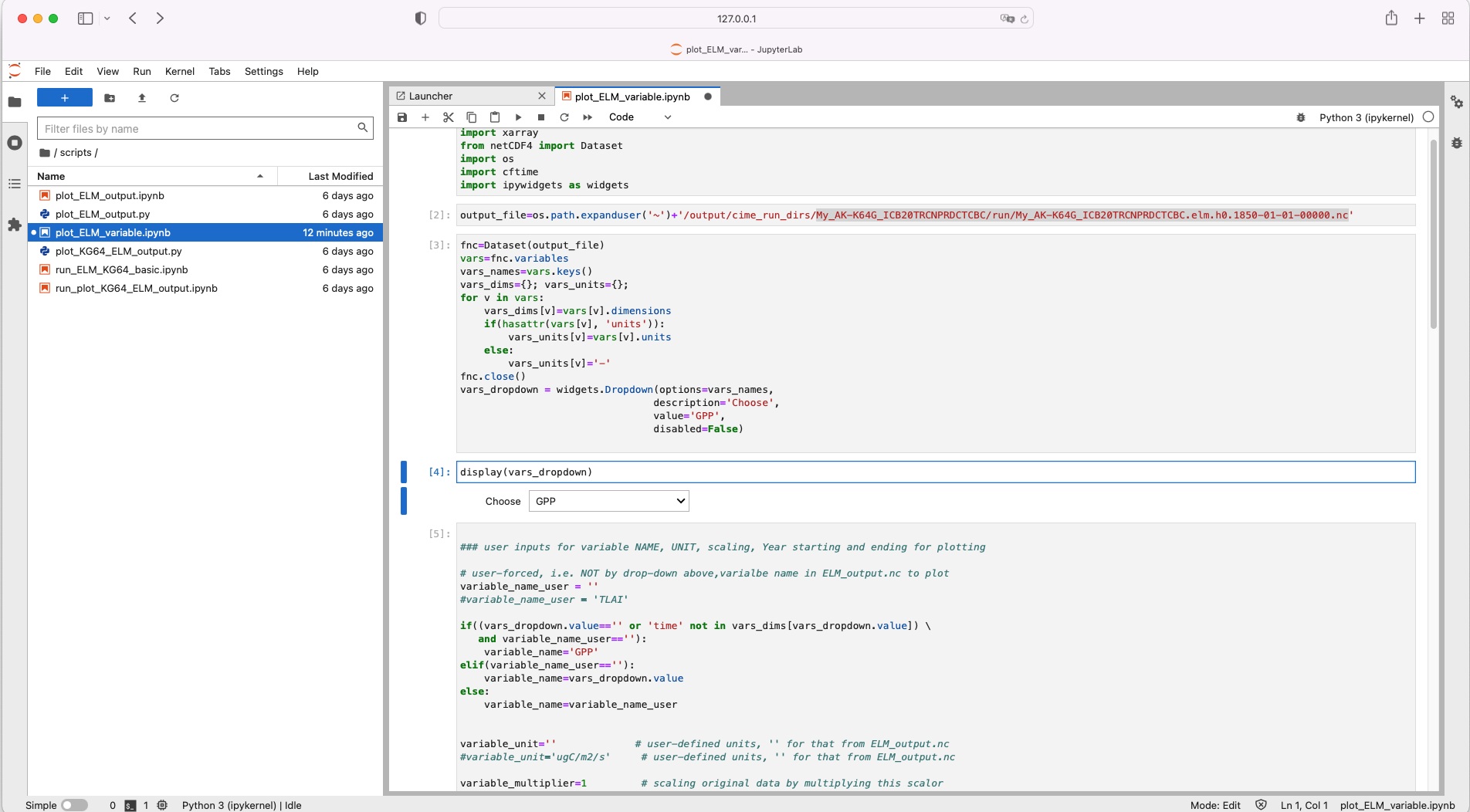
- By clicking the dropdown arrow, it will show whole list of variables from ELM outputs, and Choose one, such as
VCMAX25TOP, Canopy Top Vcmax at 25 degree C:

- AND, then Clicking
one-step advance button, in the upper bar, until end of script,
in the upper bar, until end of script,
OR, Clicking open menu Run, and clicking Run Selected Cell and All Below:

THEN, it will plot like following:

YOU may notice what have changed, comparing to default run shown in the previous Demo.
REPEAT STEP 1 - 3, to obtain reasonably well VCMAX for this 13th (c3_arctic_grass) PFT. THEN changing other concerned PFT(s).
FINALLY, save modified clm_params.nc into your file systems, like following (back to Docker App)
