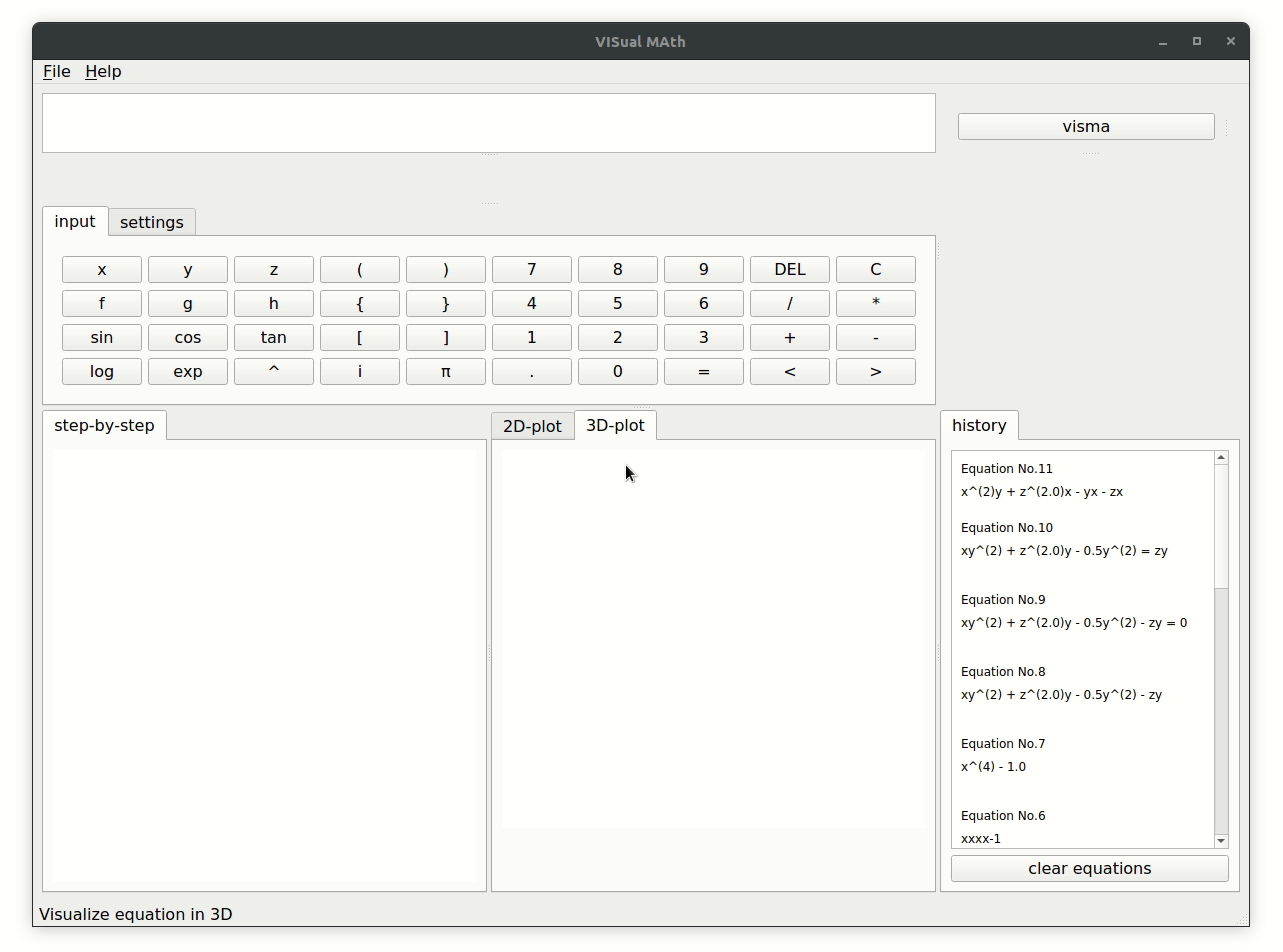This is a brief guide on using visma(VISualMAth) and for making any contributions to the repo. Since visma is in its early stage, there are many features which can be implemented and many places where it can be improved/optimized.
NOTE: VISualMAth is supported for python3 and above only.
- Simplify - simplify the whole expression/equation or perform sub-simplifications i.e. addition, subtraction, multiplication and division
- Find roots - find roots for a quadratic equation
- Factorize - factorize a given polynomial
- Solve - solve the equation wrt a variable from a given equation, e.g. x^2 + y = 1, solve for x or y gives x = (1 - y)^0.5 or y = 1 - x^2
- Integration - integrate a polynomial expression wrt a chosen variable
- Differentiation - differentiate a polynomial expression wrt a chosen variable
- Plot - plots an interactive 2D or 3D graph
- Clone/fork the dev branch of the repo.
- Before building from source make sure to install all dependencies
- Make necessary changes(follow the syntax guide)
- Before making a PR or commit, run all modules test
- If all tests pass, make a PR or merge to dev branch
Go through the source code, use visma and checkout the io, simplify and solver modules to get an idea of its working.
- Look for TODOs(simple tasks/features) and FIXMEs(mostly failing edge cases) throughout the code and try to strike them off
- Fix already raised issues
- Add test cases to the relevant test modules for increasing code coverage through unit tests(coverage report can be viewed in htmlcov/index.html folder after running
./run test) - Try adding support for new functions and extend the existing modules(calculus, matrix etc)
- Add new modules(for ex, multivariable linear equation solver)
- Download the source code zip
- Extract files
- From project folder, do
$ ./run installor$ pip install -r requirements.txt(make sure to check if the pip exists in python3 library by checking the pip version, use$ pip --version) - For launching visma do
$ python main.py >>> gui
- The following packages are required for using visma:
- PyQt5
- matplotlib
- numpy
- The following packages are required for testing visma:
- pytest
- pylama
- coverage
- Follow camelCase for naming variables, functions etc. For example:
- variables: symTokens, axisRange etc
- functions: tokenizer, getLevelVariables etc
- classes: Function, SquareMatrix etc
- Use 4 spaces for tabs
- Add relevant code to the respective modules
- To run all tests do
./run test - To run only linter/syntax test(pylama) do
./run test syntax - To test all modules(pytest) do
./run test modules
PRs are welcomed. If there are any issues or ideas they can be addressed through the issues or in chat room.