-
Notifications
You must be signed in to change notification settings - Fork 186
New issue
Have a question about this project? Sign up for a free GitHub account to open an issue and contact its maintainers and the community.
By clicking “Sign up for GitHub”, you agree to our terms of service and privacy statement. We’ll occasionally send you account related emails.
Already on GitHub? Sign in to your account
chocolatey-test-environment broken with VirtualBox 5.2.22 #31
Comments
|
I notice the base image has Adapter Type: Intel PRO/1000 MT Desktop (82540EM0 But the clone has Adapter Type: Paravirtualized Network (virtio-net) And the adapter is not working properly. https://www.virtualbox.org/wiki/Guest_OSes Using opentable/win-2012r2-standard-amd64-nocm as VM and it also doesn't get a Network Interfaces. Opened a ticket at Virtualbox too: https://www.virtualbox.org/ticket/18152 |
Windows Server 2016 WIP chocolatey-community#31 but for Windows Server 2016
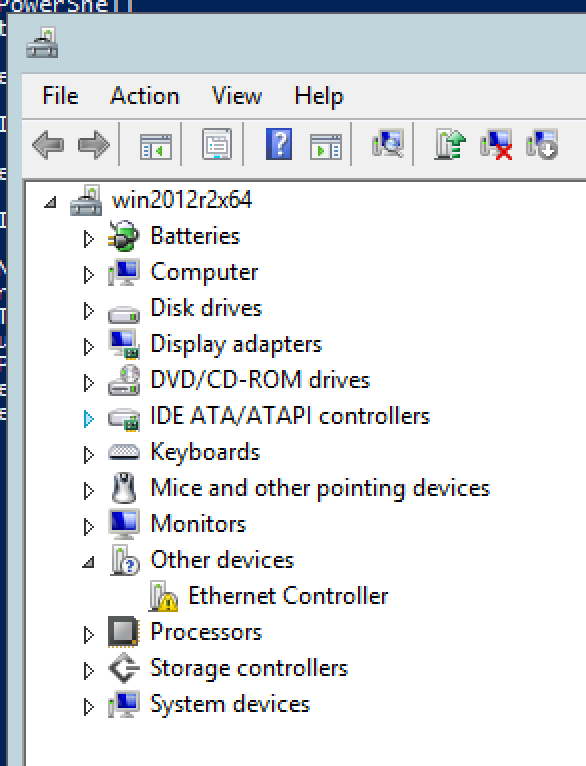

Upgraded to VirtualBox Version 5.2.22 r126460 (Qt5.6.3) on macOS 10.12.6 and the VM networking does not work. In fact, the 2012 VM does not even detect a network interface.
The text was updated successfully, but these errors were encountered: