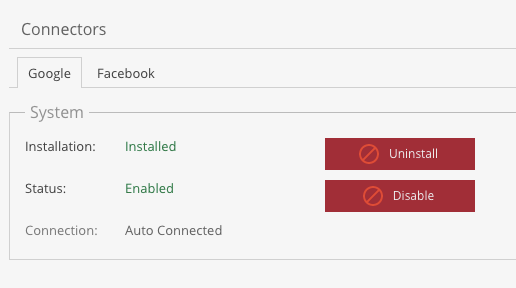This bundle does not provide any connectors by default. You need to install them separately! Checkout all available connectors in the list below to learn how to install them.
Every connector has at least two stages: Install and Enabled.
After pressing the Install button, the SocialDataBundle will generate a database entry, a so called "Connector Engine". This engine stores additional configuration fields, depending on each connector.
Warning: If you want to uninstall a connector, all related data will be lost!
Enable or disable a connector. There is no data loss if a connector gets disabled.
Not every Connector requires the connection feature. The Facebook Connector for example, requires a valid access token which will be created, after you hit this button.