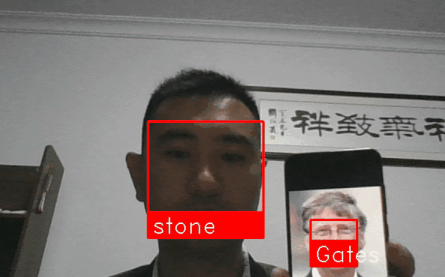人脸识别,需要使用face_recognition库做人脸对比,OpenCV获取摄像头数据。
- Windows 10
- OpenCV 3.4.1
- Dlib 19.8.1
- face_recognition 1.2.2
OpenCV安装
点击查看:《OpenCV环境搭建》
Dlib安装
点击查看:《图片人脸检测(dlib版)》
face_recognition安装
使用命令:
pip3 install face_recognition
此项,安装需要很长时间。
#coding=utf-8
#人脸识别类 - 使用face_recognition模块
import cv2
import face_recognition
import os
path = "img/face_recognition" # 模型数据图片目录
cap = cv2.VideoCapture(0)
total_image_name = []
total_face_encoding = []
for fn in os.listdir(path): #fn 表示的是文件名q
print(path + "/" + fn)
total_face_encoding.append(
face_recognition.face_encodings(
face_recognition.load_image_file(path + "/" + fn))[0])
fn = fn[:(len(fn) - 4)] #截取图片名(这里应该把images文件中的图片名命名为为人物名)
total_image_name.append(fn) #图片名字列表
while (1):
ret, frame = cap.read()
# 发现在视频帧所有的脸和face_enqcodings
face_locations = face_recognition.face_locations(frame)
face_encodings = face_recognition.face_encodings(frame, face_locations)
# 在这个视频帧中循环遍历每个人脸
for (top, right, bottom, left), face_encoding in zip(
face_locations, face_encodings):
# 看看面部是否与已知人脸相匹配。
for i, v in enumerate(total_face_encoding):
match = face_recognition.compare_faces(
[v], face_encoding, tolerance=0.5)
name = "Unknown"
if match[0]:
name = total_image_name[i]
break
# 画出一个框,框住脸
cv2.rectangle(frame, (left, top), (right, bottom), (0, 0, 255), 2)
# 画出一个带名字的标签,放在框下
cv2.rectangle(frame, (left, bottom - 35), (right, bottom), (0, 0, 255),
cv2.FILLED)
font = cv2.FONT_HERSHEY_DUPLEX
cv2.putText(frame, name, (left + 6, bottom - 6), font, 1.0,
(255, 255, 255), 1)
# 显示结果图像
cv2.imshow('Video', frame)
if cv2.waitKey(1) & 0xFF == ord('q'):
break
cap.release()
cv2.destroyAllWindows()