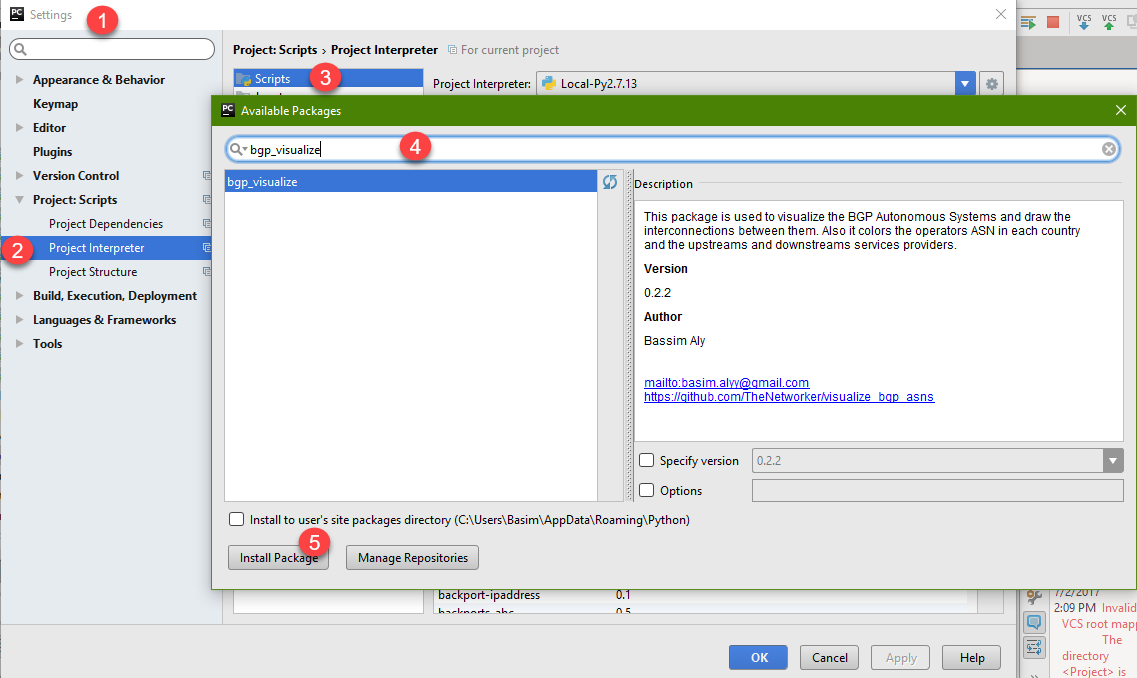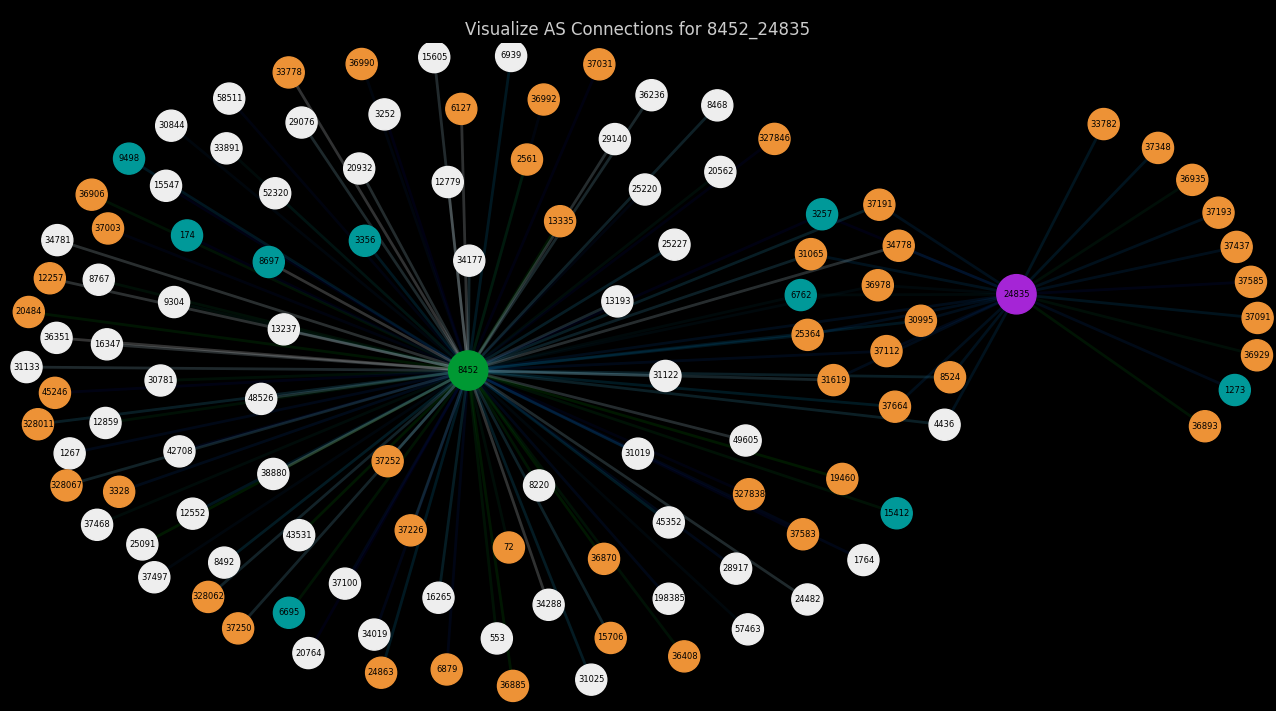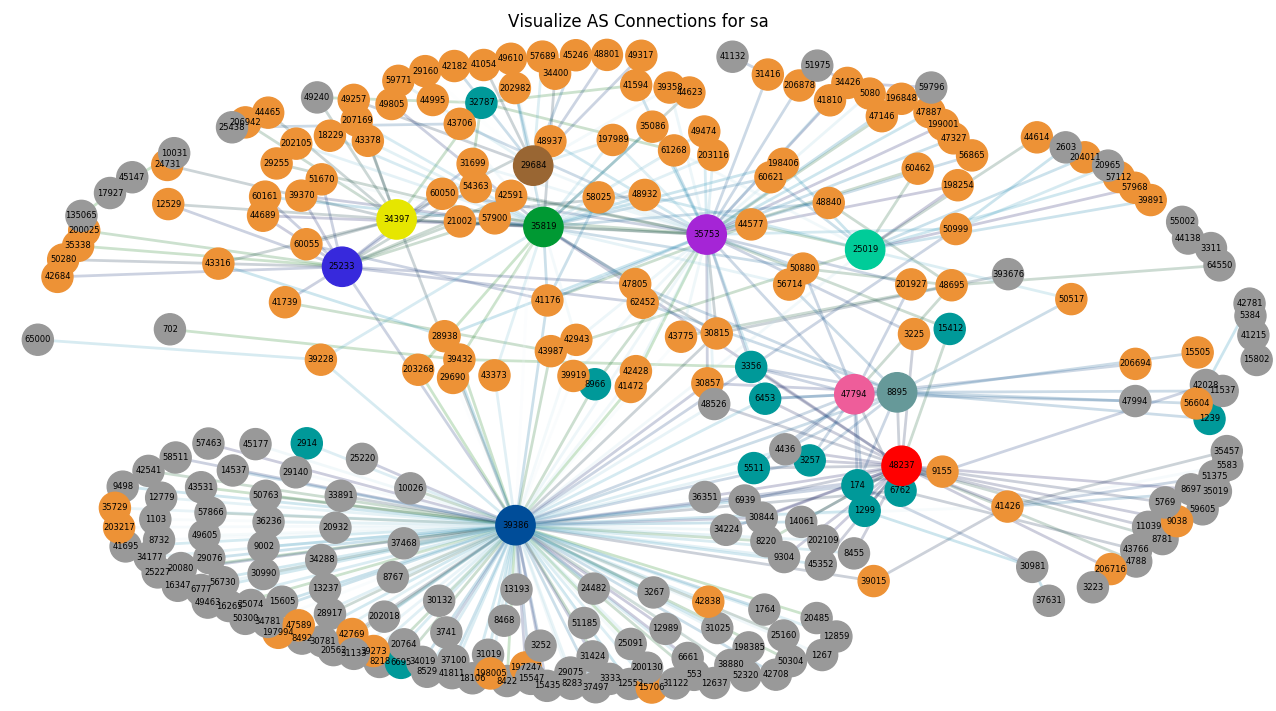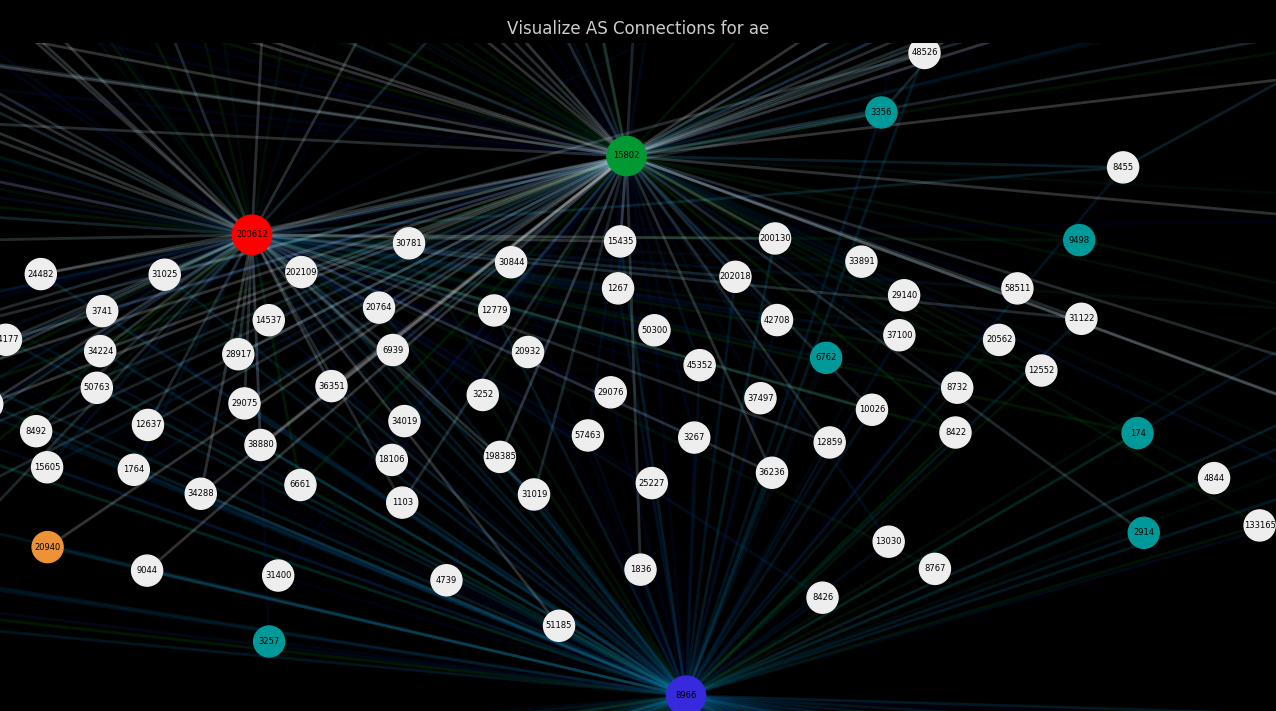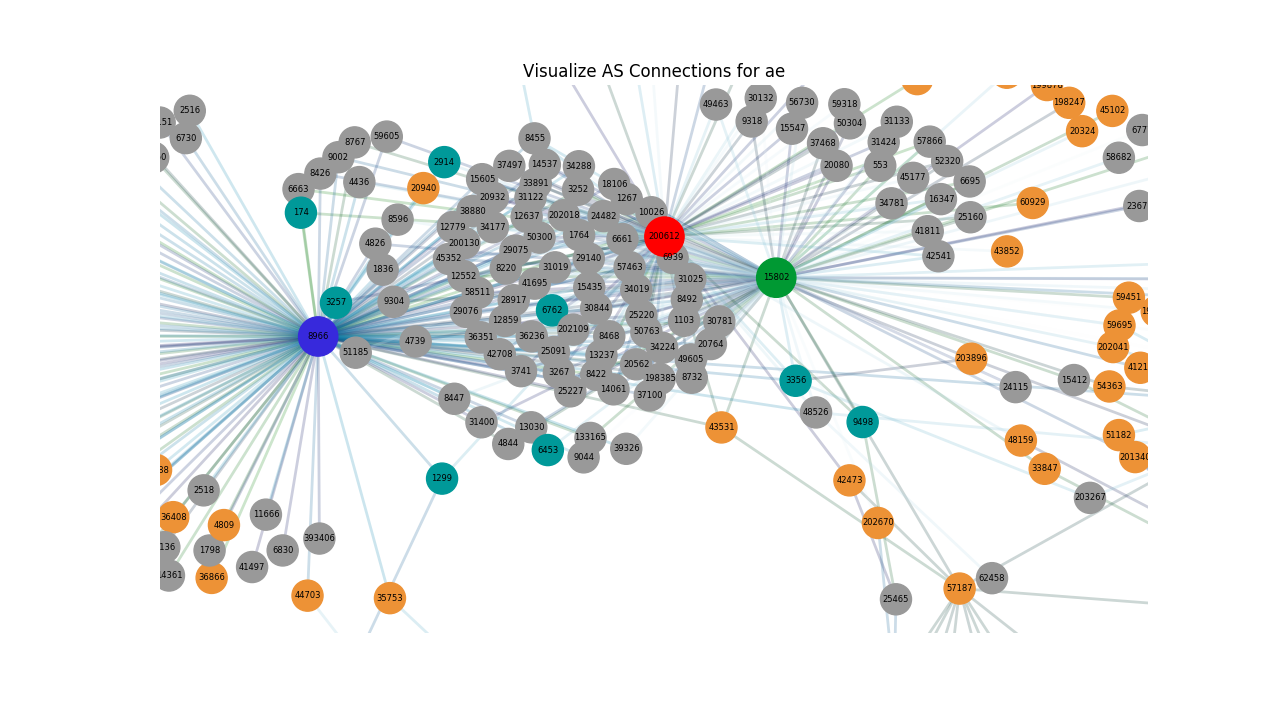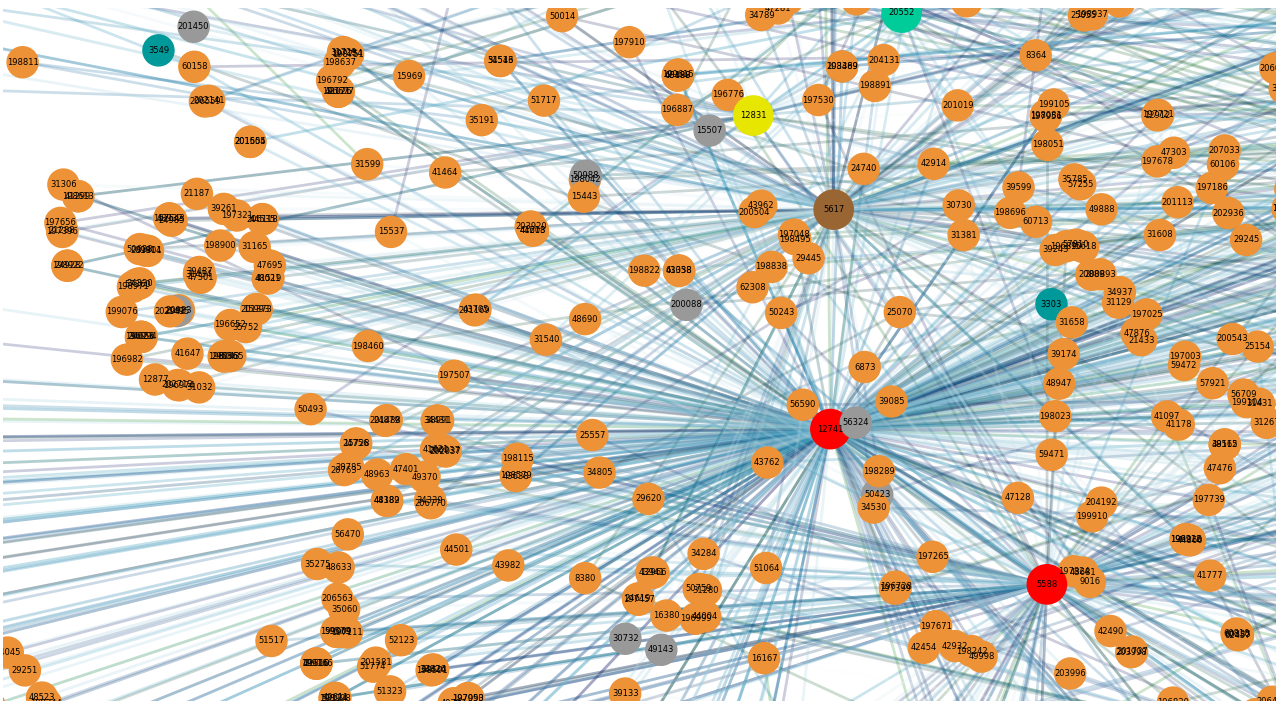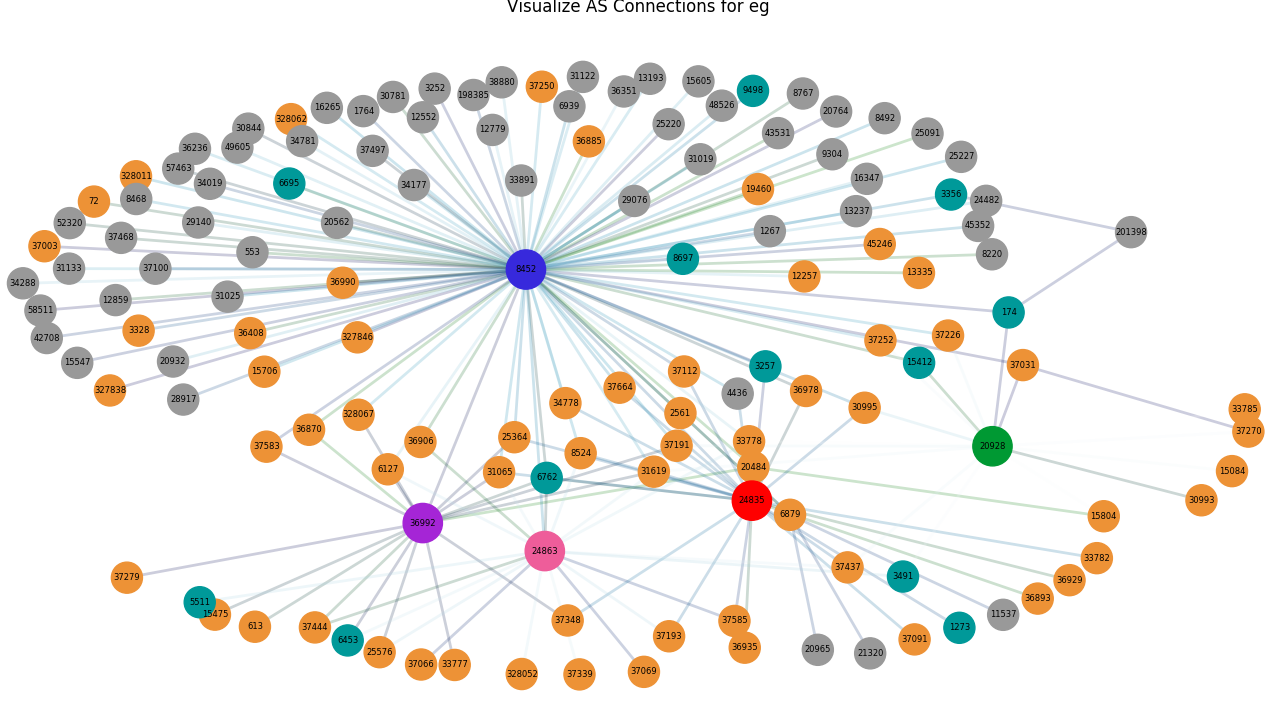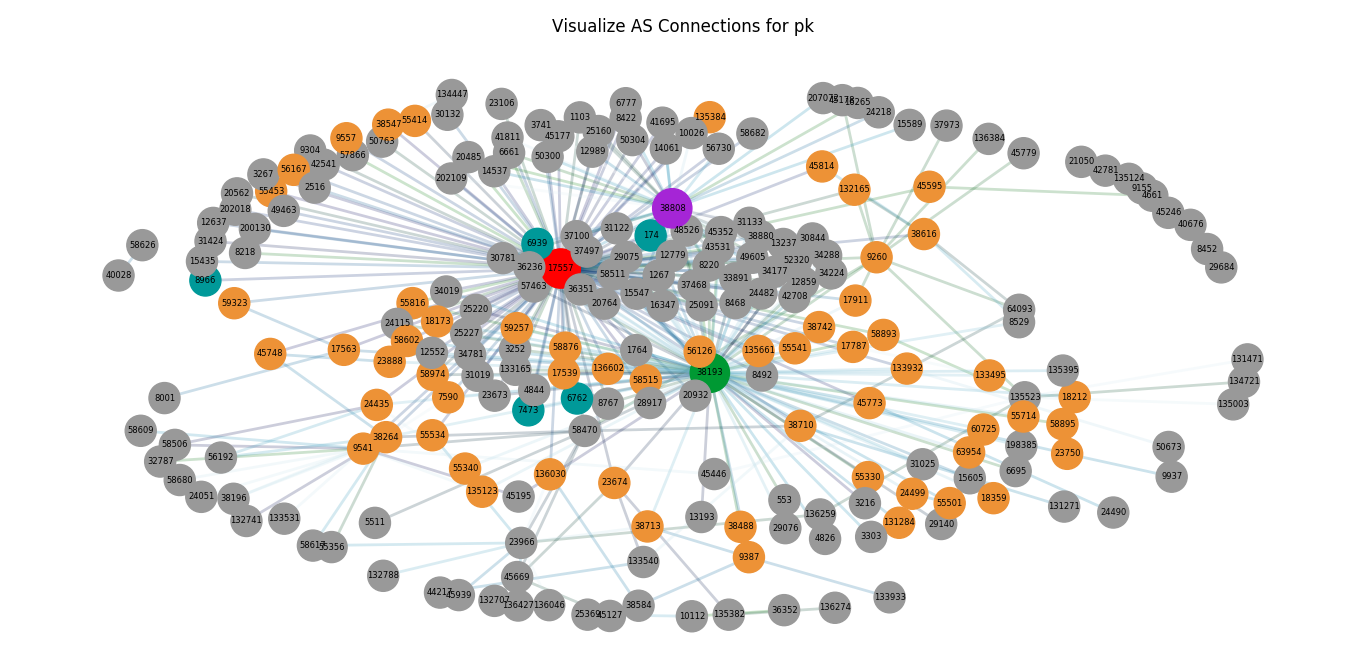Python Module to beautifully visualize the connections between BGP Autonomous System with capability to identify the service providers (operators) and downstream, upstream for each AS or for specific country
pip install bgp_visualizeVisualize ASN #8452 (Telecom Egypt) and ASN #24835(Vodafone Egypt)
from bgp_visualize import bgp_visualize_asn
ASNs= bgp_visualize_asn.bgp_visualize(asns=[8452,24835],dark=True)
ASNs.Draw()Visualize All Autonomous Systems in specific country by providing the country code to the module
| ASN Number : | Operator |
|---|---|
| 39386 : | Saudi Telecom Communications (STC) |
| 25019 : | Saudi Telecom Communications (STC) |
| 25233 : | AwalNet ISP |
| 35819 : | Mobily |
| 47794 : | GO Telecom |
| 34397 : | Cyberia Riyadh Autonomous System |
from bgp_visualize import bgp_visualize_asn
country= bgp_visualize_asn.bgp_visualize(country='sa')
country.Draw()- Visualize Autonomous Systems in UAE
| ASN Number | Operator |
|---|---|
| 8966 : | Emirates Telecom |
| 5384 : | Emirates Telecom |
| 15802 : | DU |
| 20612 : | SwissIX Internet Exchange |
- Visualize Autonomous Systems in Poland
- Visualize Autonomous Systems in Egypt
| ASN Number | Operator |
|---|---|
| 8452 : | Telecom Egypt(TEData) |
| 24835 : | Vodafone Egypt |
| 24863 : | Orange Egypt |
| 36992 : | Etisalat Egypt |
| 20928 : | Noor ISP |
- **Visualize Autonomous Systems in Pakisatan
Thanks To Abdul Aziz Khan
bgp_visualize module use different colors to represent the Autonomous System role in the graph. below is the list of colors and meaning of each in the generated graph
By default, You don't need to provide any additional parameters to draw and visualize the AS (either a set of autonomous systems or an entire country), However if you would like to have your own colors, then provide the below options during object instantiation and they will override the default behavior
| Parameter | Default |
|---|---|
| u_color : | #009999 |
| d_color : | #ED9236 |
| default_color | #999999 |
- Support Threading for faster processing
- Support IPv6 peers graph
If you find an issue with BGP_Visualize, then you can open an issue on this projects issue page here: https://github.com/TheNetworker/visualize_bgp_asns/issues
You're welcomed to send you suggestion or ideas to basim.alyy@gmail.com
Bassim Aly
The Networker