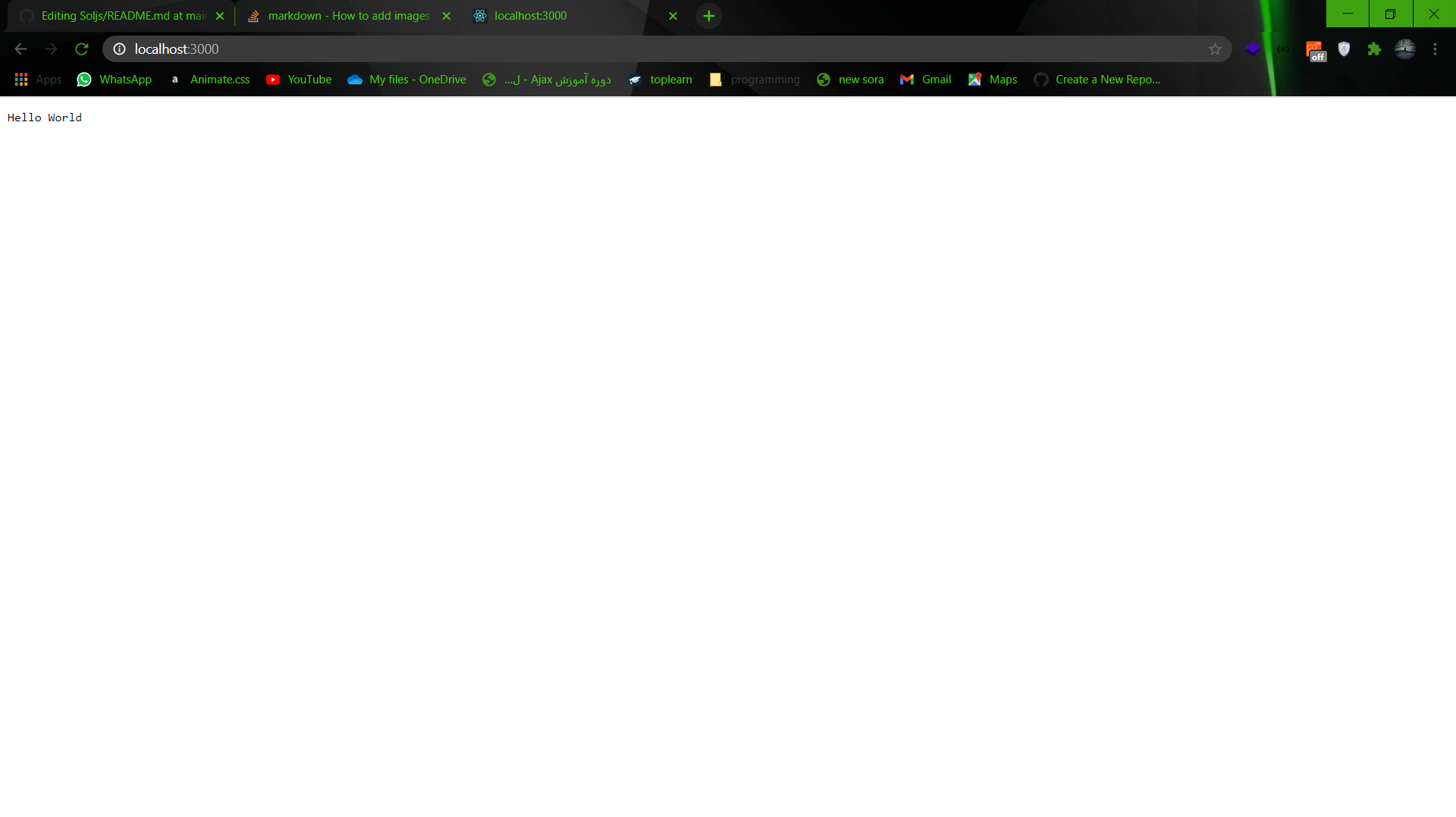Hello I'm Soroosh Hamedifar , I made a simple Node js web application framework with a customized template engine
To install this framework , first you have to make the folder :
mkdir sol-js
cd sol-js
Then you have to install the framwork . For installation , use this command ;
npm i soljs_sh
To start using this framework , first you have to make the main file in the folder for example server.js
server.js
const SolJS = require("soljs_sh");
const app = new SolJS()
app.get("/", (req, res)=>{
res.send("Hello World")
})
app.listen(3000, (err)=>{
if(err) throw err;
console.log("App is listening to port 3000");
})Now open your browser and search localhost:3000
You can also send html files to the client
for example you can make a folder named views , the in the server.js file put this code
app.view("./view/")Then make a index.html file in view directory
<!DOCTYPE html>
<html lang="en">
<head>
<meta charset="UTF-8">
<meta http-equiv="X-UA-Compatible" content="IE=edge">
<meta name="viewport" content="width=device-width, initial-scale=1.0">
<title>Sol js</title>
</head>
<body>
Hello World
</body>
</html>Then put this code in server.js file :
app.get("/htmlTest", (req, res)=>{
res.render("./index.html")
})Also you can send data to the html file :
index.html
<h1>hello #name#</h1>server.js
res.render("./index.html", {name : "soroosh"})You can write javascript code in the html file too :
<h1>{% "#name#".length > 3 ? "#name# is valid name" : '#name# is not valid' %}</h1>You can use res.header to set header res.status to set a status code res.redirect to redirect to special path
This framework has error handler
To set middleware you have to use this code :
app.use("/", (req, res)=>{
// return true to go to the next middle ware or route handler and return false to stop the process
return true
})Or you can use middlewares in routes :
app.get("/middlewares",[mw1, mw2, ....], (req, res)=>{
res.send("Test Middle wares")
}) You can access search queries with req.query
If you're using MongoDb with mongoose , you can connect to db with this code :
app.connectMongoDb(27017, "testSolJS")You can use <store></store> tag to have global variables in your html file :
<store>
"name" : "soroosh"
</store>
<h1> Hello I'm name </h1>Also there are some tags that changes the text color :
<h1><red>Hello</red></h1>
<h1><yellow>yellow</yellow></h1>
<h1 style="background-color: black;"><light>light</light></h1>
<h1><blue>blue</blue></h1>
<h1><gray>gray</gray></h1>
<h1><green>green</green></h1>In the Sol JS new vesion two things has been added :
You can use this function to seprate your routes . For example you can have a file just for your admin routes and use it in the app.js file in this way :
const adminHandler = require("/adminRoutes");
app.route("/admin", adminHandler)You cna use this tag to easily have components in your projects . For example you want to have a footer in all of your pages you can first make your footer html file and then use it like this :
<component src="./footer.html" />Thank you for using this framework :)))
Please Star 😊