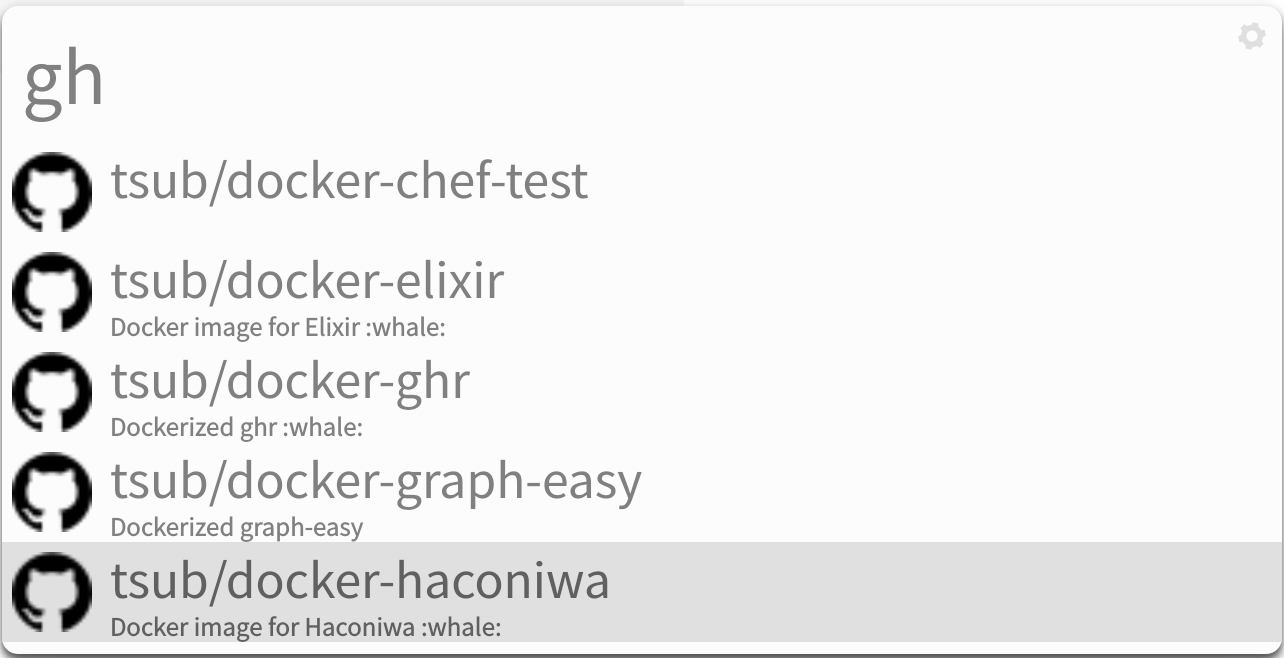Open GitHub repository in browser with Albert.
-
Clone repository and execute install script
$ git clone https://github.com/tsub/albert-github.git $ cd albert-github $ ./install.sh -
Enable GitHub extension in Albert
-
Create your GitHub access token in here
- Require scope is "repo"
-
Configure your GitHub access token in Albert
-
Please type
gh >in Albert -
Delete your saved GitHub access token
-
Then reconfigure after deleted
-
Please type
gh >in Albert -
Delete cached repositories
-
Then refetch repositories after deleted