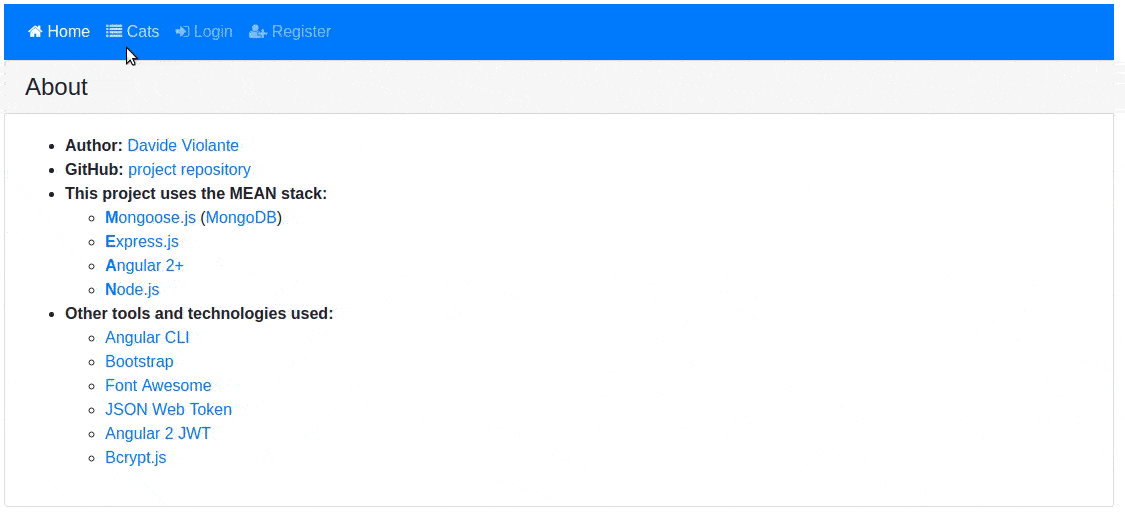Angular Full Stack is a project to easly get started with the latest Angular using a real backend and database. Whole stack is in TypeScript, from frontend to backend, giving you the advantage to code in one single language throughout the all stack.
This project uses the MEAN stack:
- Mongoose.js (MongoDB): database
- Express.js: backend framework
- Angular 2+: frontend framework
- Node.js: runtime environment
Other tools and technologies used:
- Angular CLI: frontend scaffolding
- Bootstrap: layout and styles
- Font Awesome: icons
- JSON Web Token: user authentication
- Angular 2 JWT: JWT helper for Angular 2+
- Bcrypt.js: password encryption
- Install Node.js and MongoDB
- Install Angular CLI:
npm i -g @angular/cli - From project root folder install all the dependencies:
npm i
npm run dev: concurrently execute MongoDB, Angular build, TypeScript compiler and Express server.
A window will automatically open at localhost:4200. Angular and Express files are being watched. Any change automatically creates a new bundle, restart Express server and reload your browser.
npm run prod: run the project with a production bundle listening at localhost:3000
- Build frontend:
npm run build:devfor dev ornpm run buildfor prod - Build backend:
npm run predev - Run MongoDB:
mongod - Run the app:
npm start
sudo docker-compose up- Go to localhost:3000
- Create a EC2 Linux machine on AWS
- Edit the EC2 Security Group and add TCP port
3000as an Inbound rule for Source0.0.0.0/0 - Clone this repo into the EC2 machine
- If you use a remote MongoDB instance, edit
.envfile - Run
npm ci - Run
npm run build - Run
npm start - The app is now running and listening on port 3000
- You can now visit the public IP of your AWS EC2 followed by the port, eg:
12.34.56.78:3000 - Tip: use pm2 to run the app instead of
npm start, eg:pm2 start dist/server/app.js
- you have any suggestion to improve this project
- you noticed any problem or error
Run ng test to execute the frontend unit tests via Karma.
Run npm run test:be to execute the backend tests via Jest (it requires mongod already running).
Run npm run lint to execute Angular ESLint, HTML linting and SASS linting.
To get more help about this project, visit the official wiki.
To get more help on the angular-cli use ng --help or go check out the Angular-CLI README.