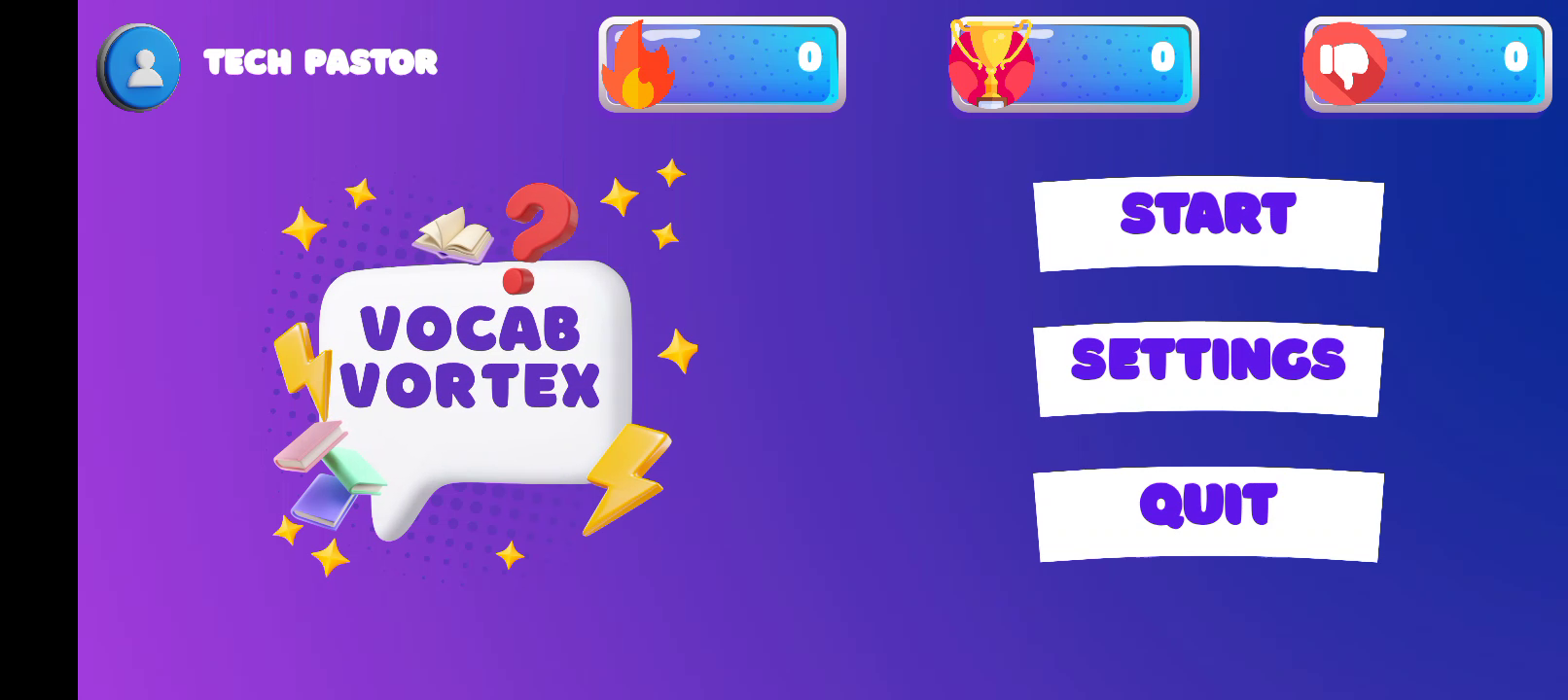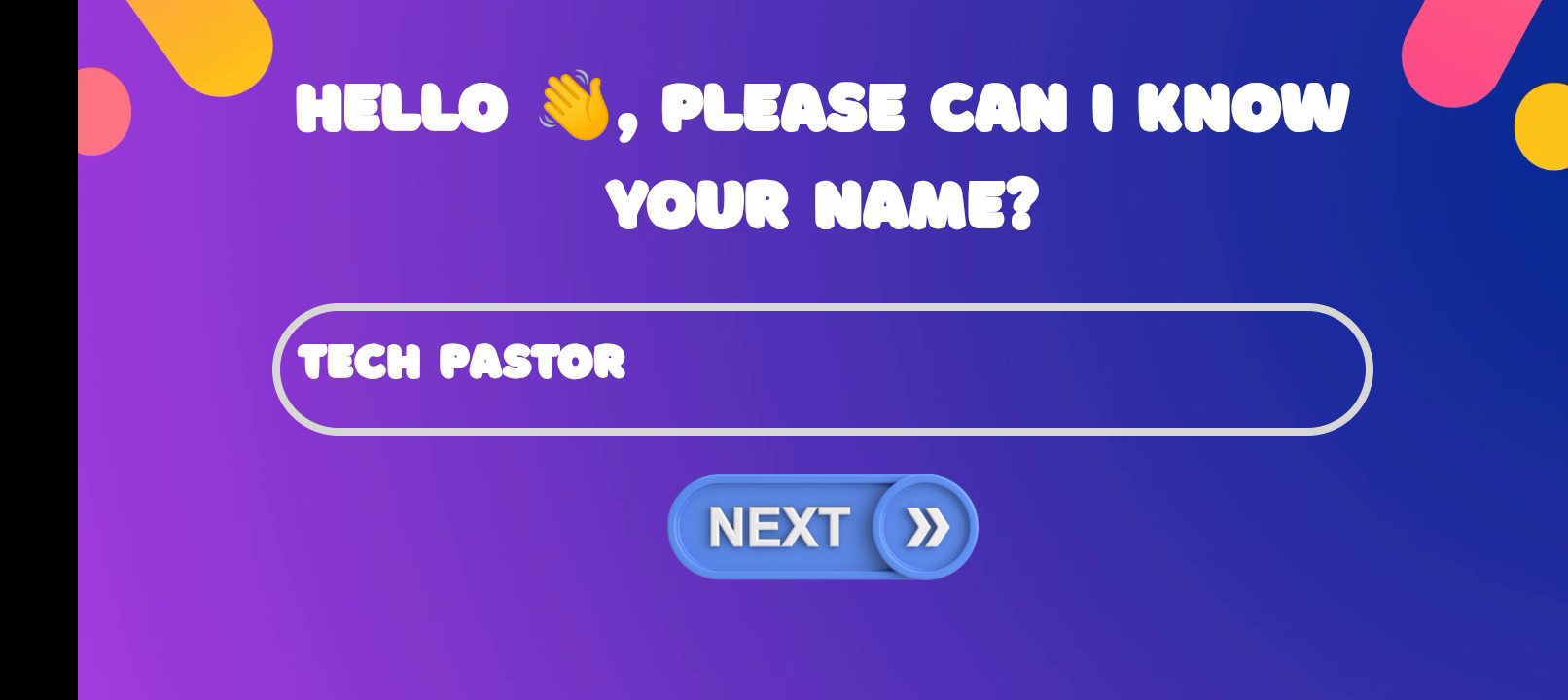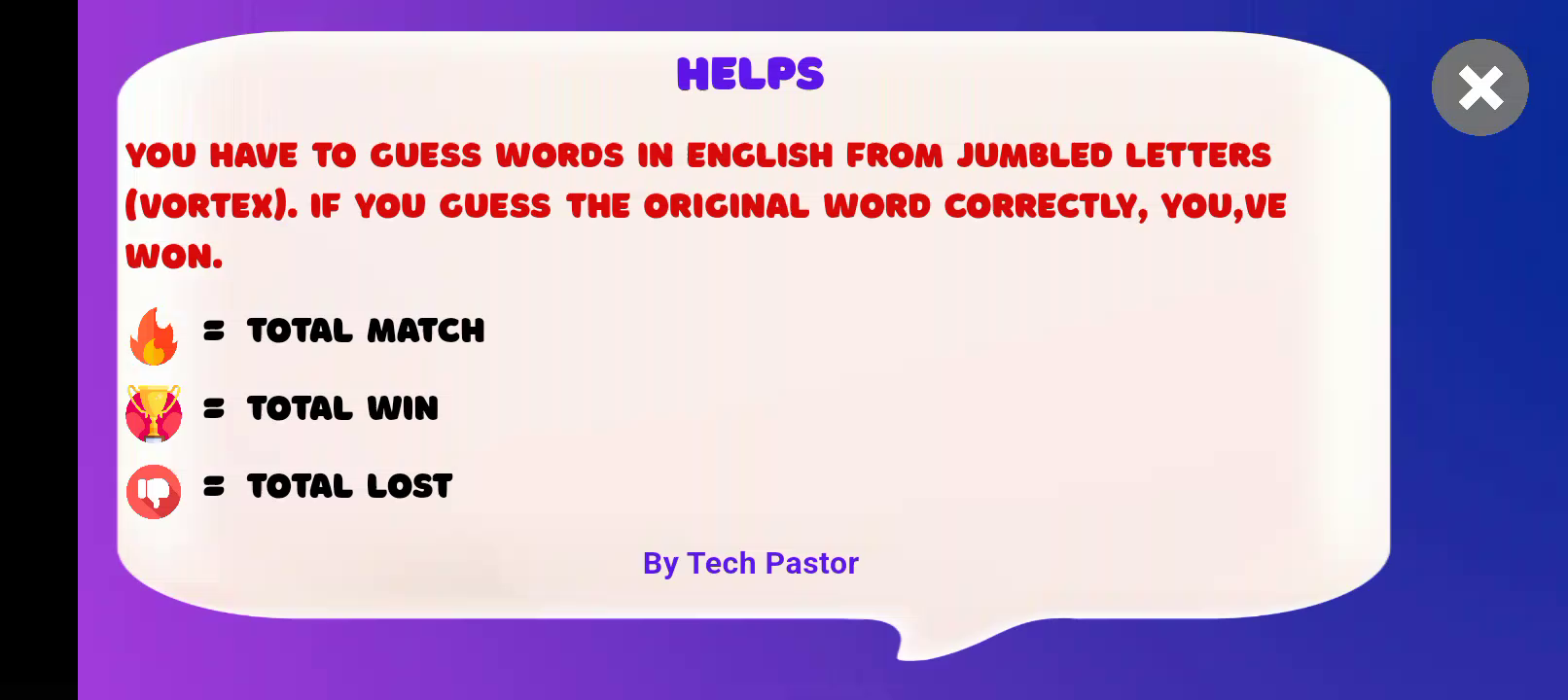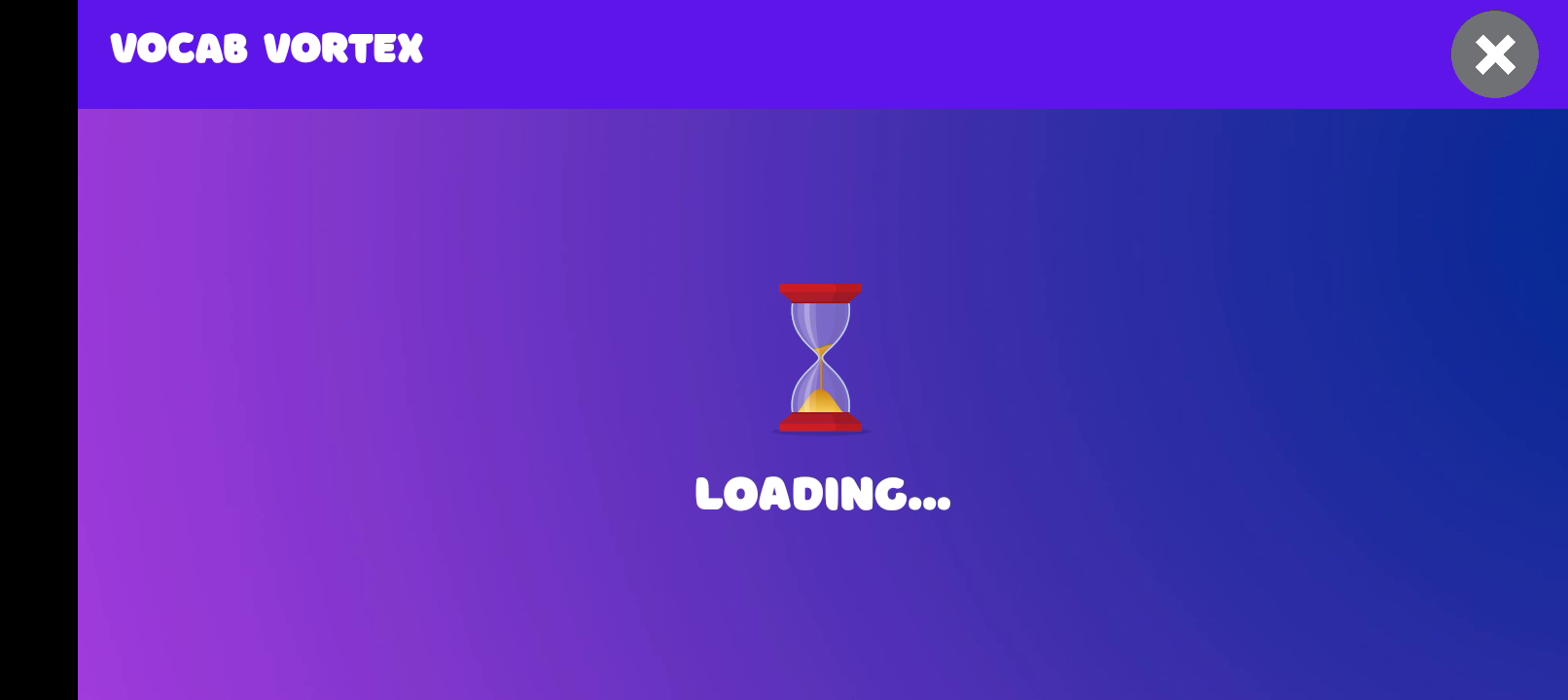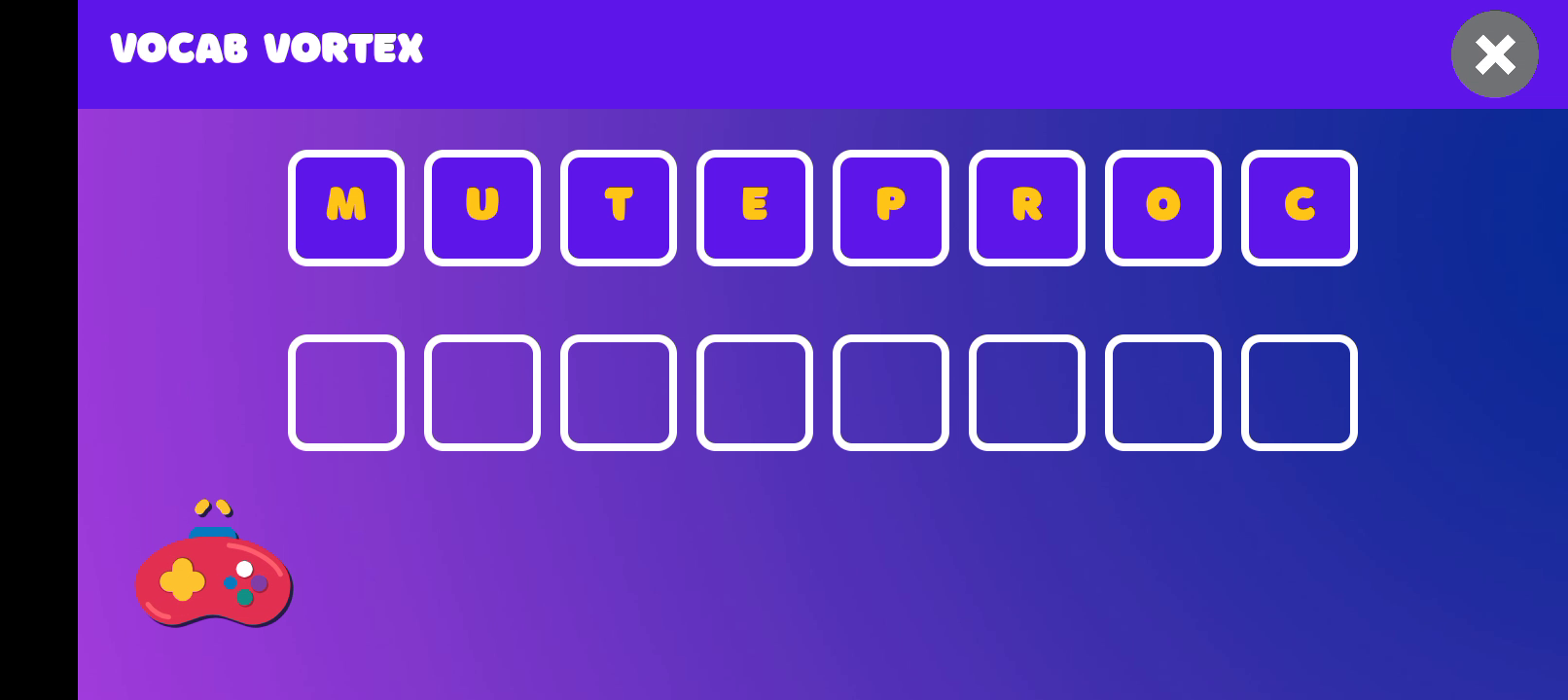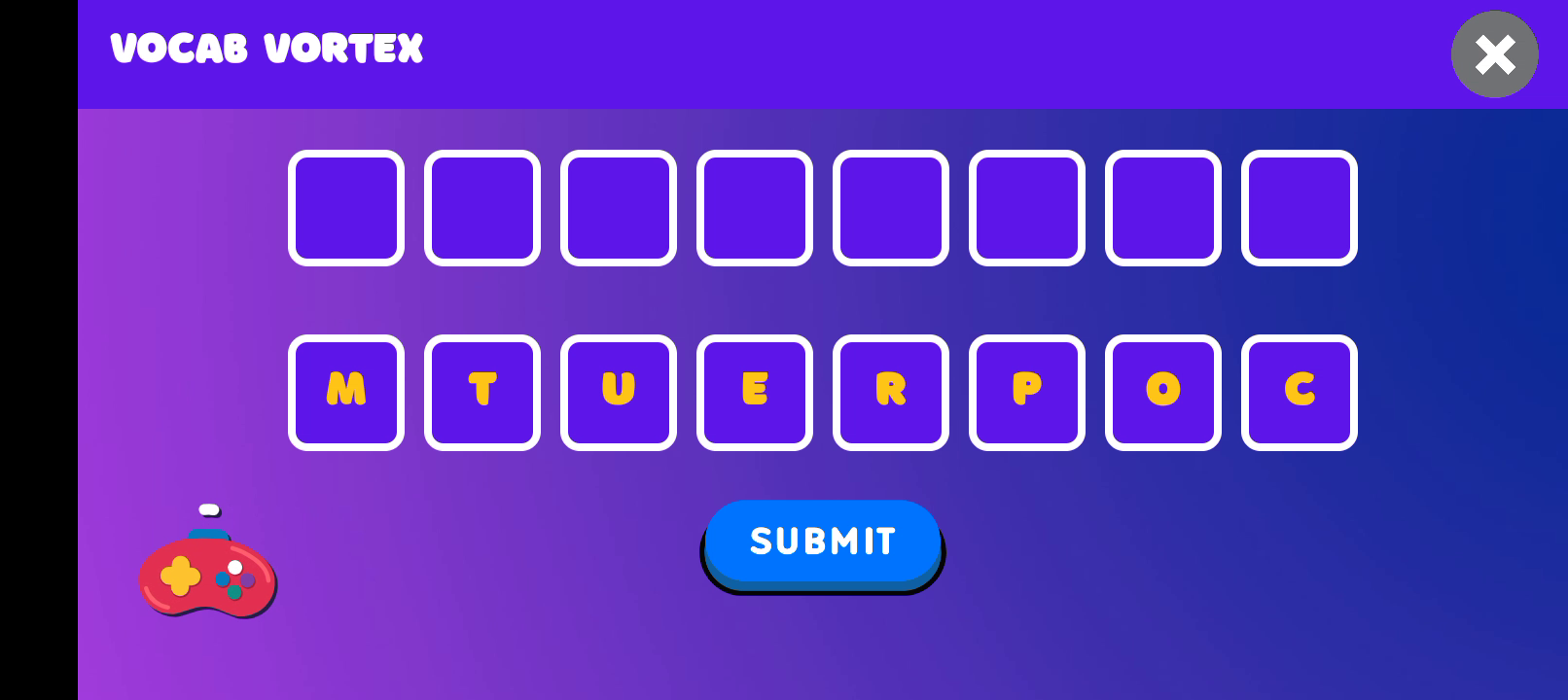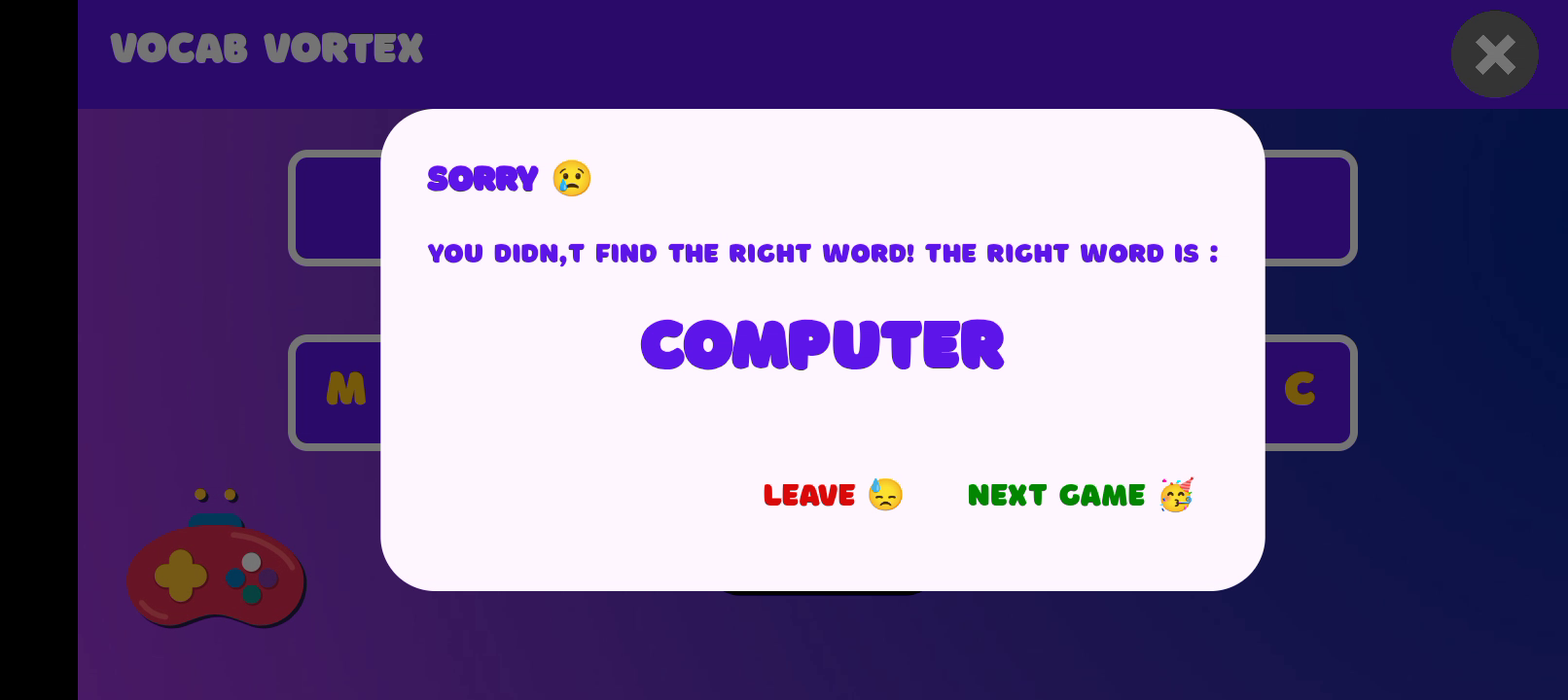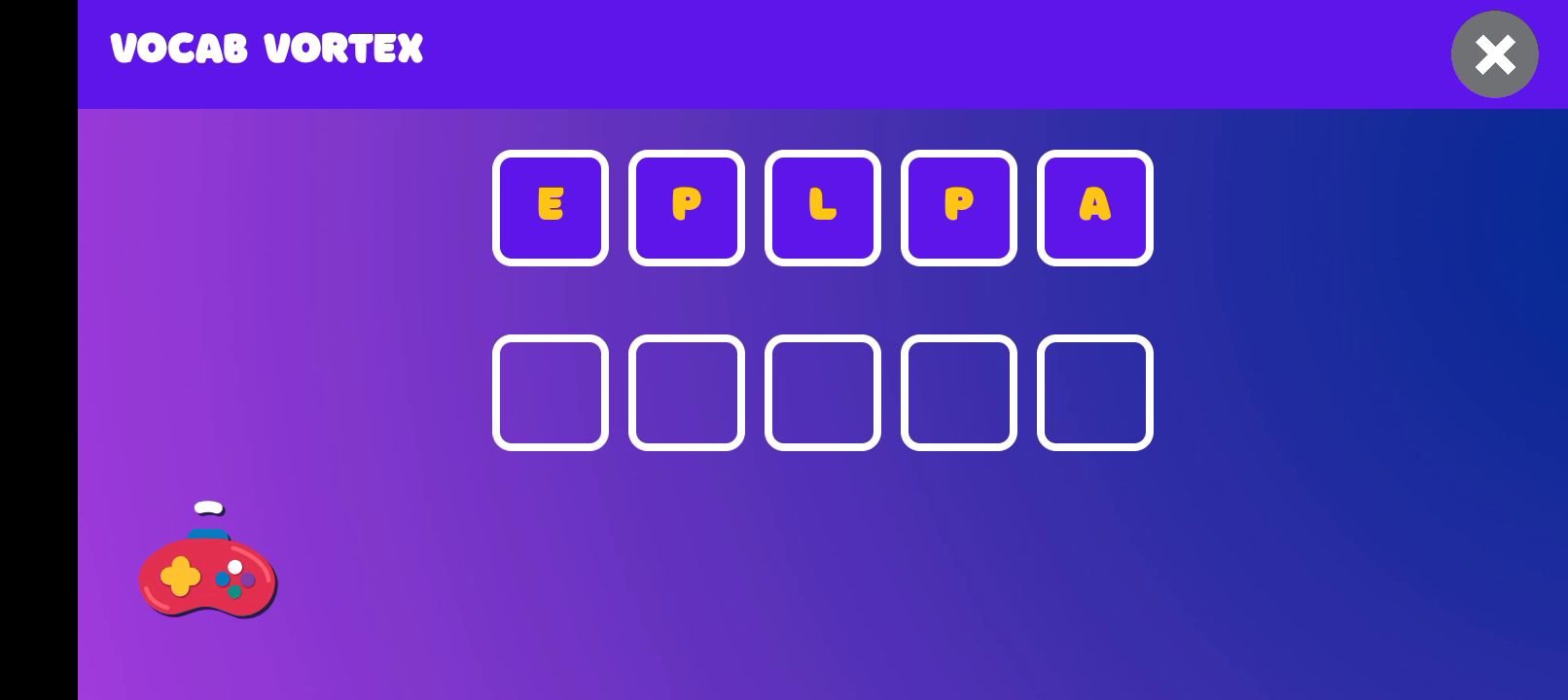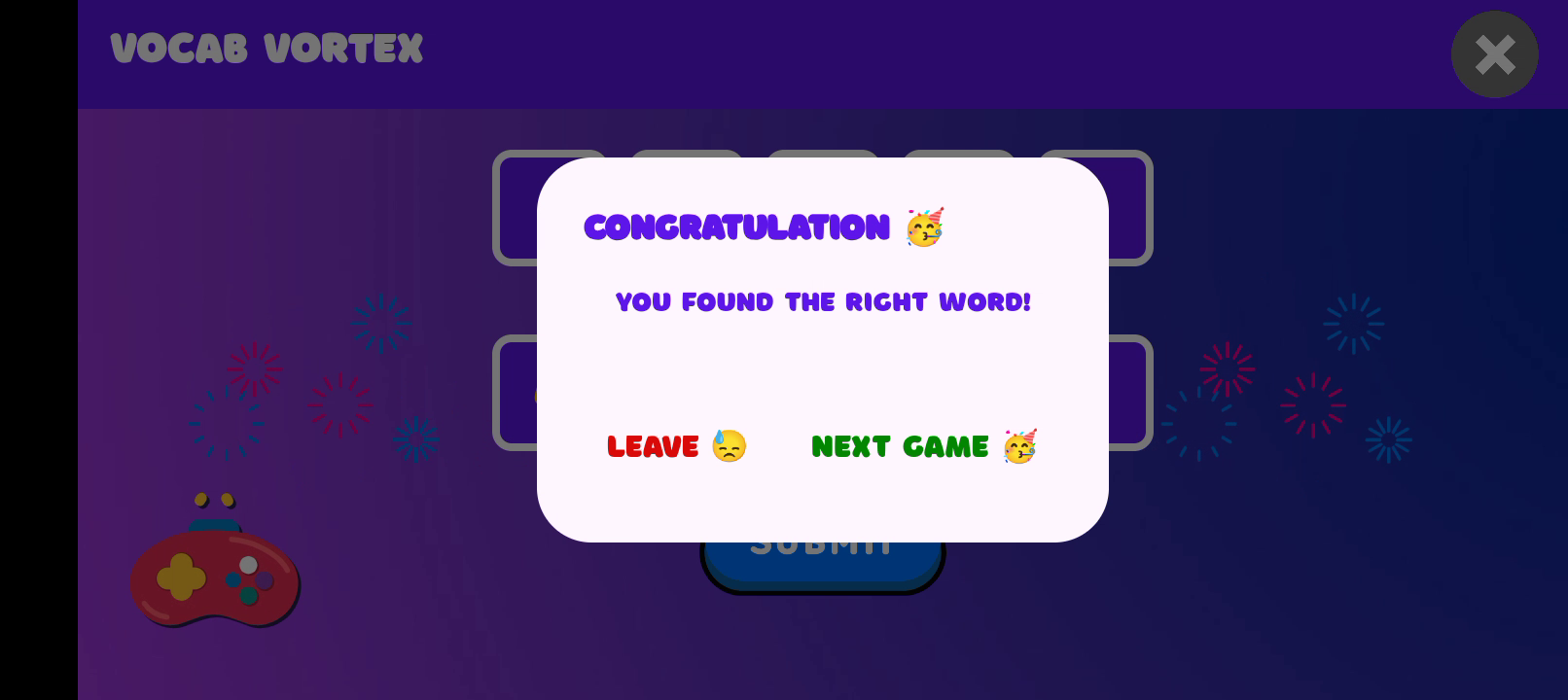Vocab Vortex is an exciting and educational open-source game developed with Flutter and powered by Gemini AI. The game challenges users to enhance their vocabulary skills in a fun and interactive way.
Vocab Vortex generates a random English word using Gemini AI and presents it with its letters shuffled. The player's task is to drag and rearrange the letters to form the correct word. It's a simple yet engaging way to learn new words and test your language skills.
- Random Word Generation: Each game presents a different word generated by Gemini AI, ensuring endless variety and replayability.
- Intuitive Drag-and-Drop Interface: Easily rearrange letters with a user-friendly drag-and-drop mechanism.
- Educational and Fun: Improve your vocabulary while having fun.
Before you begin, ensure you have the following installed on your machine:
- Flutter SDK: Installation Guide
- Git: Installation Guide
- A code editor (recommended: VS Code)
- flutter_riverpod : State management
- flutter_chat_ui : Chat UI
- flutter_dotenv : .env
- uuid : custom gen
- google_generative_ai : Gemini AI
- Open your terminal or command prompt.
- Clone the Git repository using the following command:
git clone https://github.com/Docteur-Parfait/vocab_vortex_gemini_flutter.git- Navigate to the project directory:
cd vocab_vortex_gemini_flutterTo run the project correctly, you need to add a .env file containing your Google Gemini AI API key. Follow these steps to set up your .env file:
- In the project's root directory, create a file named
.env. - Add the following line to the
.envfile, replacingYOUR_GEMINI_API_KEYwith your actual API key:
API_KEY=YOUR_GEMINI_API_KEY
Once you have set up the .env file, you can run the Flutter project using the following commands:
flutter pub get
flutter runContributions are welcome! If you would like to contribute, please follow these steps:
- Fork the repository
- Create a branch for your feature (
git checkout -b feature/AmazingFeature) - Commit your changes (
git commit -m 'Add some AmazingFeature') - Push to the branch (
git push origin feature/AmazingFeature) - Open a Pull Request
- Parfait Toke - In : @parfait-toke
This project is licensed under the MIT License. See the LICENSE file for details.