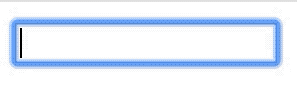This package allows you to create dynamic masks for the input field with the ability to control the cursor position.
# npm
npm install string-mask-jedi
# yarn
yarn add string-mask-jediimport { createMask } from "string-mask-jedi";
const phoneMask = createMask("+0 (ddd) ddd-dd-dd", { d: /\d/ });
console.log(phoneMask.run("9998887766").value);
// +0 (999) 888-77-66import * as React from "react";
import { createMask } from "string-mask-jedi";
import { useMask } from "string-mask-jedi/react";
const phoneMask = createMask("+0 (ddd) ddd-dd-dd", { d: /\d/ });
const App: React.FC = () => {
const { value, onChange, ref } = useMask(phoneMask);
return <input value={value} onChange={onChange} ref={ref} />;
};import * as React from "react";
import { createMask } from "string-mask-jedi";
import { useMask } from "string-mask-jedi/react";
import { createEvent, restore } from "effector";
import { useStore } from "effector-react";
const phoneMask = createMask("+0 (ddd) ddd-dd-dd", { d: /\d/ });
const updateValue = createEvent<MaskResult>();
const $value = restore(updateValue, { value: "", cursor: 0 });
const App: React.FC = () => {
const rawValue = useStore($value);
const { value, onChange, ref } = useMask(phoneMask, () => [
rawValue,
updateValue,
]);
return <input value={value} onChange={onChange} ref={ref} />;
};[createMask] [useMask] [UseStateHandler]
/**
* @param stringMask - mask format
* @param translations - object with letters witch need translating
* @param options - object with added options for mask
*/
type CreateMask = (
stringMask: string,
translations?: Translations,
options?: Partial<Omit<Config, "tokens">>,
) => Mask;[Translations] [Config] [Mask]
Object witch cached value letter when process value after mask running.
interface Token {
value: string;
additional: boolean;
}Object current state mask in processing value after mask running.
interface State {
remainder: string;
tokens: Token[];
cursor: number;
}Method fot get RegExp for each token.
type GetMatch = (state: State, index: number) => RegExp;Restult createMask.
interface Mask {
run: MaskRun;
config: Config;
}Result run mask.
interface MaskResult {
value: string;
cursor: number;
}Token config for each letter in created mask.
interface TokenConfig {
getMatch: GetMatch;
defaultValue: string;
additional: boolean;
}Config for create mask.
Please note.
createMaskautomatically created config bystringMask,translationsandoptions.
interface Config {
tokens: TokenConfig[];
converters: Converter[];
}Method for converting result after
type Converter = (tokens: Token[], configTokens: TokenConfig[]) => void;type Translation = string | RegExp | GetMatch | TokenConfig | Mask;interface Translations {
[key: string]: Translation | Translation[];
}type MaskRun = (value: string, cursor?: number) => MaskResult;React hook for use mask.
type useMask = <T = HTMLInputElement>(
mask: Mask,
useState: UseStateHandler = React.useState,
) => UseStringMaskResult<T>;[Mask] [UseStateHandler] [UseStringMaskResult]
Сtate management handler
type UseStateHandler = (
initialState: MaskResult,
) => [MaskResult, (state: MaskResult) => any];Result react hook useMask.
interface UseStringMaskResult<T = any> {
value: string;
onChange: (
event: React.ChangeEvent<HTMLInputElement | HTMLTextAreaElement>,
) => void;
ref: React.RefObject<T>;
}See storybook with examples code.
# npm
npm install
npm run test
# yarn
yarn install
yarn test