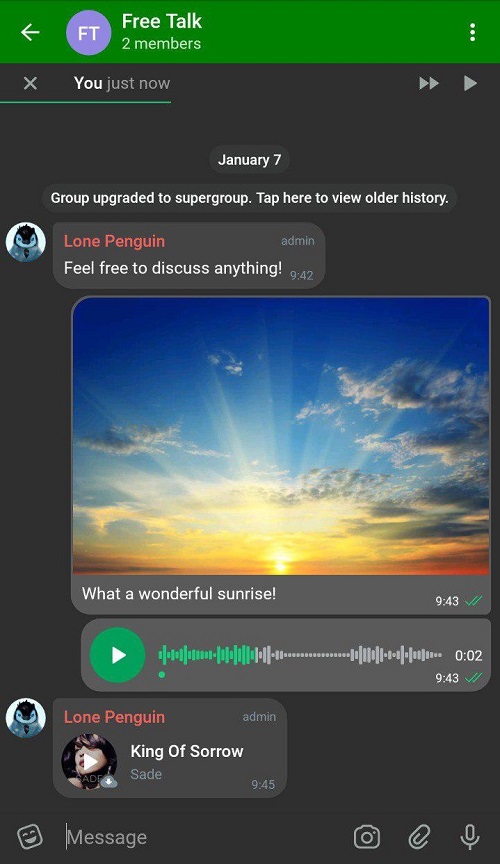This repo contais some Solid Dark themes for Telegram Desktop, Android (with X) and MacOS. Don't forget to Subscribe to @SolidDarkTheme channel to get news and updates ;)
Choose platform below or scroll down to installation instructions and screenshots.
Telegram Desktop
Android
MacOS
Telegram X (Android)
Installation:
• Open Releases section and find the most recent release tagged [TDesktop].
• Download file with tdesktop-theme extension and send it to yourself in Telegram.
• Click on uploaded file and press "Apply Theme".
Here's for example how Solid Dark Green for TDesktop looks like:
Also looks fine in JetBrains' IDEs (IDEA, pyCharm and so on...)
There's an official guide how to make themes (and also an unofficial Russian version of the guide)
- Edit colors.tdesktop-theme file.
- Change background (if you want). Tiled backgrounds should be named
tiled.pngortiled.jpgwhile normal backgrounds should be names asbackground.pngorbackground.jpg. - Pack both files into zip-archive and rename it as
YOUR-THEME.tdesktop-theme(watch the extension!). - Send it to any chat in Telegram Desktop, then download, click and apply!
- If you want to revert to default theme, click
Use default color themebutton in settings.
Installation:
• Open Releases section and find the most recent release tagged [Android].
• Download file with attheme extension and send it to yourself in Telegram.
• Click on uploaded file and press "Apply Theme".
Installation:
• Open Releases section and find the most recent release tagged [macOS].
• Download file with palette extension and send it to yourself in Telegram.
• Click on uploaded file and press "Apply Theme".
Installation:
• Open section and find the most recent release tagged [android_x].
• Download file with tgx-theme extension and send it to yourself in Telegram.
• Click on uploaded file and press "Apply Theme".