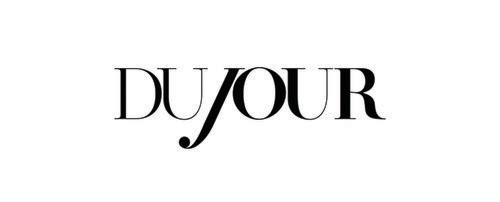JSON Based Web Services
Express
Mongoose
ReactJS
Fetch API
React router dom
Bootstrap CSS
HTML
Nodejs
MongoDB Atlas
Connection url:
mongodb+srv://root:bunny@cluster0alh36.gcp.mongodb.net/OnlineFashionStore?retryWrites=true&w=majority
Open terminal in VS Code in Backend Directory
Run npm install
Run node app to start backend server.
Now open terminal in VS Code in Frontend Directory.
Run npm install
Run npm start to run the app in development mode.
Open http://localhost:3000 to view it in the browser.
Admin email – admin@gmail.com Admin password – 123
Once the login is created for the store manager, the store manager will be notified via e-mail. System sends an e-mail to the store manager with the login details.
https://vast-beyond-62616.herokuapp.com/home