This CLI tool is used to fetch SNARK proofs of execution on the DCAP Guest Application via Bonsai, and optionally submit them on-chain. The DCAP Guest Application proves that an Intel SGX DCAP quote has been successfully verified and the enclave which originated the quote is legitimate.
Follow these steps to get started with this tool:
-
Install Rust
-
Export
BONSAI_API_KEYandBONSAI_API_URLvalues into the shell. If you don't have a Bonsai API key, send a request for one.
export BONSAI_API_KEY="" # see form linked above
export BONSAI_API_URL="" # provided with your api key- Build the program.
cargo build --releaseYou may run the following command to see available commands.
./target/release/app --helpOutputs:
Gets Bonsai Proof for DCAP QuoteV3 Verification and submits on-chain
Usage: app <COMMAND>
Commands:
prove Fetches proof from Bonsai and sends them on-chain to verify DCAP quote
image-id Computes the Image ID of the Guest application
deserialize De-serializes and prints information about the Output
help Print this message or the help of the given subcommand(s)
Options:
-h, --help Print help
-V, --version Print version
To get help on individual commands (e.g. prove), do the following:
./target/release/app prove --helpOutput:
Fetches proof from Bonsai and sends them on-chain to verify DCAP quote
Usage: app prove [OPTIONS]
Options:
-q, --quote-hex <QUOTE_HEX>
The input quote provided as a hex string, this overwrites the --quote-path argument
-p, --quote-path <QUOTE_PATH>
Optional: The path to a quote.hex file. Default: /data/quote.hex or overwritten by the --quote-hex argument if provided
-k, --wallet-key <WALLET_PRIVATE_KEY>
Optional: A transaction will not be sent if left blank
-h, --help
Print helpYou may either pass your quote as a hexstring with the --quote-hex flag, or as a stored hexfile in /data/quote.hex. If you store your quote elsewhere, you may pass the path with the --quote-path flag.
Note
Beware that passing quotes with the --quote-hex flag overwrites passing quotes with the --quote-path flag.
It is also recommended to set the environment value RUST_LOG=info to view logs.
To begin, run the command below:
RUST_LOG=info ./target/release/app prove