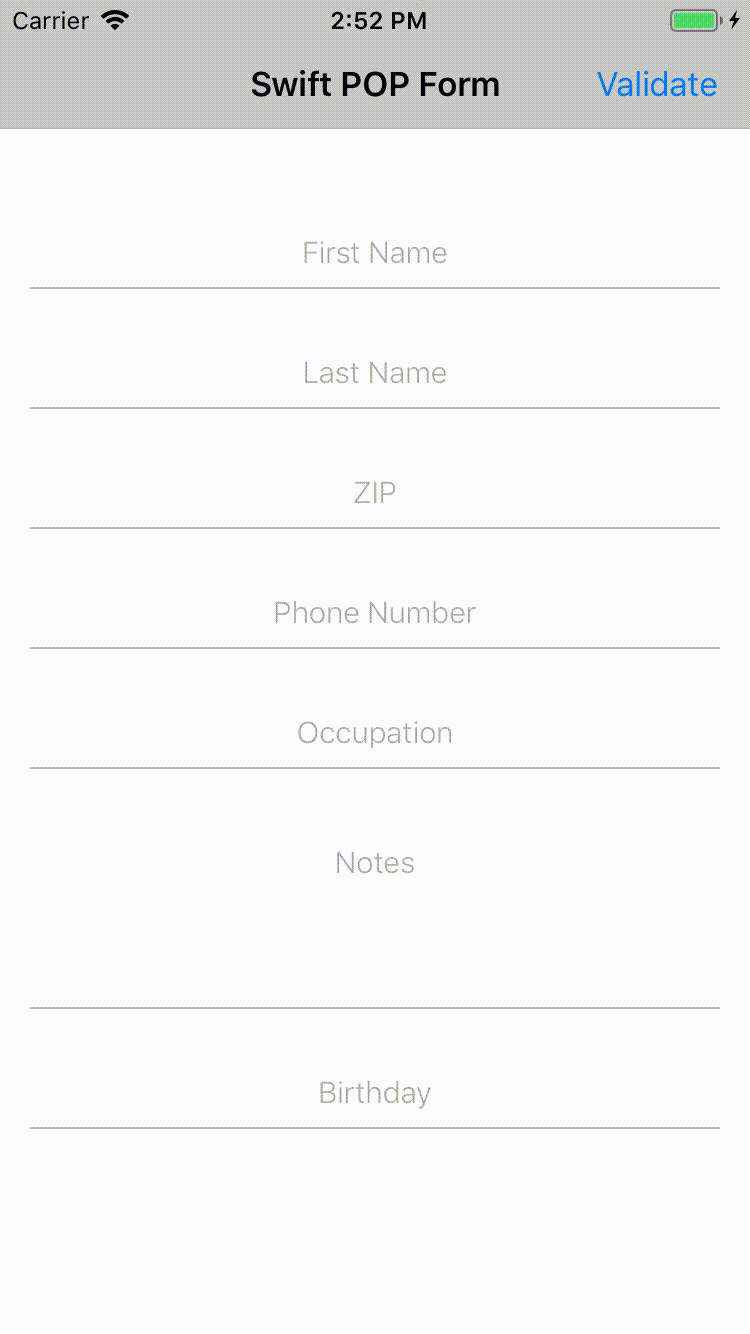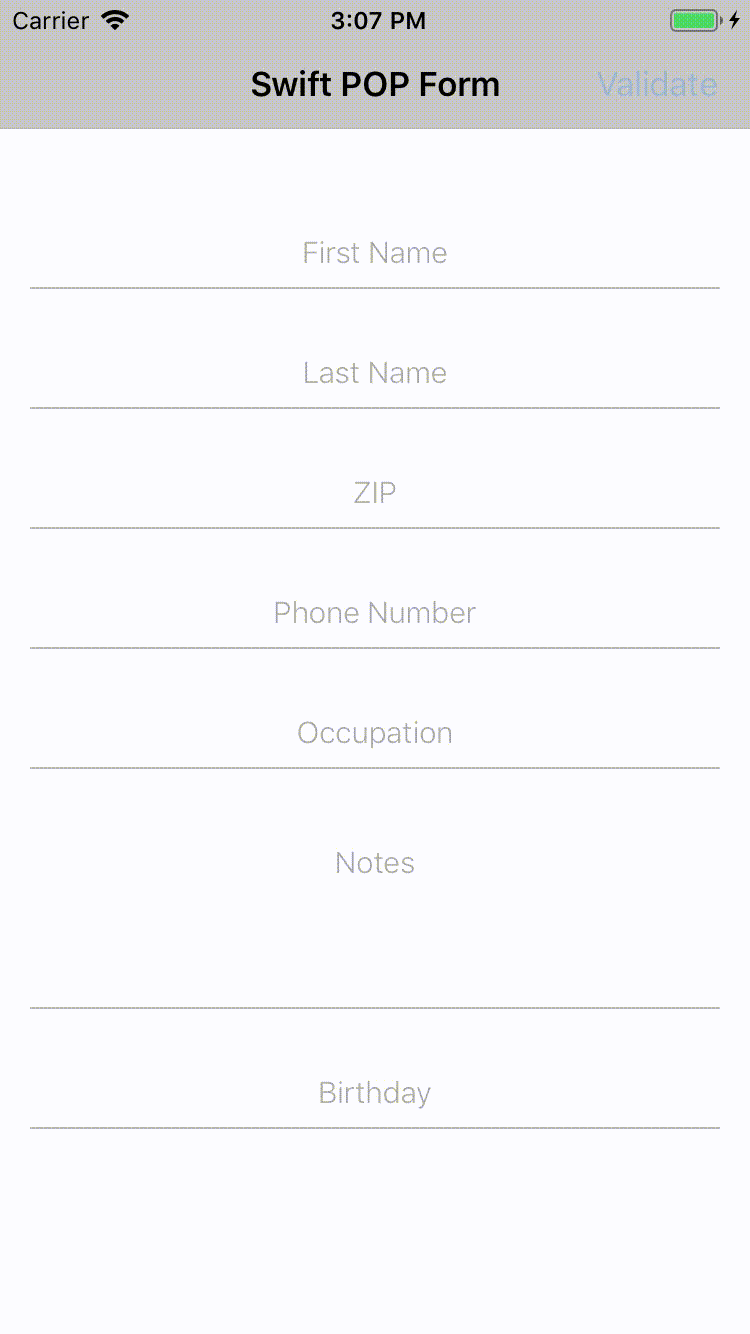POP! A form builder written in Swift
A basic form creation system that uses MVVM and POP to quickly create and customize iOS forms
It uses SwiftValidator and for it's validation
Documentation
Regularly updated documentation can be found here bikisdesign.github.io/Swift_POP_Form
Quick Start Guide
Let's start by creating a textfield's datasource:
private struct FirstName_Field: PopFormFieldDataSource {
var prefilledText: String?
var theme: PopFormFieldTheme = TextFieldTheme()
var placeholder: String = "First Name"
var apiKey: String = "firstName"
var validationRule: [Rule]? = [RequiredRule(message: "First Name is Required")]
var returnKey: UIReturnKeyType? = .next
var autoCapitilization: UITextAutocapitalizationType = .words
}We can even do date pickers or custom picker views as inputViews
private struct BirthdayDatePickerDataSource: PopFormDatePickerDataSource {
var startDate: Date? = nil
var restrictedDateRange: (Date, Date)? = nil
var shouldPrefillStartDate: Bool = false
var formatForDisplayedDate: (Date) -> String = {
let df = DateFormatter()
df.dateFormat = "MM"
let month = df.string(from: $0)
df.dateFormat = "dd"
let day = df.string(from: $0)
df.dateFormat = "yy"
let year = df.string(from: $0)
return "\(day).\(month).\(year)"
}
}Then add some field styling:
private struct TextFieldTheme: PopFormFieldTheme {
var focusedColor: UIColor = UIColor.lightGray
var textfieldFont: UIFont = UIFont.systemFont(ofSize: 15, weight: .light)
var borderOpacity: Float = 0.85
var textAlignment: NSTextAlignment = .center
var borderIsUnderline: Bool = false
var errorColor: UIColor = .red
var backgroundColor: UIColor = UIColor.white
var textColor: UIColor = UIColor.black
var placeholderTextColor: UIColor = UIColor.lightGray
var borderColor: UIColor = UIColor.lightGray
var borderWidth: CGFloat = 0.5
var height: CGFloat = 65
var textFieldHeight: CGFloat = 60
var textViewHeight: CGFloat = 120
var cursorColor: UIColor = UIColor.blue
}Now add styling for the form itself:
private struct FormTheme: PopFormTheme {
var backgroundColor: UIColor = .white
var formColor: UIColor = .white
}Now create your form:
struct PersonalInformationForm: PopFormDataSource {
var fields: PopFormFields = [FirstName_Field(),
LastName_Field(),
Zip_Field(),
PhoneNumber_Field(),
Occupation_Field(),
Notes_Field(),
Birthday_Field()]
var theme: PopFormTheme = FormTheme()
}Lastly, create an instance of a PopFormViewController and pass the form datasource to it:
private lazy var formVC: PopFormViewController = {
let f = PopFormViewController(dataSource: formDataSource)
f.delegate = self
return f
}()