Color Assistant is a tiny Windows software that contains two convenient tools to help people with color vision deficiency (color blind) to read color-labeled data graphs. The two tools are:
- Screen color flasher: click on any point of the screen and the same color appeared anywhere on the screen will flash.
- Screen color filter: add a color filter to the whole screen to discriminate some confusing color pairs, including red to brown, blue to purple, and green to orange (for people with the most common color blind types).
The first tool may even be helpful to people with normal vision for reading figures with too complicated colors.
Color Assistant is in open beta, and any suggestion about how it could better help people is welcome!
The color flasher tool:
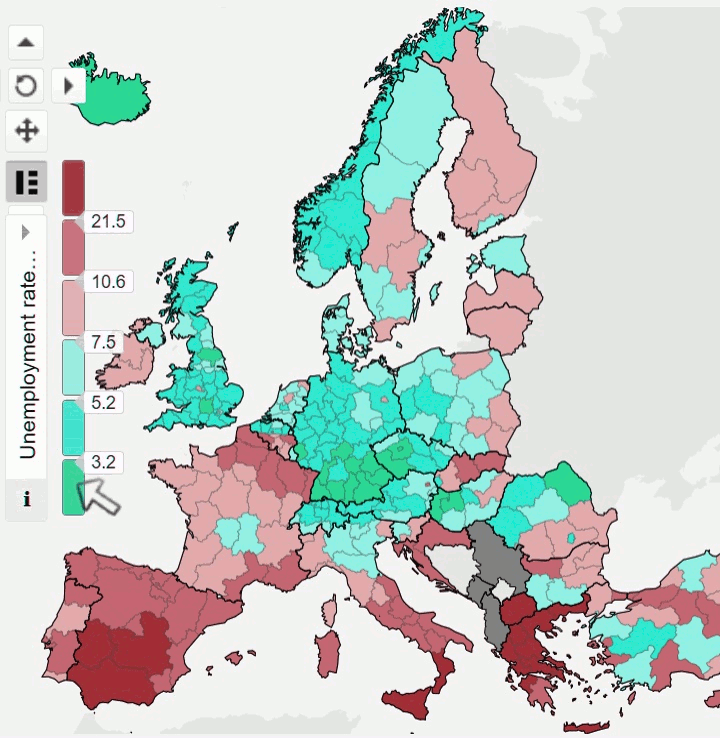
(figure from http://ec.europa.eu/eurostat, color modified to show concept)
https://github.com/geovens/Color-Assistant/releases
Run Color Assistant, and an icon will appear in the system tray.
Click the icon (or use a hotkey, default Ctrl+Alt+C) to bring up a tool selection menu in the lower-right corner of the screen.

Choose one of the color flasher tools (they look like color pickers) to enter color-flashing mode. Click and hold left mouse button on a color to flash it. Release mouse button to stop flashing.
Choose color filter tool to enter color-filter mode. Click and hold left mouse button to enable the filter. Release mouse button to disable the filter.
Click the exit button in the tool menu or press ESC to dispatch the tool menu.
There are 3 color flasher tools, each one corresponding to a different "color difference threshold" (wide, normal, narrow).
Works for anything on the screen (web browsers, PDF documents, Microsoft Word documents, whatever)
Should work fine for multiple displays (currently untested)
Color Assistant
https://github.com/geovens/Color-Assistant
Weizhi Nai @ 2017