-
Notifications
You must be signed in to change notification settings - Fork 34
Getting Started
Gui Keller edited this page Jan 3, 2019
·
9 revisions
Pre-requisites: Java 8, Maven and git
- Download and install IntelliJ and the IDEA Jetty Runner Plugin
- $git clone https://github.com/guikeller/AngularJS-RESTful-Sample.git
- Import the project "AngularJS-RESTful-Sample" on IntelliJ, right click: "Build"
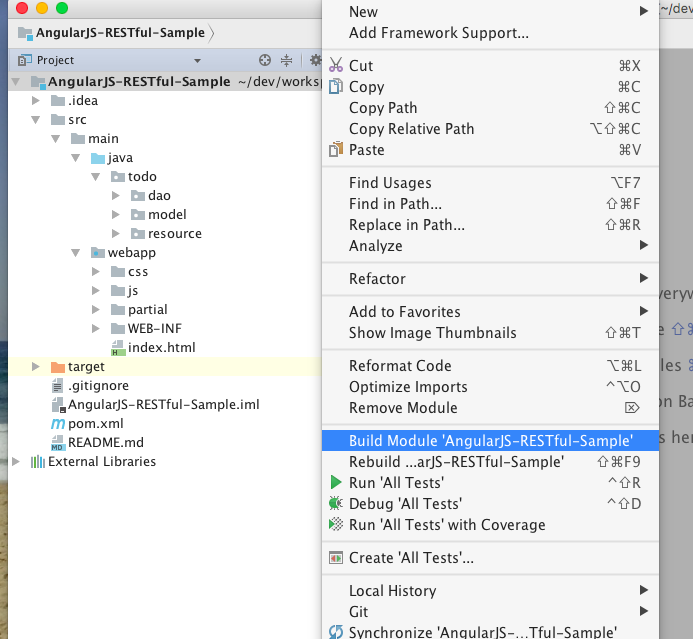
- Run (top menu) -> Edit Configurations -> + (plus sign) -> Jetty Runner
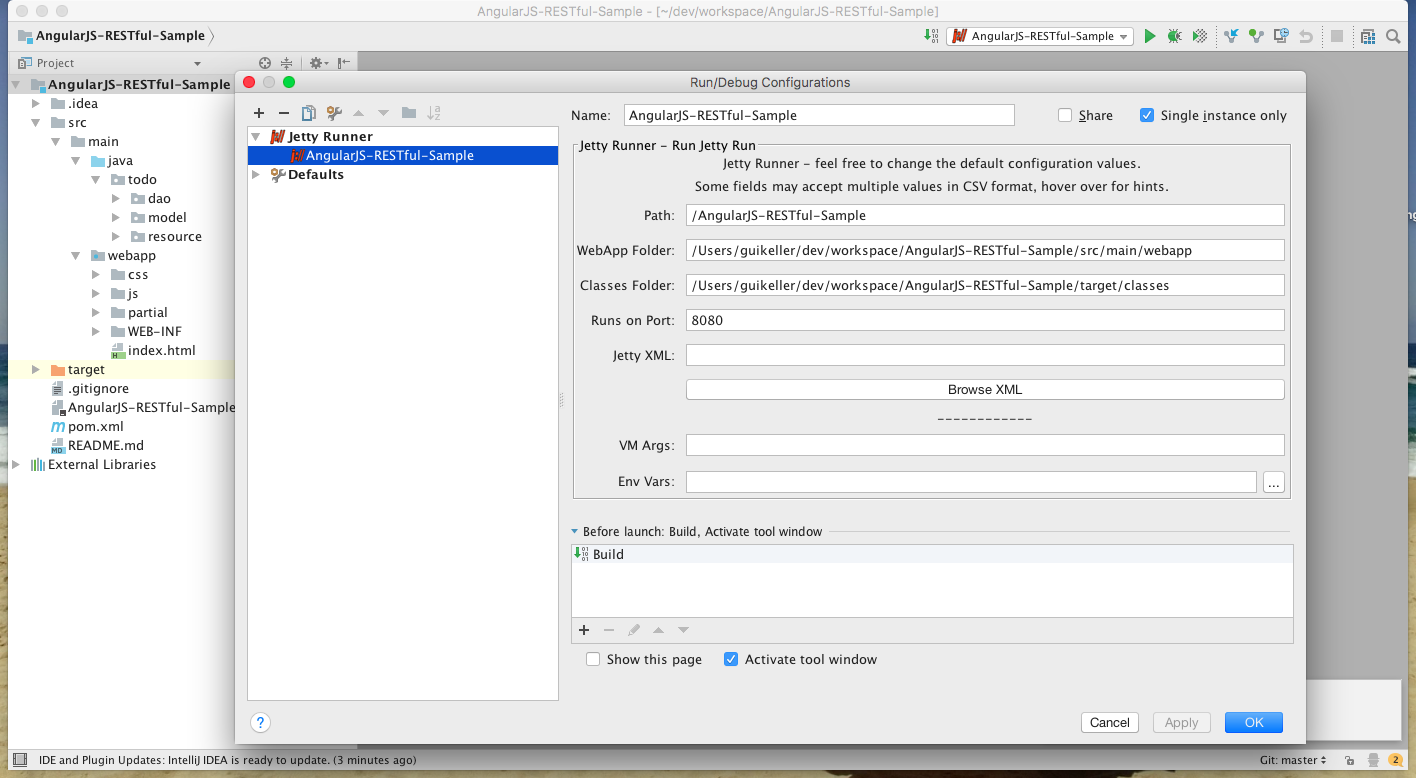
- Push the Run / Debug button (top right)
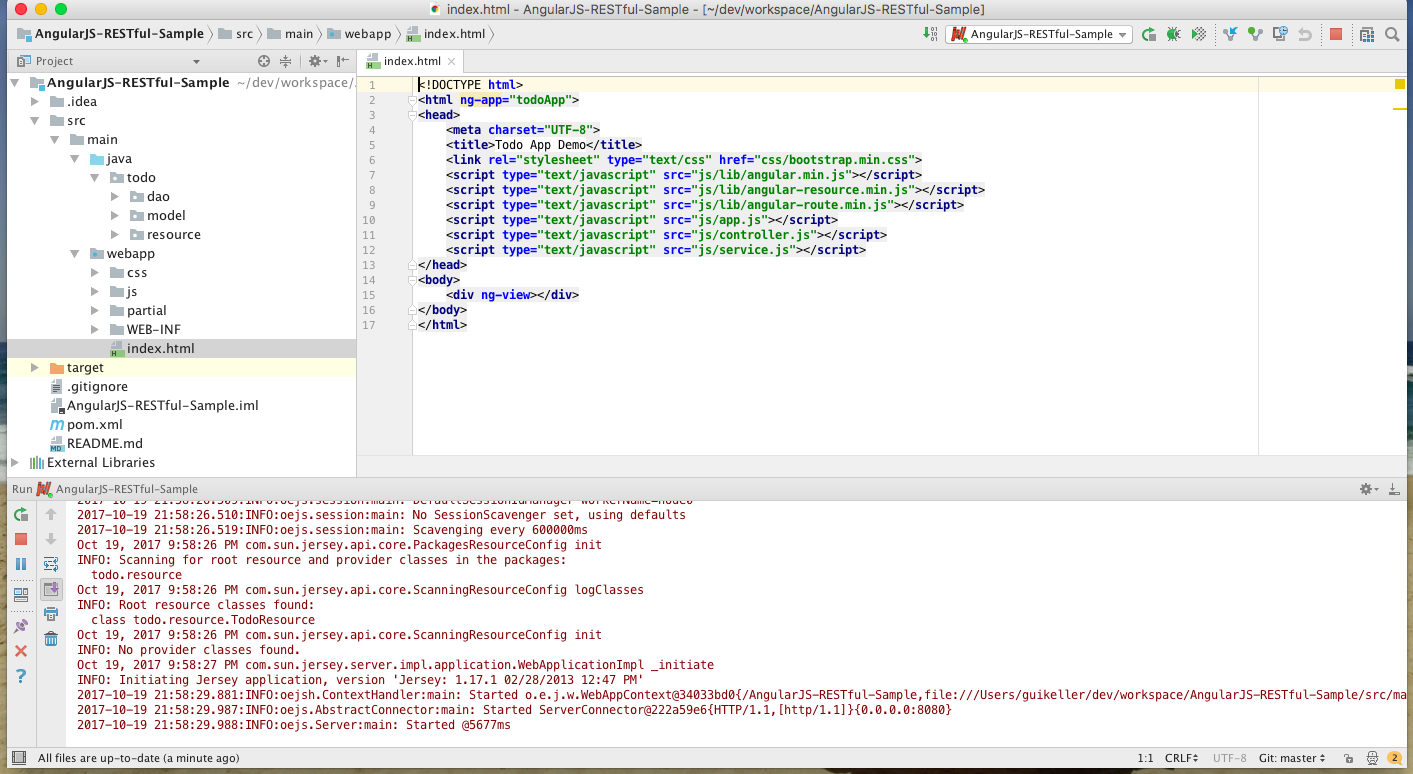
- Have fun - http://localhost:8080/AngularJS-RESTful-Sample
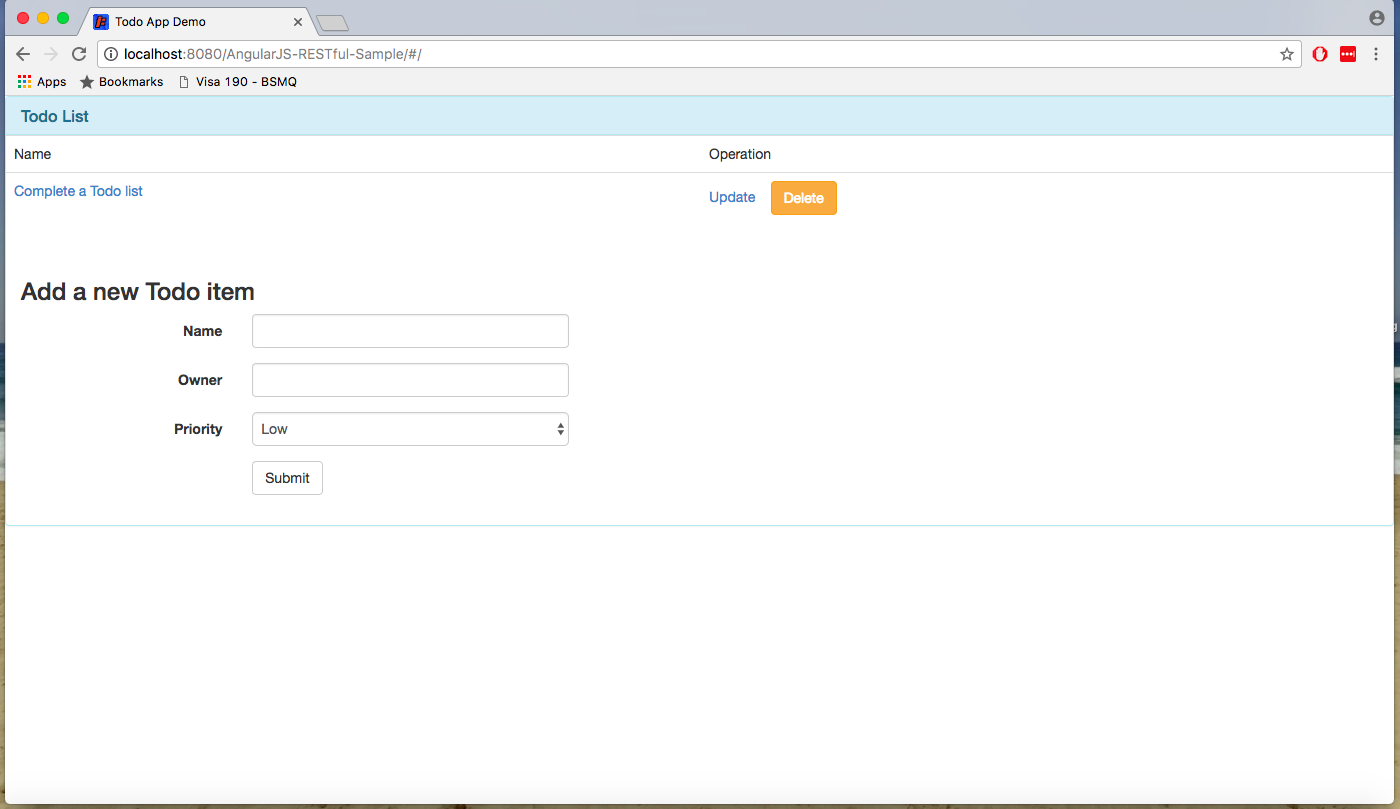 *Note: If you are getting a 404 try using this URL instead: http://localhost:8080/AngularJSRestful
*Note: If you are getting a 404 try using this URL instead: http://localhost:8080/AngularJSRestful
PS: Thanks and credits to @AllenFang for pushing the "AngularJS-RESTful-Sample" to Github. Project source: https://github.com/AllenFang/AngularJS-RESTful-Sample