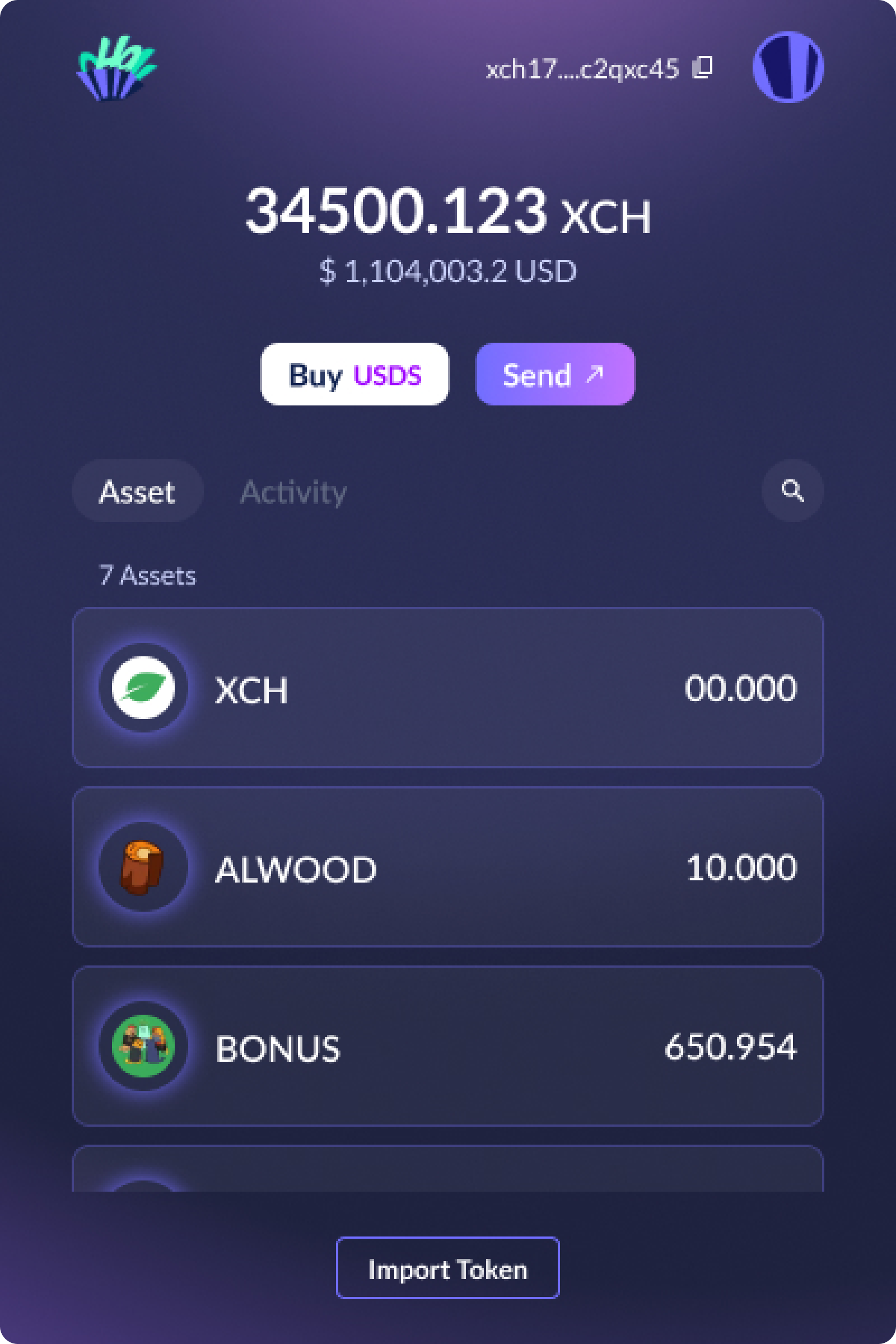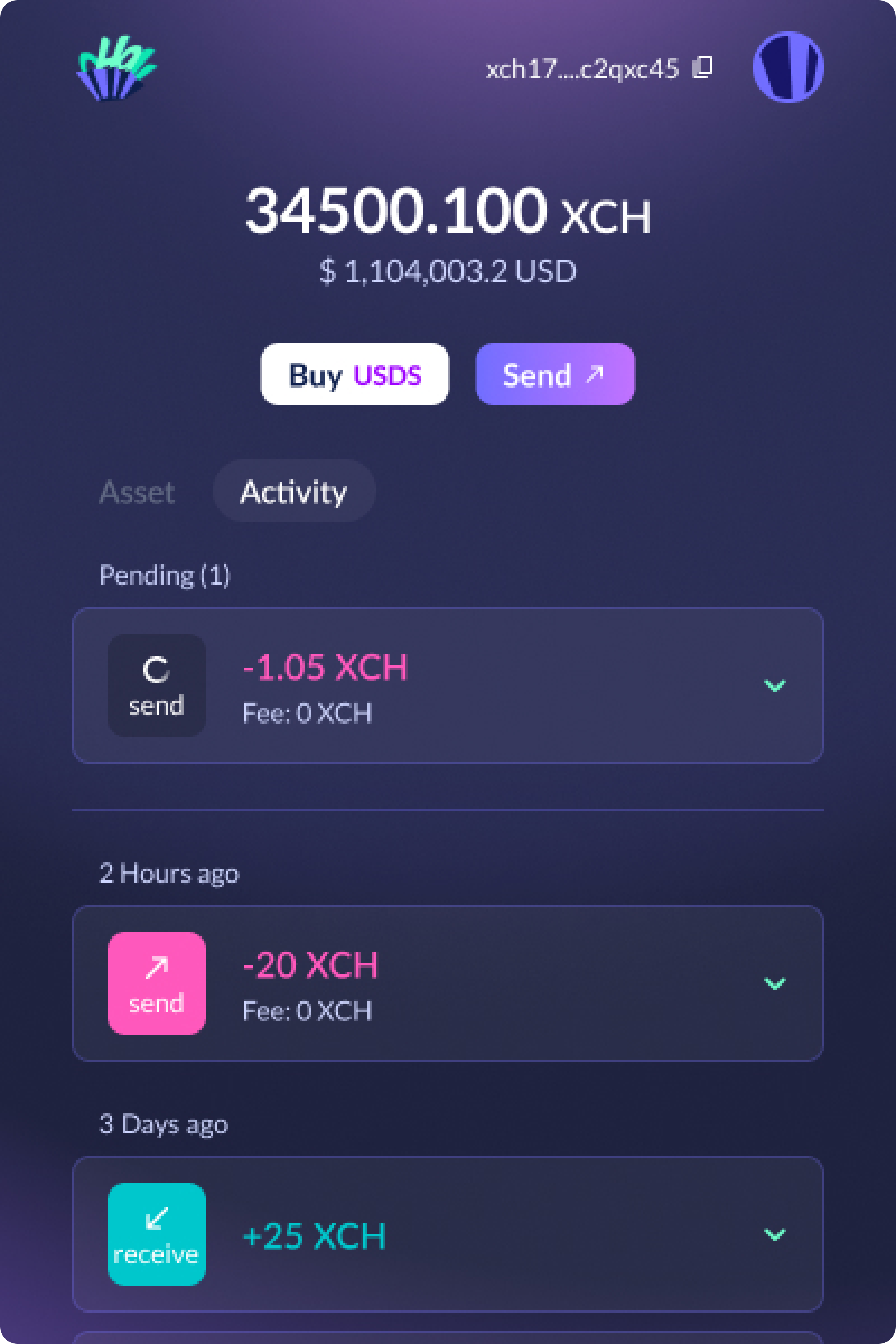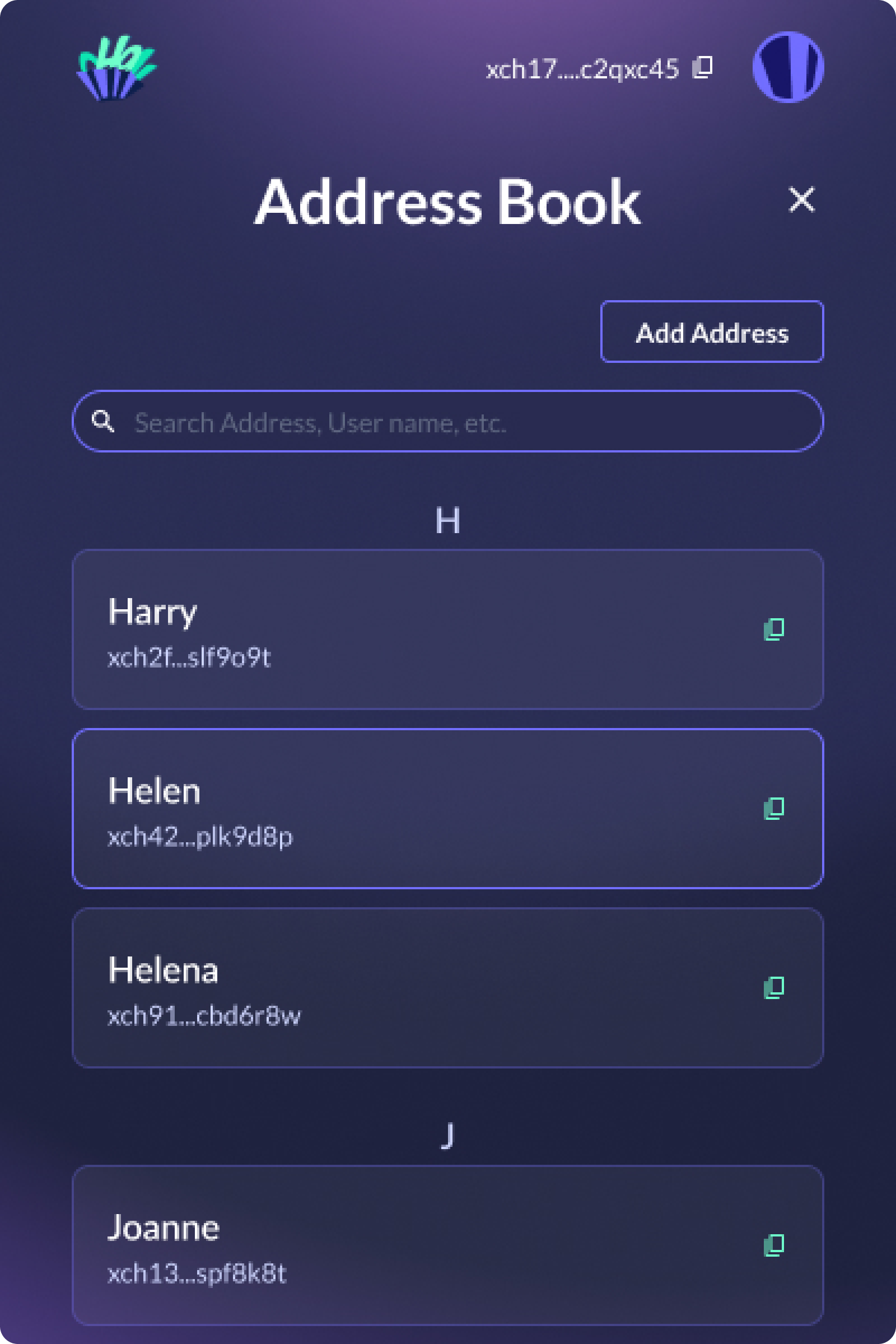"Hoogii"
Some say it sounds like "fortune" in Hokkien (hù-kuì, 富貴); some others think it sounds similar to "partner" in Mandarin (huo-ji, 伙計).
Hoogii Wallet is simply a wallet committed to creating the most practical and easy-to-use crypto wallet on Chia Blockchain. With Hoogii Wallet, you will be able to easily manage your assets on Chia Network.
With Hoogii Wallet, you can send and receive Chia (XCH) / Chia Asset Tokens (CATs) or NFT (coming soon!) with customizable fees easily and safely on Chia Blockchain.
Hoogii Wallet will make sure to record all of your digital assets on Chia Blockchain, and you can find all the transaction details in your Hoogii Wallet at any time.
Set nicknames for addresses you frequently trade with to manage your digital assets on Chia Blockchain in the easiest way.
If you are a Chia farmer, then you come to the right place! Hoogii Wallet displays all your won blocks from your Chia farms so you never miss the chance to brag to your friends!
In future updates, users can transact with the first AMM and other dApps on Chia Blockchain directly within Hoogii Wallet.
In future updates, you will be able to deposit USDS (Stably USD) within Hoogii Wallet using credit cards or other payment methods.
Install Hoogii Wallet on Chrome Web Store.
For development, you will only need Node.js installed on your environment.
The recommended package manager is yarn, and please follow the instructions below to set up.
-
Node
Node.js is easy to install along with NPM. You should be able to check the version after the installation procedure.
$ node --version v16.15.1 $ npm --version 8.11.0 $ yarn --version 1.22.18
To build and run Hoogii Wallet from source, please follow the instructions.
-
Configure environments
Copy the .env.example file to .env.extension at project root
-
Clone this repository
git clone git@github.com:hashgreen/hoogii-wallet.git && cd hoogii-wallet yarn install
-
Start development server
yarn dev
-
Create production build
yarn build
-
Upgrade package version & Add tag to publish new version
yarn prerelease && git push && git push origin <tag_name>
-
Show help
make help
-
Patch version
make patch # npm version patch --preid=dev git push && git push --tags
-
Build the project to the ./dist/ folder with yarn build.
yarn build
-
Start development server
yarn dev:extension
install unpack
/distfolder from chrome browser in developer mode
Below are a few core concepts in the development of Hoogii Wallet. Please be patient and we'll come back to drop in some more technical insights and discussions (wink)!
graph TB
injected-script--toContent-->content-script
content-script--toBackground-->background-script
background-script--sendResponse-->content-script
content-script--postMessage-->injected-script
flowchart LR
window.postMessage<-->window.addEventListener
chrome.runtime.sendMessage<-->chrome.runtime.onMessage
Pull requests are welcome. For major changes, please open an issue first to discuss what you would like to change and make sure to update tests as appropriate.