-
Notifications
You must be signed in to change notification settings - Fork 9
Why use uBlock Origin
Please note that I have no affiliation to the developer of uBlock Origin
Ads are annoying, and consume large amount of space on pages. Some ads even prevent access to the real content. They also use a lot of bandwidth, making pages load slower.
Short answer; no. Unless you buy the product the ads are advertising, and unless you do that by clicking on the ad, that ad brought no money anyway. Based on that, it is stealing to not click on the ad, yet almost no one clicks on every ad on every site and even fewer make that argument.
Also, in reality, ads are stealing from you; they are stealing your attention to get you to buy something you don't want, they are stealing your data and tracking you across the internet, and they are stealing your bandwidth and CPU to do that.
- AdBlock Plus lets websites show ads for money - so basically it is a selective adblocker. uBlock Origin does not, and aims to block all ads.
- uBlock Origin supports advanced adblocking by safely allowing filter lists - lists of rules used to block ads and trackers - to modify how webpages work
- uBlock Origin is better at disarming anti-adblock warnings and avoiding site breakage
- You can use most or all of the filter lists (the things that tell your adblocker what to do) from AdBlock Plus in uBlock Origin, and some are included by default. Plus, uBlock Origin comes with its own lists (General filters, Malware and phishing filters, tracking protection, anti-crypto miners, unbreak) plus other external filters (URLHaus for malware protection, Peter Lowe’s Ad and tracking server list) which are not used in AdBlock Plus
- AdBlock Plus does not allow an entire webpage to be blocked
I tried adding a filter to block a domain - in this case it is just example.com, but in reality it could be an adware/malware site:
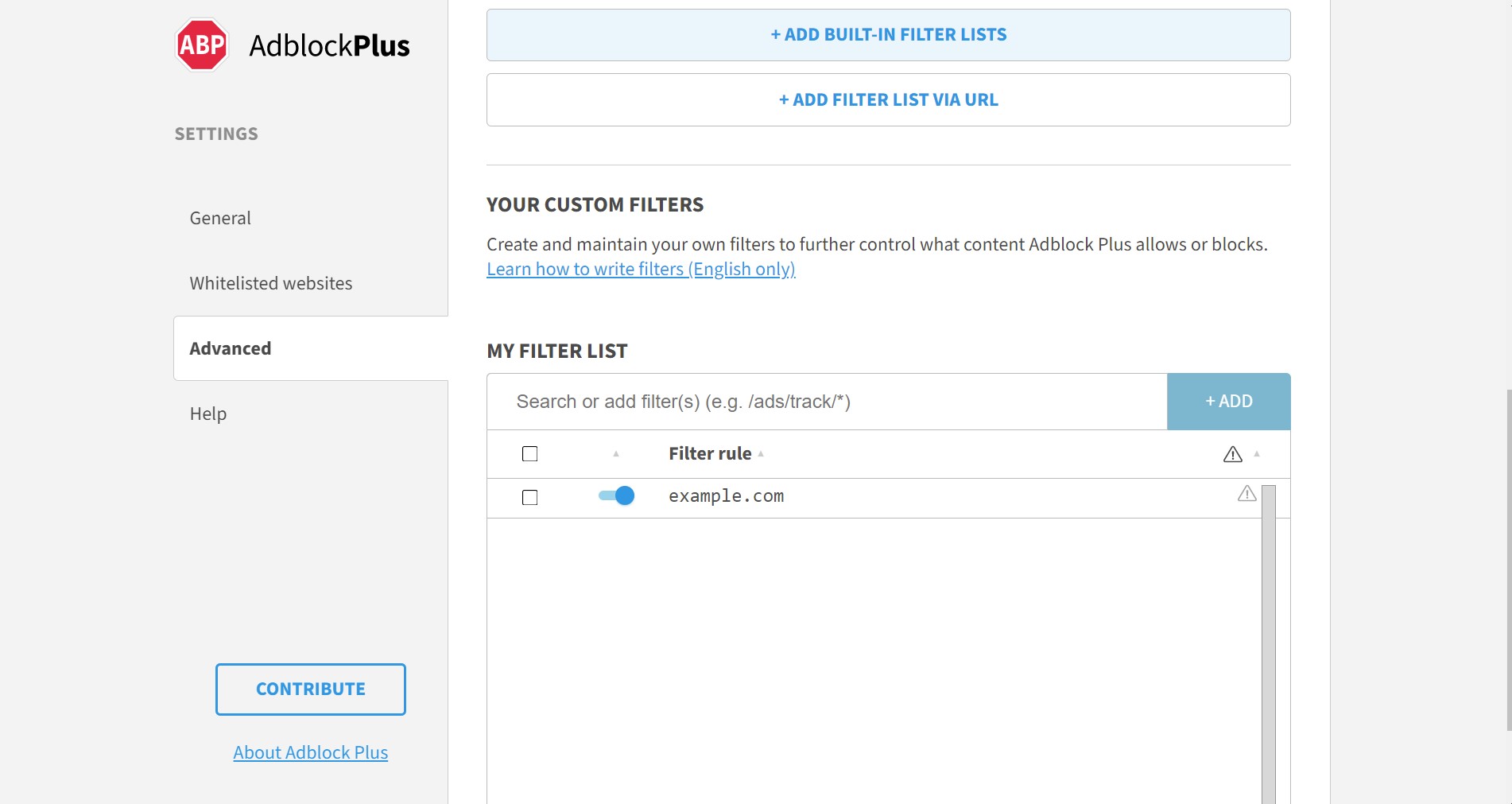
However, this still allows me to visitexample.com.
In uBlock Origin, addingexample.comto my filters shows a block page:
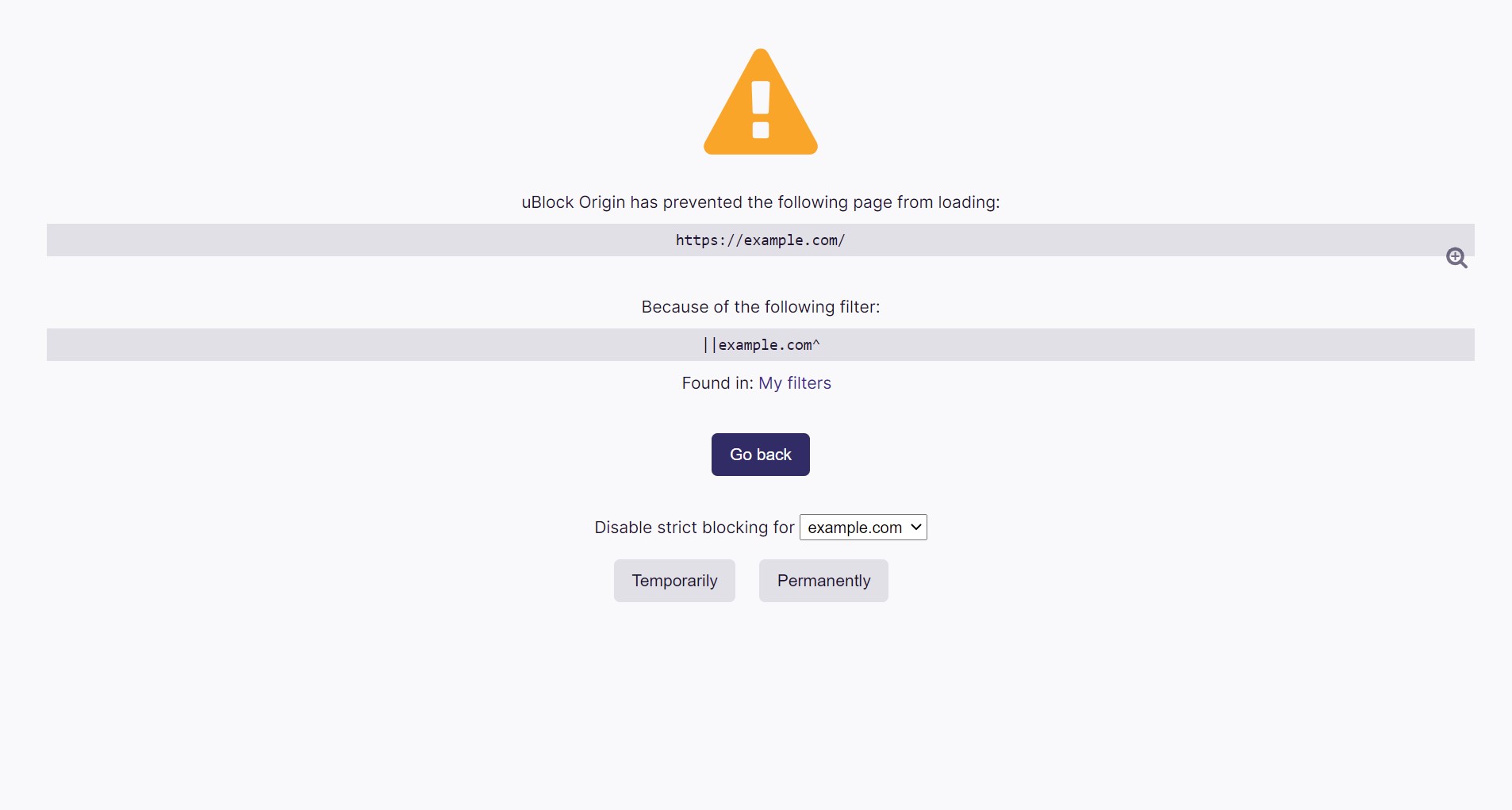
If that had been a malware/phishing page - and I added an malware domain blocklist to AdBlock Plus - it would have still allowed me to visit it and it still could infect me with ransomware.
Why should my adblocker block websites? My antivirus/browser/firewall/browser-extension does that already
Even if you do not care about blocking malware websites with uBlock Origin, it still helps to be able to block sites which are entirely ads or which are used for tracking redirects.
Also, you will find that uBlock Origin will work together with your antivirus, as it uses its own malware/phishing blocklists. There are many scam sites that are not blocked by antivirus extensions and firewalls which uBlock Origin blocks by default.
uBlock Origin lets you control uBlock Origin via 4 things;
- External filters - which can be turned on/off
- Your own static filters - which can be added via the my filters tab *
- Custom filters (like mine and @DandelionSprout's)
- If you are in Advanced User Mode, you also can use the popup to block or allow anything
uBlock Origin does sound too good to be true, but it is real and you can trust it.
All of its source code has undergone review by Mozilla, Google, and Microsoft, and is all posted on GitHub (the website you are on now) so anyone can look over it. If it was doing bad things behind your back, someone would know. Also, uBlock Origin even lets you see its own network requests (to GitHub to update its filters - of course it could lie but if it did, someone would know).
uBlock Origin also has no home server; it only has GitHub, and that is owned by Microsoft.
I have used uBlock Origin across several devices and have studied its source code (via devtools and via GitHub) and have yet to have found evidence that its doing anything other than what Raymond Hill - its developer - says it does.
HOSTS files are great tools for set-in-stone device-wide blocking of a domain. However, they have several problems:
- On almost any OS, you need ROOT access to modify it, which means you need to
sudoit every time you need to modify it. If you don't have root access, you can not use your HOSTS file. uBlock Origin does not require root access. - Things can not be blocked by url/type. With a HOSTS file, if you wanted to block
example.com/adsyouwanttoblock.js, you need to block example.com, preventing you from using that website. That is ok for hosts used only for ads (in this example,ads.example.net), malware, or spyware (i.e.googleanalytics.com), but not ok for hosts where there is some content you want. uBlock Origin lets you blockexample.com/adsyouwanttoblock.jswithout blocking example.com via a rule like||example.com/adsyouwanttoblock.js$all. Also, you can block all images from example.com without blockingexample.com/iamhelpful.js - You can not block something only on a certain domain. This means that if you needed to block
script.example.neton example.com because it was used for tracking, but don't want to block it onexample.netbecause it breaks that page, you could not do it. That is possible with uBlock Origin. - You can not unbreak things easily. In uBlock Origin, you can unbreak things via a static filter (i.e. uBlock Origin unbreak), via
my filters, or (if in advanced user mode), via a localnoop(local means only on the current page,noopmeans it undoes your filters but not the static filters).
In advanced user mode, you even can do thecontrolkey twice and allow something past all filters.
In my opinion, HOSTS files are good for domains which you never want requested (i.e. malware domains), but uBlock Origin is better for everyday use.
You also can use them together, which is what I have done for a while now.
Yes, by adding ||github.com/iam-py-test/my_filters_001/wiki/Why-use-uBlock-Origin%3F$document,popup to the my filters tab.
* See this great guide by @DandelionSprout - https://github.com/DandelionSprout/adfilt/blob/master/Wiki/SyntaxMeaningsThatAreActuallyHumanReadable.md