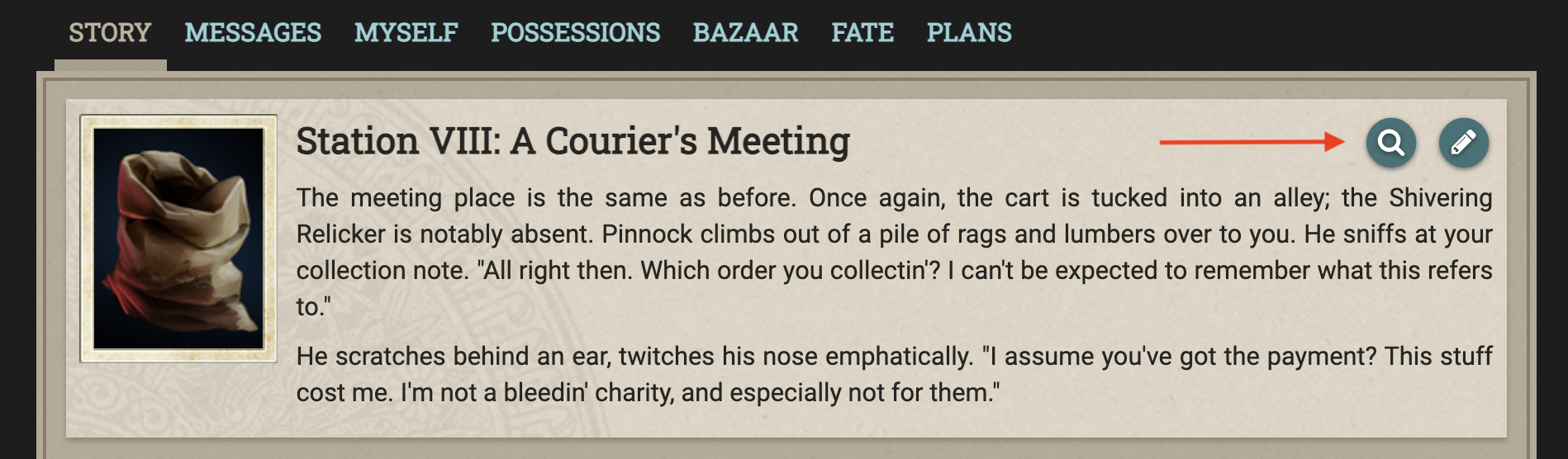Simple browser extension for Fallen London that saves you some clicks on opening FL Wiki pages about specific storylets.
Grab it from:
- Releases page (most up-to-date, see below for instructions)
- Firefox Addons
- Chrome Web Store
- Download .ZIP file from the "Releases" page.
- Unzip that file somewhere on your computer.
- Open Chrome.
- Go to chrome://extensions and
- Check the box for "Developer Mode" (top right corner).
- Click Load unpacked extension and select the folder where you unzipped the file.
- Download .ZIP file from the "Releases" page.
- Unzip that file somewhere on your computer.
- Open about:debugging page.
- Click Load Temporary Add-On
- Select any file in the folder where you unzipped the archive.
- Download .ZIP file from the "Releases" page.
- Unzip that file somewhere on your computer.
- Open opera:extensions page.
- Enable "Developer Mode" (top right corner).
- Click Load unpacked and select the folder where you unzipped the file.
- Asarta - for supplying valuable ideas (but not solutions, tho).
- MadeOfMagicAndWires - for fixing the issue with button appearing everywhere.
- Thorsb - for bringing his expertise about FL Wiki and fixing things.
- Konstantin Kotenko - for his tireless efforts on keeping us in sync with the reality.