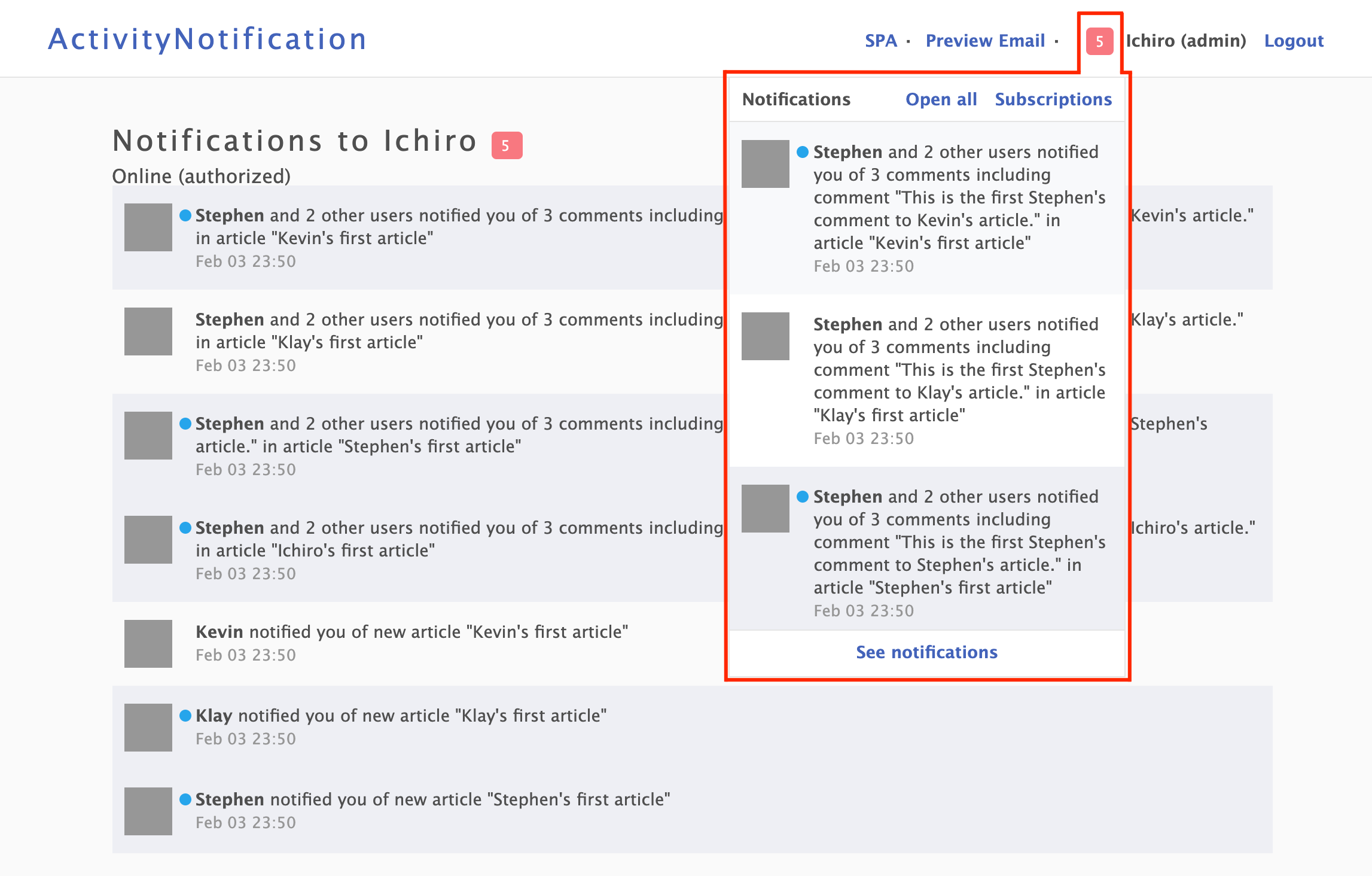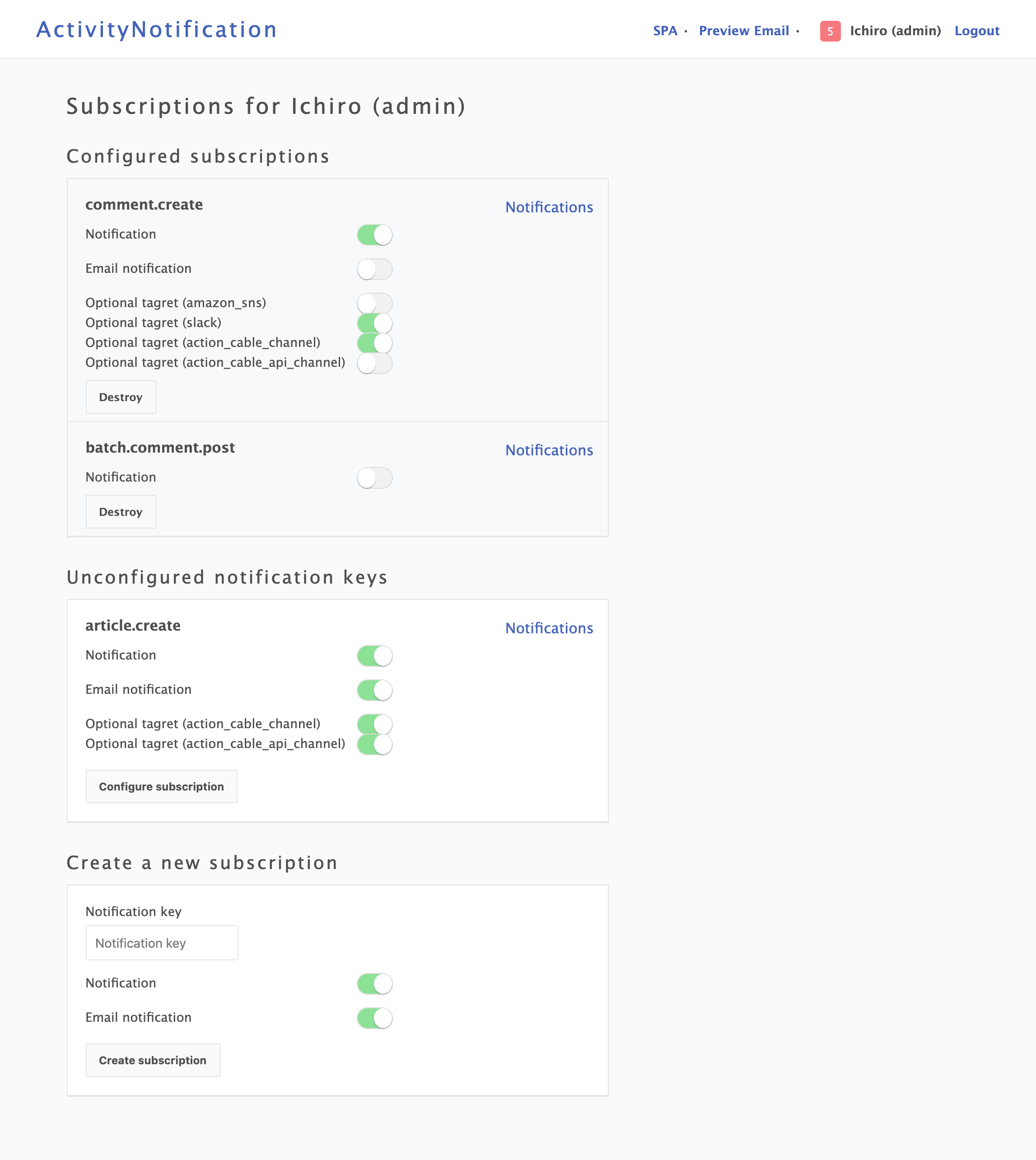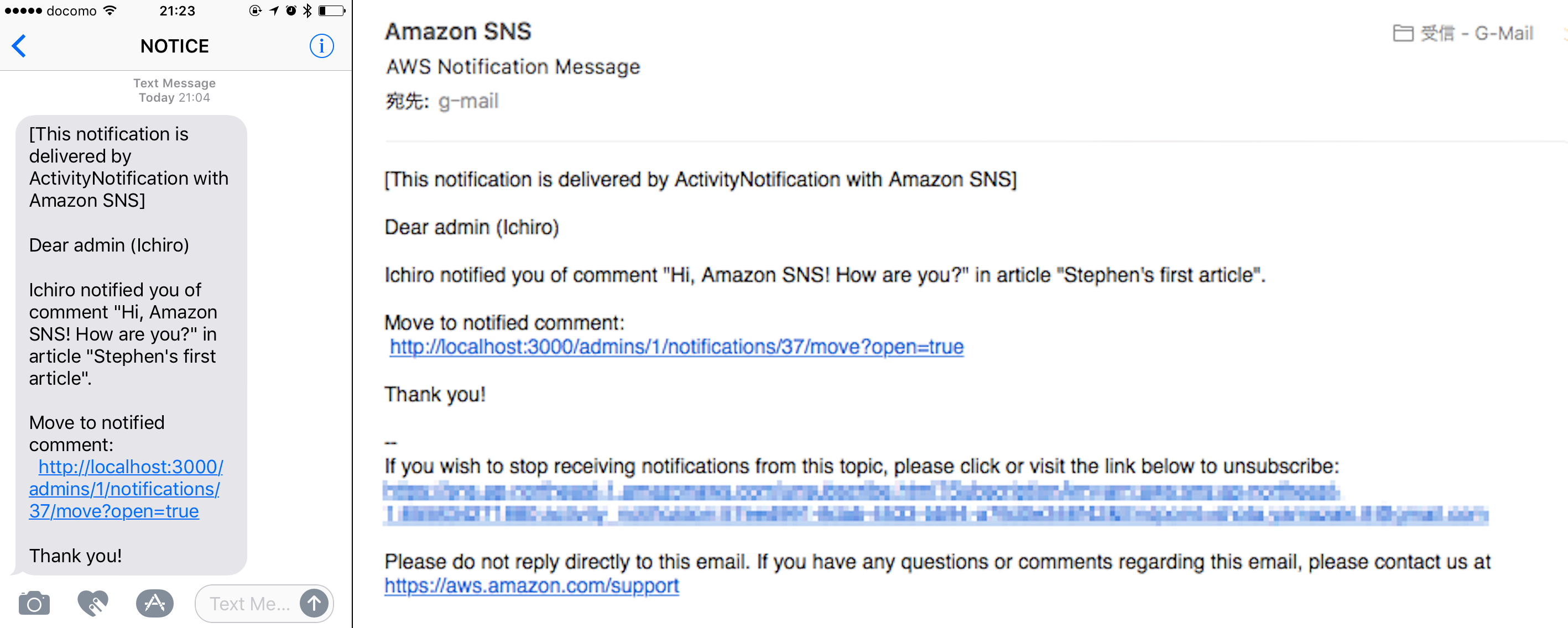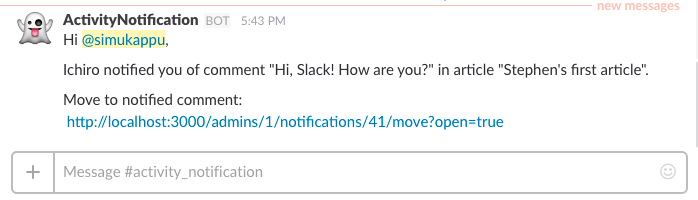activity_notification provides integrated user activity notifications for Ruby on Rails. You can easily use it to configure multiple notification targets and make activity notifications with notifiable models, like adding comments, responding etc.
activity_notification supports Rails 4.2+ with ActiveRecord and Mongoid ORM. It is tested for MySQL, PostgreSQL, SQLite3 with ActiveRecord and MongoDB with Mongoid.
activity_notification provides following functions:
- Notification API (creating notifications, query for notifications and managing notification parameters)
- Notification models (stored with ActiveRecord or Mongoid ORM)
- Notification controllers (managing open/unopen of notifications, providing link to notifiable activity page)
- Notification views (presentation of notifications)
- Automatic tracked notifications (generating notifications along with the lifecycle of notifiable models)
- Grouping notifications (grouping like "Kevin and 7 other users posted comments to this article")
- Email notification
- Batch email notification (event driven or periodical email notification, daily or weekly etc)
- Subscription management (subscribing and unsubscribing for each target and notification type)
- Integration with Devise authentication
- Optional notification targets (Configurable optional notification targets like Amazon SNS, Slack, SMS and so on)
activity_notification deeply uses PublicActivity as reference in presentation layer.
- About
- Setup
- Functions
- Testing
- Documentation
- Common examples
- Help
- Contributing
- License
You can install activity_notification as you would any other gem:
$ gem install activity_notificationor in your Gemfile:
gem 'activity_notification'After you install activity_notification and add it to your Gemfile, you need to run the generator:
$ bin/rails generate activity_notification:installThe generator will install an initializer which describes all configuration options of activity_notification. It also generates a i18n based translation file which we can configure the presentation of notifications.
When you use activity_notification with ActiveRecord ORM as default configuration, create migration for notifications and migrate the database in your Rails project:
$ bin/rails generate activity_notification:migration
$ bin/rake db:migrateIf you are using a different table name from "notifications", change the settings in your config/initializers/activity_notification.rb file, e.g., if you're using the table name "activity_notifications" instead of the default "notifications":
config.notification_table_name = "activity_notifications"The same can be done for the subscription table name, e.g., if you're using the table name "notifications_subscriptions" instead of the default "subscriptions":
config.subscription_table_name = "notifications_subscriptions"When you use activity_notification with Mongoid ORM, set AN_ORM environment variable to mongoid:
$ export AN_ORM=mongoidYou can also configure ORM in initializer activity_notification.rb:
config.orm = :mongoidYou need to configure Mongoid in your Rails application for your MongoDB environment. Then, your notifications and subscriptions will be stored in your MongoDB.
Configure your target model (e.g. app/models/user.rb). Add acts_as_target configuration to your target model to get notifications.
class User < ActiveRecord::Base
# acts_as_target configures your model as ActivityNotification::Target
# with parameters as value or custom methods defined in your model as lambda or symbol.
# This is an example without any options (default configuration) as the target.
acts_as_target
endrequire 'mongoid'
class User
include Mongoid::Document
include Mongoid::Timestamps
include GlobalID::Identification
# You need include ActivityNotification::Models except models which extend ActiveRecord::Base
include ActivityNotification::Models
acts_as_target
endNote: acts_as_notification_target is an alias for acts_as_target and does the same.
Configure your notifiable model (e.g. app/models/comment.rb). Add acts_as_notifiable configuration to your notifiable model representing activity to notify for each of your target model. You have to define notification targets for all notifications from this notifiable model by :targets option. Other configurations are options. :notifiable_path option is a path to move when the notification is opened by the target user.
class Article < ActiveRecord::Base
belongs_to :user
has_many :comments, dependent: :destroy
has_many :commented_users, through: :comments, source: :user
end
class Comment < ActiveRecord::Base
belongs_to :article
belongs_to :user
# acts_as_notifiable configures your model as ActivityNotification::Notifiable
# with parameters as value or custom methods defined in your model as lambda or symbol.
# The first argument is the plural symbol name of your target model.
acts_as_notifiable :users,
# Notification targets as :targets is a necessary option
# Set to notify to author and users commented to the article, except comment owner self
targets: ->(comment, key) {
([comment.article.user] + comment.article.commented_users.to_a - [comment.user]).uniq
},
# Path to move when the notification is opened by the target user
# This is an optional configuration since activity_notification uses polymorphic_path as default
notifiable_path: :article_notifiable_path
def article_notifiable_path
article_path(article)
end
endrequire 'mongoid'
class Article
include Mongoid::Document
include Mongoid::Timestamps
belongs_to :user
has_many :comments, dependent: :destroy
def commented_users
User.where(:id.in => comments.pluck(:user_id))
end
end
require 'mongoid'
class Comment
include Mongoid::Document
include Mongoid::Timestamps
include GlobalID::Identification
# You need include ActivityNotification::Models except models which extend ActiveRecord::Base
include ActivityNotification::Models
acts_as_notifiable :users,
targets: ->(comment, key) {
([comment.article.user] + comment.article.commented_users.to_a - [comment.user]).uniq
},
notifiable_path: :article_notifiable_path
def article_notifiable_path
article_path(article)
end
endSometimes it might be necessary to provide extra information in the notifiable_path. In those cases, passing a lambda function to the notifiable_path will give you the notifiable object and the notifiable key to play around with:
acts_as_notifiable :users,
targets: ->(comment, key) {
([comment.article.user] + comment.article.commented_users.to_a - [comment.user]).uniq
},
notifiable_path: ->(comment, key) { "#{comment.article_notifiable_path}##{key}" }This will attach the key of the notification to the notifiable path.
activity_notification provides view templates to customize your notification views. The view generator can generate default views for all targets.
$ bin/rails generate activity_notification:viewsIf you have multiple target models in your application, such as User and Admin, you will be able to have views based on the target like notifications/users/index and notifications/admins/index. If no view is found for the target, activity_notification will use the default view at notifications/default/index. You can also use the generator to generate views for the specified target:
$ bin/rails generate activity_notification:views usersIf you would like to generate only a few sets of views, like the ones for the notifications (for notification views) and mailer (for notification email views), you can pass a list of modules to the generator with the -v flag.
$ bin/rails generate activity_notification:views -v notificationsactivity_notification also provides routing helper for notifications. Add notify_to method to config/routes.rb for the target (e.g. :users):
Rails.application.routes.draw do
notify_to :users
endThen, you can access several pages like users/1/notifications and manage open/unopen of notifications using notifications_controller.
You can trigger notifications by setting all your required parameters and triggering notify on the notifiable model, like this:
@comment.notify :users, key: "comment.reply"Or, you can call public API as ActivityNotification::Notification.notify
ActivityNotification::Notification.notify :users, @comment, key: "comment.reply"The first argument is the plural symbol name of your target model, which is configured in notifiable model by acts_as_notifiable. The new instances of ActivityNotification::Notification model will be generated for the specified targets.
Hint: :key is a option. Default key #{notifiable_type}.default which means comment.default will be used without specified key.
You can override it by Notifiable#default_notification_key.
You can also generate automatic tracked notifications by :tracked option in acts_as_notifiable. :tracked option adds required callbacks to generate notifications for creation and update of the notifiable model. Set true to :tracked option to generate all tracked notifications, like this:
class Comment < ActiveRecord::Base
acts_as_notifiable :users,
targets: ->(comment, key) {
([comment.article.user] + comment.article.commented_users.to_a - [comment.user]).uniq
},
# Set true to :tracked option to generate automatic tracked notifications.
# It adds required callbacks to generate notifications for creation and update of the notifiable model.
tracked: true
endOr, set :only or :except option to generate specified tracked notifications, like this:
class Comment < ActiveRecord::Base
acts_as_notifiable :users,
targets: ->(comment, key) {
([comment.article.user] + comment.article.commented_users.to_a - [comment.user]).uniq
},
# Set { only: [:create] } to :tracked option to generate tracked notifications for creation only.
# It adds required callbacks to generate notifications for creation of the notifiable model.
tracked: { only: [:create] }
endclass Comment < ActiveRecord::Base
acts_as_notifiable :users,
targets: ->(comment, key) {
([comment.article.user] + comment.article.commented_users.to_a - [comment.user]).uniq
},
# Set { except: [:update] } to :tracked option to generate tracked notifications except update (creation only).
# It adds required callbacks to generate notifications for creation of the notifiable model.
tracked: { except: [:update], key: 'comment.edit', send_later: false }
endHint: #{notifiable_type}.create and #{notifiable_type}.update will be used as the key of tracked notifications.
You can override them by Notifiable#notification_key_for_tracked_creation and Notifiable#notification_key_for_tracked_update.
You can also specify key option in the :tracked statement.
To display notifications, you can use notifications association of the target model:
# custom_notifications_controller.rb
def index
@notifications = @target.notifications
endYou can also use several scope to filter notifications. For example, unopened_only to filter them unopened notifications only.
# custom_notifications_controller.rb
def index
@notifications = @target.notifications.unopened_only
endMoreover, you can use notification_index or notification_index_with_attributes methods to automatically prepare notification index for the target.
# custom_notifications_controller.rb
def index
@notifications = @target.notification_index_with_attributes
endYou can use render_notifications helper in your views to show the notification index:
<%= render_notifications(@notifications) %>We can set :target option to specify the target type of notifications:
<%= render_notifications(@notifications, target: :users) %>Note: render_notifications is an alias for render_notification and does the same.
If you want to set notification index in the common layout, such as common header, you can use render_notifications_of helper like this:
<%= render_notifications_of current_user, index_content: :with_attributes %>Then, content named :notification_index will be prepared and you can use it in your partial template.
...
<%= yield :notification_index %>
...Sometimes, it's desirable to pass additional local variables to partials. It can be done this way:
<%= render_notification(@notification, locals: { friends: current_user.friends }) %>activity_notification looks for views in app/views/activity_notification/notifications/:target with :key of the notifications.
For example, if you have a notification with :key set to "notification.comment.reply" and rendered it with :target set to :users, the gem will look for a partial in app/views/activity_notification/notifications/users/comment/_reply.html.(|erb|haml|slim|something_else).
Hint: the "notification." prefix in :key is completely optional, you can skip it in your projects or use this prefix only to make namespace.
If you would like to fallback to a partial, you can utilize the :fallback parameter to specify the path of a partial to use when one is missing:
<%= render_notification(@notification, target: :users, fallback: :default) %>When used in this manner, if a partial with the specified :key cannot be located, it will use the partial defined in the :fallback instead. In the example above this would resolve to activity_notification/notifications/users/_default.html.(|erb|haml|slim|something_else).
If you do not specify :target option like this,
<%= render_notification(@notification, fallback: :default) %>the gem will look for a partial in default as the target type which means activity_notification/notifications/default/_default.html.(|erb|haml|slim|something_else).
If a view file does not exist then ActionView::MisingTemplate will be raised. If you wish to fallback to the old behaviour and use an i18n based translation in this situation you can specify a :fallback parameter of :text to fallback to this mechanism like such:
<%= render_notification(@notification, fallback: :text) %>Finally, default views of activity_notification depends on jQuery and you have to add requirements to application.js in your apps:
//= require jquery
//= require jquery_ujsTranslations are used by the #text method, to which you can pass additional options in form of a hash. #render method uses translations when view templates have not been provided. You can render pure i18n strings by passing { i18n: true } to #render_notification or #render.
Translations should be put in your locale .yml files as text field. To render pure strings from I18n example structure:
notification:
user:
article:
create:
text: 'Article has been created'
destroy:
text: 'Some user removed an article!'
comment:
post:
text: "<p>%{notifier_name} posted comments to your article %{article_title}</p>"
reply:
text: "<p>%{notifier_name} and %{group_member_count} other users replied for your comments</p>"
admin:
article:
post:
text: '[Admin] Article has been created'This structure is valid for notifications with keys "notification.comment.reply" or "comment.reply". As mentioned before, "notification." part of the key is optional. In addition for above example, %{notifier_name} and %{article_title} are used from parameter field in the notification record.
If the customization at the views level is not enough, you can customize each controller by following these steps:
-
Create your custom controllers using the generator with a target:
$ bin/rails generate activity_notification:controllers usersIf you specify users as the target, controllers will be created in app/controllers/users. And the notifications controller will look like this:
class Users::NotificationsController < ActivityNotification::NotificationsController # GET /:target_type/:target_id/notifications # def index # super # end # ... # POST /:target_type/:target_id/notifications/:id/open # def open # super # end # ... end
-
Tell the router to use this controller:
notify_to :users, controller: 'users/notifications'
-
Finally, change or extend the desired controller actions.
You can completely override a controller action
class Users::NotificationsController < ActivityNotification::NotificationsController # ... # POST /:target_type/:target_id/notifications/:id/open def open # Custom code to open notification here # super end # ... end
activity_notification provides email notification to the notification targets.
Set up SMTP server configuration for ActionMailer. Then, you need to set up the default URL options for the activity_notification mailer in each environment. Here is a possible configuration for config/environments/development.rb:
config.action_mailer.default_url_options = { host: 'localhost', port: 3000 }Email notification is disabled as default. You can configure to enable email notification in initializer activity_notification.rb.
config.email_enabled = trueYou can also configure them for each model by acts_as roles like these.
class User < ActiveRecord::Base
# Example using confirmed_at of devise field
# to decide whether activity_notification sends notification email to this user
acts_as_target email: :email, email_allowed: :confirmed_at
endclass Comment < ActiveRecord::Base
belongs_to :article
belongs_to :user
acts_as_notifiable :users,
targets: ->(comment, key) {
([comment.article.user] + comment.article.commented_users.to_a - [comment.user]).uniq
},
# Allow notification email
email_allowed: true,
notifiable_path: :article_notifiable_path
def article_notifiable_path
article_path(article)
end
endYou can configure the notification "from" address inside of activity_notification.rb in two ways.
Using a simple email address as String:
config.mailer_sender = 'your_notification_sender@example.com'Using a Proc to configure the sender based on the notification.key:
config.mailer_sender = ->(key){ key == 'inquiry.post' ? 'support@example.com' : 'noreply@example.com' }activity_notification will look for email template in the same way as notification views. For example, if you have a notification with :key set to "notification.comment.reply" and target_type users, the gem will look for a partial in app/views/activity_notification/mailer/users/comment/_reply.html.(|erb|haml|slim|something_else).
If this template is missing, the gem will look for a partial in default as the target type which means activity_notification/mailer/default/_default.html.(|erb|haml|slim|something_else).
The subject of notification email can be put in your locale .yml files as mail_subject field:
notification:
user:
comment:
post:
text: "<p>Someone posted comments to your article</p>"
mail_subject: 'New comment to your article'activity_notification provides batch email notification to the notification targets. You can send notification email daily, hourly or weekly and so on with a scheduler like whenever.
Set up SMTP server configuration for ActionMailer and the default URL options for the activity_notification mailer in each environment.
Batch email notification is disabled as default. You can configure to enable email notification in initializer activity_notification.rb like single email notification.
config.email_enabled = trueYou can also configure them for each target model by acts_as_target role like this.
class User < ActiveRecord::Base
# Example using confirmed_at of devise field
# to decide whether activity_notification sends batch notification email to this user
acts_as_target email: :email, batch_email_allowed: :confirmed_at
endThen, you can send batch notification email for unopened notifications only to the all specified targets with batch_key.
# Send batch notification email to the users with unopened notifications
User.send_batch_unopened_notification_email(batch_key: 'batch.comment.post')You can also add conditions to filter notifications, like this:
# Send batch notification email to the users with unopened notifications of specified key in 1 hour
User.send_batch_unopened_notification_email(batch_key: 'batch.comment.post', filtered_by_key: 'comment.post', custom_filter: ["created_at >= ?", time.hour.ago])activity_notification uses same sender configuration of real-time email notification as batch email sender. You can configure config.mailer_sender as simply String or Proc based on the batch_key:
config.mailer_sender = ->(batch_key){ batch_key == 'batch.inquiry.post' ? 'support@example.com' : 'noreply@example.com' }batch_key is specified by :batch_key option. If this option is not specified, the key of the first notification will be used as batch_key.
activity_notification will look for batch email template in the same way as email notification using batch_key.
The subject of batch notification email also can be put in your locale .yml files as mail_subject field for batch_key.
notification:
user:
batch:
comment:
post:
mail_subject: 'New comments to your article'activity_notification provides the function for automatically grouping notifications. When you created a notification like this, all unopened notifications to the same target will be grouped by article set as :group options:
@comment.notify :users key: 'comment.post', group: @comment.articleWhen you use default notification view, it is helpful to configure acts_as_notification_group (or acts_as_group) with :printable_name option to render group instance.
class Article < ActiveRecord::Base
belongs_to :user
acts_as_notification_group printable_name: ->(article) { "article \"#{article.title}\"" }
endYou can use group_owners_only scope to filter owner notifications representing each group:
# custom_notifications_controller.rb
def index
@notifications = @target.notifications.group_owners_only
endnotification_index and notification_index_with_attributes methods also use group_owners_only scope internally.
And you can render them in a view like this:
<% if notification.group_member_exists? %>
<%= "#{notification.notifier.name} and #{notification.group_member_count} other users" %>
<% else %>
<%= "#{notification.notifier.name}" %>
<% end %>
<%= "posted comments to your article \"#{notification.group.title}\"" %>This presentation will be shown to target users as Kevin and 7 other users posted comments to your article "Let's use Ruby".
You can also use %{group_member_count}, %{group_notification_count}, %{group_member_notifier_count} and %{group_notifier_count} in i18n text as a field:
notification:
user:
comment:
post:
text: "<p>%{notifier_name} and %{group_member_notifier_count} other users posted %{group_notification_count} comments to your article</p>"
mail_subject: 'New comment to your article'Then, you will see "Kevin and 7 other users posted 10 comments to your article".
activity_notification provides the function for subscription management of notifications and notification email.
Subscription management is disabled as default. You can configure to enable subscription management in initializer activity_notification.rb.
config.subscription_enabled = trueThis makes all target model subscribers. You can also configure them for each target model by acts_as_target role like this.
class User < ActiveRecord::Base
# Example using confirmed_at of devise field
# to decide whether activity_notification manages subscriptions of this user
acts_as_target email: :email, email_allowed: :confirmed_at, subscription_allowed: :confirmed_at
endIf you do not have a subscriptions table in you database, create a migration for subscriptions and migrate the database in your Rails project:
$ bin/rails generate activity_notification:migration CreateSubscriptions -t subscriptions
$ bin/rake db:migrateIf you are using a different table name than the default "subscriptions", change the settings in your config/initializers/activity_notification.rb file, e.g, if you use the table name "notifications_subscription" instead:
config.subscription_table_name = "notifications_subscriptions"
Subscriptions are managed by instances of ActivityNotification::Subscription model which belongs to target and key of the notification. Subscription#subscribing manages subscription of notifications. true means the target will receive the notifications with this key. false means the target will not receive these notifications. Subscription#subscribing_to_email manages subscription of notification email. true means the target will receive the notification email with this key including batch notification email with this batch_key. false means the target will not receive these notification email.
As default, all target subscribes to notification and notification email when subscription record does not exist in your database. You can change this subscribe_as_default parameter in initializer activity_notification.rb.
config.subscribe_as_default = falseThen, all target does not subscribe to notification and notification email and will not receive any notifications as default.
You can create subscription record from subscription API in your target model like this:
# Subscribe 'comment.reply' notifications and notification email
user.create_subscription(key: 'comment.reply')
# Subscribe 'comment.reply' notifications but does not subscribe notification email
user.create_subscription(key: 'comment.reply', subscribing_to_email: false)
# Unsubscribe 'comment.reply' notifications and notification email
user.create_subscription(key: 'comment.reply', subscribing: false)You can also update subscriptions like this:
# Subscribe 'comment.reply' notifications and notification email
user.find_or_create_subscription('comment.reply').subscribe
# Unsubscribe 'comment.reply' notifications and notification email
user.find_or_create_subscription('comment.reply').unsubscribe
# Unsubscribe 'comment.reply' notification email
user.find_or_create_subscription('comment.reply').unsubscribe_to_emailactivity_notification provides basic controllers and views to manage the subscriptions.
Add subscription routing to config/routes.rb for the target (e.g. :users):
Rails.application.routes.draw do
subscribed_by :users
endor, you can also configure it with notifications like this:
Rails.application.routes.draw do
notify_to :users, with_subscription: true
endThen, you can access users/1/subscriptions and use subscriptions_controller or subscriptions_with_devise_controller to manage the subscriptions.
If you would like to customize subscription controllers or views, you can use generators like notifications:
-
Customize subscription controllers
-
Create your custom controllers using controller generator with a target:
$ bin/rails generate activity_notification:controllers users -c subscriptions subscriptions_with_devise -
Tell the router to use this controller:
notify_to :users, with_subscription: { controller: 'users/subscriptions' }
-
-
Customize subscription views
$ bin/rails generate activity_notification:views users -v subscriptions
activity_notification supports to integrate with devise authentication.
First, add :with_devise option in notification routing to config/routes.rb for the target:
Rails.application.routes.draw do
devise_for :users
# Integrated with devise
notify_to :users, with_devise: :users
endThen activity_notification will use notifications_with_devise_controller as a notification controller. The controller actions automatically call authenticate_user! and the user will be restricted to access and operate own notifications only, not others'.
Hint: HTTP 403 Forbidden will be returned for unauthorized notifications.
You can also use different model from Devise resource as a target. When you will add this to config/routes.rb:
Rails.application.routes.draw do
devise_for :users
# Integrated with devise for different model
notify_to :admins, with_devise: :users
endand add :devise_resource option to acts_as_target in the target model:
class Admin < ActiveRecord::Base
belongs_to :user
acts_as_target devise_resource: :user
endactivity_notification will authenticate :admins notifications with devise authentication for :users. In this example activity_notification will confirm the user who admin belongs to with authenticated user by devise.
activity_notification supports configurable optional notification targets like Amazon SNS, Slack, SMS and so on.
activity_notification provides default optional target implementation for Amazon SNS and Slack. You can develop any optional target classes which extends ActivityNotification::OptionalTarget::Base, and configure them to notifiable model by acts_as_notifiable like this.
class Comment < ActiveRecord::Base
belongs_to :article
belongs_to :user
require 'activity_notification/optional_targets/amazon_sns'
require 'activity_notification/optional_targets/slack'
require 'custom_optional_targets/console_output'
acts_as_notifiable :admins, targets: [Admin.first].compact,
notifiable_path: :article_notifiable_path,
# Set optional target implementation class and initializing parameters
optional_targets: {
ActivityNotification::OptionalTarget::AmazonSNS => { topic_arn: 'arn:aws:sns:XXXXX:XXXXXXXXXXXX:XXXXX' },
ActivityNotification::OptionalTarget::Slack => {
webhook_url: 'https://hooks.slack.com/services/XXXXXXXXX/XXXXXXXXX/XXXXXXXXXXXXXXXXXXXXXXXX',
slack_name: :slack_name, channel: 'activity_notification', username: 'ActivityNotification', icon_emoji: ":ghost:"
},
CustomOptionalTarget::ConsoleOutput => {}
}
def article_notifiable_path
article_path(article)
end
endWrite require statement for optional target implementation classes and set them with initializing parameters to acts_as_notifiable. activity_notification will publish all notifications of those targets and notifiables to optional targets.
Optional targets prepare publishing messages from notification instance using view template like rendering notifications. As default, all optional targets use app/views/activity_notification/optional_targets/default/base/_default.text.erb. You can customize this template by creating app/views/activity_notification/optional_targets/<target_class_name>/<optional_target_class_name>/<notification_key>.text.(|erb|haml|slim|something_else). For example, if you have a notification for :users target with :key set to "notification.comment.reply" and ActivityNotification::OptionalTarget::AmazonSNS optional target is configured, the gem will look for a partial in app/views/activity_notification/optional_targets/users/amazon_sns/comment/_reply.text.erb. The gem will also look for templates whose <target_class_name> is default, <optional_target_class_name> is base and <notification_key> is default, which means app/views/activity_notification/optional_targets/users/amazon_sns/_default.text.erb, app/views/activity_notification/optional_targets/users/base/_default.text.erb, app/views/activity_notification/optional_targets/default/amazon_sns/_default.text.erb and app/views/activity_notification/optional_targets/default/base/_default.text.erb.
activity_notification provides ActivityNotification::OptionalTarget::AmazonSNS as default optional target implementation for Amazon SNS.
First, add aws-sdk or aws-sdk-sns (>= AWS SDK for Ruby v3) gem to your Gemfile and set AWS Credentials for SDK (See Configuring the AWS SDK for Ruby).
gem 'aws-sdk', '~> 2'
# --- or ---
gem 'aws-sdk-sns', '~> 1'require 'aws-sdk'
# --- or ---
require 'aws-sdk-sns'
Aws.config.update(
region: 'your_region',
credentials: Aws::Credentials.new('your_access_key_id', 'your_secret_access_key')
)Then, write require 'activity_notification/optional_targets/amazon_sns' statement in your notifiable model and set ActivityNotification::OptionalTarget::AmazonSNS to acts_as_notifiable with :topic_arn, :target_arn or :phone_number initializing parameters.
Any other options for Aws::SNS::Client.new are available as initializing parameters. See API Reference of Class: Aws::SNS::Client for more details.
class Comment < ActiveRecord::Base
require 'activity_notification/optional_targets/amazon_sns'
acts_as_notifiable :admins, targets: [Admin.first].compact,
optional_targets: {
ActivityNotification::OptionalTarget::AmazonSNS => { topic_arn: 'arn:aws:sns:XXXXX:XXXXXXXXXXXX:XXXXX' }
}
endactivity_notification provides ActivityNotification::OptionalTarget::Slack as default optional target implementation for Slack.
First, add slack-notifier gem to your Gemfile and create Incoming WebHooks in Slack (See Incoming WebHooks).
gem 'slack-notifier'Then, write require 'activity_notification/optional_targets/slack' statement in your notifiable model and set ActivityNotification::OptionalTarget::Slack to acts_as_notifiable with :webhook_url and :target_username initializing parameters. :webhook_url is created WebHook URL and required, :target_username is target's slack user name as String value, symbol method name or lambda function and is optional.
Any other options for Slack::Notifier.new are available as initializing parameters. See Github slack-notifier and API Reference of Class: Slack::Notifier for more details.
class Comment < ActiveRecord::Base
require 'activity_notification/optional_targets/slack'
acts_as_notifiable :admins, targets: [Admin.first].compact,
optional_targets: {
ActivityNotification::OptionalTarget::Slack => {
webhook_url: 'https://hooks.slack.com/services/XXXXXXXXX/XXXXXXXXX/XXXXXXXXXXXXXXXXXXXXXXXX',
target_username: :slack_username, channel: 'activity_notification', username: 'ActivityNotification', icon_emoji: ":ghost:"
}
}
endYou can develop any custom optional targets. Custom optional target class must extend ActivityNotification::OptionalTarget::Base and override initialize_target and notify method. You can use render_notification_message method to prepare message from notification instance using view template.
For example, create lib/custom_optional_targets/amazon_sns.rb as follows:
module CustomOptionalTarget
# Custom optional target implementation for mobile push notification or SMS using Amazon SNS.
class AmazonSNS < ActivityNotification::OptionalTarget::Base
require 'aws-sdk'
# Initialize method to prepare Aws::SNS::Client
def initialize_target(options = {})
@topic_arn = options.delete(:topic_arn)
@target_arn = options.delete(:target_arn)
@phone_number = options.delete(:phone_number)
@sns_client = Aws::SNS::Client.new(options)
end
# Publishes notification message to Amazon SNS
def notify(notification, options = {})
@sns_client.publish(
topic_arn: notification.target.resolve_value(options.delete(:topic_arn) || @topic_arn),
target_arn: notification.target.resolve_value(options.delete(:target_arn) || @target_arn),
phone_number: notification.target.resolve_value(options.delete(:phone_number) || @phone_number),
message: render_notification_message(notification, options)
)
end
end
endThen, you can configure them to notifiable model by acts_as_notifiable like this.
class Comment < ActiveRecord::Base
require 'custom_optional_targets/amazon_sns'
acts_as_notifiable :admins, targets: [Admin.first].compact,
optional_targets: {
CustomOptionalTarget::AmazonSNS => { topic_arn: 'arn:aws:sns:XXXXX:XXXXXXXXXXXX:XXXXX' }
}
endacts_as_notifiable creates optional target instances and calls initialize_target method with initializing parameters.
First, you need to configure ActivityNotification as described above.
Prepare target and notifiable model instances to test generating notifications (e.g. @user and @comment).
Then, you can call notify API and test if notifications of the target are generated.
# Prepare
@article_author = create(:user)
@comment = @article_author.articles.create.comments.create
expect(@article_author.notifications.unopened_only.count).to eq(0)
# Call notify API
@comment.notify :users
# Test generated notifications
expect(@article_author_user.notifications.unopened_only.count).to eq(1)
expect(@article_author_user.notifications.unopened_only.latest.notifiable).to eq(@comment)Prepare target and notifiable model instances to test sending notification email. Then, you can call notify API and test if notification email is sent.
# Prepare
@article_author = create(:user)
@comment = @article_author.articles.create.comments.create
expect(ActivityNotification::Mailer.deliveries.size).to eq(0)
# Call notify API and send email now
@comment.notify :users, send_later: false
# Test sent notification email
expect(ActivityNotification::Mailer.deliveries.size).to eq(1)
expect(ActivityNotification::Mailer.deliveries.first.to[0]).to eq(@article_author.email)Note that notification email will be sent asynchronously without false as :send_later option.
# Prepare
include ActiveJob::TestHelper
@article_author = create(:user)
@comment = @article_author.articles.create.comments.create
expect(ActivityNotification::Mailer.deliveries.size).to eq(0)
# Call notify API and send email asynchronously as default
# Test sent notification email with ActiveJob queue
expect {
perform_enqueued_jobs do
@comment.notify :users
end
}.to change { ActivityNotification::Mailer.deliveries.size }.by(1)
expect(ActivityNotification::Mailer.deliveries.first.to[0]).to eq(@article_author.email)Pull git repository and execute RSpec.
$ git pull https://github.com/simukappu/activity_notification.git
$ cd activity_notification
$ bundle install —path vendor/bundle
$ bundle exec rspec
- or -
$ bundle exec rakeTest module includes dummy Rails application in spec/rails_app. You can run the dummy application as common Rails application.
$ cd spec/rails_app
$ bin/rake db:migrate
$ bin/rake db:seed
$ bin/rails serverThen, you can access http://localhost:3000 for the dummy application.
As default, dummy Rails application runs with local SQLite database in spec/rails_app/db/development.sqlite3. This application supports to run with your local MySQL, PostgreSQL and MongoDB. Set AN_TEST_DB environment variable like:
$ export AN_TEST_DB=mysqlfor MySQL,
$ export AN_TEST_DB=postgresqlfor PostgreSQL, and
$ export AN_TEST_DB=mongodbfor MongoDB. When you set mongodb as AN_TEST_DB, you have to use activity_notification with MongoDB. Also set AN_ORM like:
$ export AN_ORM=mongoidThen, configure spec/rails_app/config/database.yml or spec/rails_app/config/mongoid.yml as your local database. Finally, run database migration, seed data script and the dummy appliation.
$ cd spec/rails_app
$ # You don't need migration when you use MongoDB only (AN_ORM=mongoid and AN_TEST_DB=mongodb)
$ bin/rake db:migrate
$ bin/rake db:seed
$ bin/rails serverSee API Reference for more details.
RubyDoc.info does not support parsing methods in included and class_methods of ActiveSupport::Concern currently. To read complete documents, please generate YARD documents on your local environment:
$ git pull https://github.com/simukappu/activity_notification.git
$ cd activity_notification
$ bundle install —path vendor/bundle
$ bundle exec yard doc
$ bundle exec yard serverThen you can see the documents at http://localhost:8808/docs/index.
To be prepared. See dummy Rails application in spec/rails_app.
We are welcome your Github issues for gem problems or enhancement requests. If you have any questions or problems for your own application environment, contact us by email of this repository.
We are welcome all of your pull requests! Please check out the followings:
- Write tests with RSpec
- Write code docs and README if necessary
- Send your pull request to development branch (Do NOT send to master branch)
activity_notification project rocks and uses MIT License.