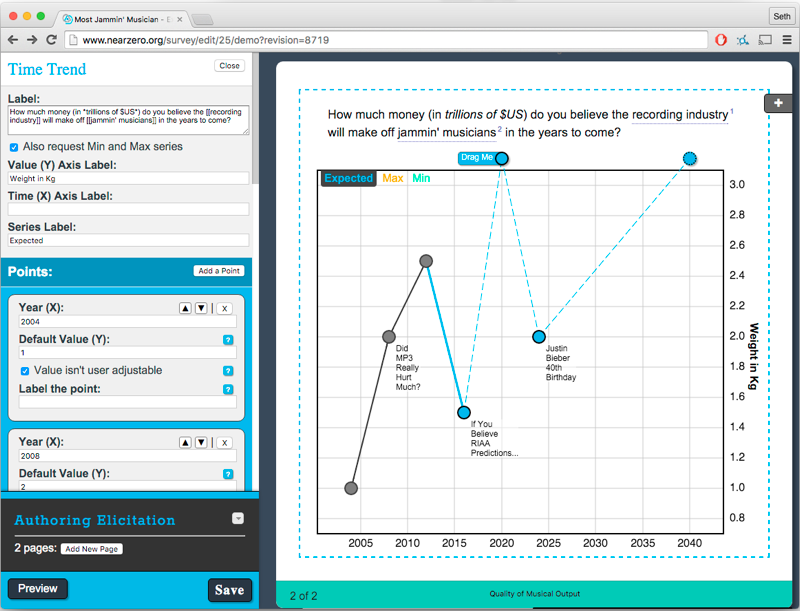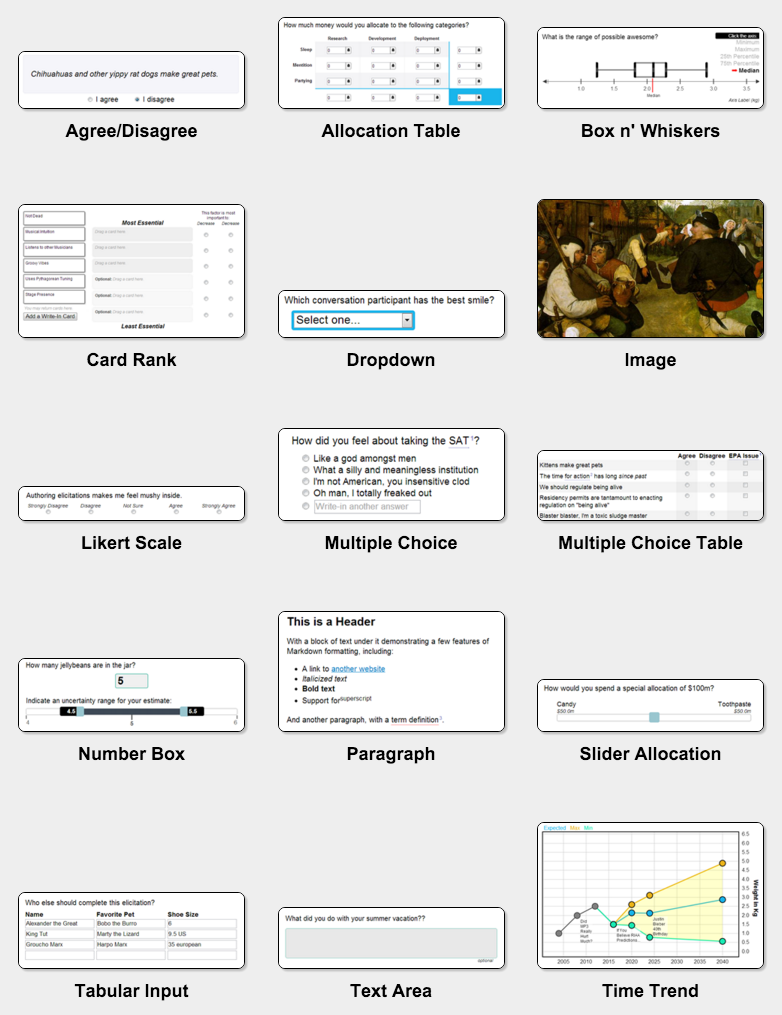The NearZero elicitation engine is a web app for creating and hosting scientific surveys.
- Easy to setup, author and launch surveys targeted toward scientists and other experts
- Includes a visual+web-based authoring interface which makes it easy for collaborators to design the survey
- Includes more than a dozen widgets designed to help you frame scientific queries
- Pop-down definitions allow concise on-screen questions with progressive disclosure of detail as needed
- Custom scripting allows complex interactions
- Easy to implement new widgets for any web developer if you have a custom question type
- Authoring interface is built in javascript and runs in-browser, for fast responsive editing
- Thoughtfully developed over several years in response to the practical needs of scientists at Near Zero
- Create a Microsoft account if you don't already have one: https://account.microsoft.com/
- Sign up for Windows Azure if you haven't already - usually a free trial: https://azure.microsoft.com
- Deploy an Elicitation Engine by clicking:
- Specify a real username (i.e not 'admin') for the new server and a strong password or the deploy will fail.
- The deploy will take a couple minutes to create the new web server and sql database.
- Now find the URL of your new Elicitation Engine web server:
- After the deploy completes, click "Manage your resources" to open the Windows Azure Portal.
- Find the ElicitationEngine-######### App Service in the right hand list and click it to open
- On the right hand side near the top, find the "URL" and open it to access your elicitation-engine. URL should be something like http://elicitationengine-#########.azurewebsites.net
- Login with your elicitation admin username and password, and starting creating elicitations!
- See http://wiki.nearzero.org/elicitation-authoring for some docs and advice on elicitation authoring
- The default configuration should cost about $20/mo and uses small servers. This should be OK for many elicitations, but you might want to "Scale Up" both the "App Service Plan" and "SQL Database" to the next Azure hostingplan level before you run the elicitation, esp. if consulting more than a hundred experts.
The elicitation-engine uses the NodeJS Sequelize library (http://sequelizejs.com) for database access. Any database well-supported by Sequelize should work, including PostgreSQL, MS SQL Server, MySQL, MariaDB and SQLite. You can configure the elicitation-engine to use your database using the ELICITATION_SEQUELIZE_CONFIG environment variable.
##Development
- Install Node and NPM if necessary
- Install NPM dependencies by running "npm install" in elicitation-engine/
- By default the elicitation-engine will use SQLite in the local directory (./elicitation.db.sqlite). This should work fine for development, but if you already have a DB you'd like to use, see "Supported Databases" above.
- We use webpack to transpile our javascript, in a separate terminal run "npm run-script build" in elicitation-engine/ to compile the javascript. By default this will watch for changes and recompile.
- Run "npm start" to start the elicitation engine
- Open http://localhost:3000/admin
- /app : this contains the bulk of the elicitation-engine source code, and runs in-browser as a "Single Page App". Its built with the EmberJS framework, though development started with a /very/ early version of EmberJS, so its not a conventional modern EmberJS app in a lot of varieties (doesn't use routing, etc)
- /app/widgets : all of the elicitation 'question types' (time-trend, box-and-whiskers, etc) are defined here
- /public : static web server assets
- /server and server.js : a basic NodeJS/express based web-server backend for hosting the /app frontend, authentication, storing results to the DB, etc. Relatively little code lives here, most elicitation logic is in the front-end.