-
Notifications
You must be signed in to change notification settings - Fork 29
File Format Guide
This page describes the format for the files used in Broadband Platform Simulations. The simple source description (SRC) and the station list (STL) files are inputs to Broadband Platform simulations, and must be provided for every run. The velocity model file is part of a velocity model configuration package and is also an input to the platform. A single velocity model file can be shared among several simulations using the same region. Time history (BBP) files are produced by the Platform for each station included in the station list. The Broadband Platform workflow description (XML) file is an intermediate product of the Broadband Platform. It is produced automatically by the Platform, but can also be provided by the user in cases where script automation is used to replace the interactive prompts of the Platform.
Below is a sample SRC file, used to describe the 1989 Loma Prieta earthquake in Northern California:
#
# Loma Prieta source file
#
MAGNITUDE = 6.94
FAULT_LENGTH = 40.0
FAULT_WIDTH = 17.5
DEPTH_TO_TOP = 3.85
STRIKE = 128
RAKE = 145
DIP = 70
LAT_TOP_CENTER = 37.0789
LON_TOP_CENTER = -121.8410
HYPO_ALONG_STK = 0.0
HYPO_DOWN_DIP = 14.75
#
# Model specific parameters
#
DWID = 0.1
DLEN = 0.1
CORNER_FREQ = 0.04
CORNER_FREQ_1 = 0.04
CORNER_FREQ_2 = 1.0
#
# Alternative SEEDS create alternative .srf
#
SEED = 2379646
In the SRC file, lines starting with '#' are considered comments and are ignored by the Platform.
- The first few parameters are used to specify the event magnitude and describe the rupture.
- Magnitude (Mw) is the moment magnitude of the earthquake.
- FAULT_LENGTH (km) is used to specify the extent of the fault plane in the along strike direction.
- FAULT_WIDTH (km) specifies the dimension of the fault plane in the down dip direction.
- DEPTH_TO_TOP (km, positive) specifies how deep the fault plane is located (zero means a surface rupture).
- LAT_TOP_CENTER (decimal degrees) and LON_TOP_CENTER (decimal degrees) specify the location of the top center point of the fault plane.
- HYPO_ALONG_STK (km positive or negative) and HYPO_DOWN_DIP (km positive) specify the hypocenter location within the fault plane, with the (0, 0) coordinate being the TOP_CENTER of the fault plane. Therefore, HYPO_ALONG_STK goes from -(FAULT_LENGTH / 2) to (FAULT_LENGTH / 2), with zero being the mid-point of the fault plane. HYPO_DOWN_DIP starts at zero (top of the plane) and goes down to FAULT_WIDTH. All distances should be provided in kilometers (km).
STRIKE, RAKE, and DIP are used to describe the fault mechanism and should be provided in decimal degrees.
As per Rob Graves, strike and rake are defined using Aki & Richards format:
Stand over the fault, straddling it with one foot on each side of the fault, such that the hanging wall is on your right (under right foot) and the footwall is on the left (under left foot). Look towards the horizon, then
- strike direction is the angle between North and the direction you are looking
- slip direction is defined as the direction of motion of the hanging wall relative to the footwall
- rake is the angle between the strike direction and the slip direction measured in the plane of the footwall
If the fault has dip=90 (vertical), then simply choose one side to be the "hanging" wall and follow the same rules as above.
In the second part of the file, where model-specific parameters are located, DWID and DLEN are used to provide the step interval (again, in kilometers) for the rupture creation. Smaller values will result in increased computation time. The SEED parameter enables randomization in the code (e.g. it allows different slip distributions to be generated). By using the same SEED parameter, users can generate reproducible results in the Broadband Platform.
Finally, the CORNER_FREQ parameters are only used by the UCSB method. In Broadband 22.4, users will need to set up both CORNER_FREQ_1 and CORNER_FREQ_2. Additionally, for BBP 22.4, users should set up CORNER_FREQ to match CORNER_FREQ_1. We expect to revise the UCSB pipeline and remove the need to duplicate the first value in our next Broadband Platform release. Please refer to the UCSB method documentation for more details on how to set up the two corner frequency values.
Below is a sample STL file, with the stations used in the 1989 Loma Prieta earthquake:
# BBP Station List for Loma Prieta
# Lon Lat StationId Vs30(m/s) LP_Freq(Hz) HP_Freq(Hz)
-121.803 37.050 8001-CLS 462 0.1875 32.0000
-122.010 37.172 8002-LGP 515 0.1250 10.0000
-121.991 37.202 8003-LEX 1070 0.1000 23.9998
-122.031 37.255 8004-STG 387 0.1250 30.3998
-122.009 37.262 8005-WVC 387 0.1250 30.3998
-121.572 36.973 8006-G01 1428 0.0750 40.0000
-121.568 36.973 8007-GIL 730 0.1250 28.0002
-121.984 37.047 8008-BRN 353 0.1250 10.0000
-121.569 37.009 8009-GOF 387 0.2250 30.3998
-121.536 36.987 8010-G03 350 0.1250 26.3999
-121.803 37.210 8011-SJTE 672 0.0375 23.9998
-121.995 36.972 8012-WAH 390 0.1000 56.0004
-121.397 36.848 8013-HSP 306 0.0875 18.3999
-122.062 37.001 8014-UC2 714 0.1250 40.0000
-121.434 37.033 8015-GMR 334 0.1625 28.0002
-122.060 37.001 8016-LOB 714 0.1500 32.0000
-122.210 37.420 8017-SLC 425 0.1250 22.3999
-121.395 36.753 8018-SG3 609 0.0625 20.0000
-122.258 37.429 8019-WDS 454 0.1000 20.0000
-121.484 37.026 8020-G06 663 0.1625 24.7997
-121.628 37.166 8021-ADL 489 0.1750 25.6003
-121.628 37.166 8022-AND 489 0.1000 32.0000
-121.807 37.452 8023-CLR 540 0.0875 20.0000
-121.642 36.671 8024-SJW 353 0.1250 22.3999
-121.446 36.765 8025-SGI 748 0.1250 24.7997
-121.550 37.118 8026-CYC 540 0.1625 24.7997
-121.184 36.573 8027-BVF 353 0.3750 16.0000
-122.361 37.529 8028-XSP 782 0.1250 16.0000
-122.391 37.786 8029-RIN 873 0.1250 32.0000
-122.061 37.657 8030-A3E 517 0.1250 23.9998
-122.513 37.778 8031-CFH 782 0.1375 17.6001
-121.880 37.597 8032-SUF 401 0.1250 16.0000
-121.043 36.569 8033-BVU 390 0.2500 16.0000
-122.249 37.876 8034-BRK 609 0.1250 14.4001
-122.476 37.808 8035-GGB 653 0.1625 17.6001
-121.249 36.658 8036-BVW 331 0.1125 16.0000
-121.932 37.709 8037-DFS 353 0.1000 10.4000
-121.143 36.532 8038-BVR 304 0.1625 18.3999
-122.527 37.822 8039-PTB 1316 0.0750 16.0000
-122.308 37.512 8040-BES 628 0.1000 17.6001
Each line in the station list (STL) file contains information about one station used in the simulation. Lines starting with '#' are comments and are ignored by the Broadband Platform. Each line should contain at least 3 parameters, but can also optionally include a total of 4 or 6 parameters. The first 3 parameters (required) are longitude, latitude, and station name. Latitude and longitude should be provided in decimal degrees (if converting from degrees, minutes, and seconds, the latitude of 37 degrees, 30 minutes, and 0 seconds should be specified as 37.5). The station name is an identifier for the station and should contain between 3 and 10 characters. These 3 parameters form the minimum set required for each of the stations. Optionally, a station can include a 4th parameter, the Vs30 (specified in meters per second) for the particular location where the station is located. Also optionally, each station can include 2 more parameters that specify the frequency range (in Hertz) where recordings for a specific station are valid. These 2 values, used only when the platform runs in validation mode, are used to filter untrusted data out of the Goodness of Fit (GoF) plots. Please note that it is not possible to include the frequency ranges without including the Vs30 parameter. If the frequency range is not specified, the Broadband Platform will use the entire 0.1Hz to 100Hz range for the GoF plots.
Below is a sample time series (BBP) file, produced by the Broadband Platform:
% --------------------------------------------------
% synthetic broadband seismogram (Mai&Olsen 2008)
% N = 8 header lines
% site: 5017-A-GLP
% NPTS, DT: 10922 0.009372998029
%
% time(s) NS (cm/s) EW(cm/s) UP (cm/s)
% --------------------------------------------------
0.00000 0.00000E+00 0.00000E+00 0.00000E+00
0.00937 0.00000E+00 0.00000E+00 0.00000E+00
0.01875 0.00000E+00 0.00000E+00 0.00000E+00
0.02812 0.00000E+00 0.00000E+00 0.00000E+00
0.03749 0.00000E+00 0.00000E+00 0.00000E+00
…
4.82709 0.13824E-01 -0.44237E-02 -0.41983E-02
4.83647 0.64276E-01 -0.24146E-01 -0.31487E-01
4.84584 0.10083E+00 -0.45090E-01 -0.74688E-01
4.85521 0.93571E-01 -0.50971E-01 -0.10271E+00
4.86459 0.74907E-01 -0.51622E-01 -0.12331E+00
4.87396 0.55531E-01 -0.51775E-01 -0.14432E+00
…
102.32502 0.11583E+00 0.26702E-01 0.93545E-01
102.33439 0.11322E+00 0.26290E-01 0.92550E-01
102.34377 0.11017E+00 0.25777E-01 0.91201E-01
102.35314 0.10671E+00 0.25165E-01 0.89504E-01
102.36251 0.10283E+00 0.24455E-01 0.87463E-01
In the BBP file, lines beginning with a '%' or '#' are considered comments and should be ignored. The comment section at the top of the file contains useful information about the BBP file. For example, it includes the station name corresponding to the data, as well as the number of points in the file and the DT used in the simulation.
The rest of the file is organized in 4 columns containing the actual time series data. As indicated in the file's header, the first column corresponds to the timestamp (in seconds), and the last 3 columns correspond to the 3 components - 2 horizontals (north/south and east/west), and 1 vertical (up/down). For a velocity time history, the units indicated at the top of the file will be cm/s and for an acceleration time history, they will be cm/s/s. Each line in the file corresponds to a data point, spaced DT seconds apart from the next point.
In the Broadband Platform, 1D velocity model files are part of a velocity model package in the Platform, and are generally tied to a region. All Broadband Platform simulations using that specific region will share the same velocity model file.
In the velocity model file, the first line indicates how many layers compose the velocity model. The following lines, one for each layer, describes the layer in details. The first column is the thickness of the layer (in kilometers). The second and third columns are Vp and Vs, respectively, both in km/s. The forth column contains the rho value (in g/cm3), while the last two columns contain the Qp and Qs parameters respectively.
Currently available 1D velocity models are:
15
0.010000 1.500000 0.425000 2.000000 42.50 21.25
0.020000 1.600000 0.538000 2.050000 53.80 26.90
0.070000 1.800000 0.650000 2.100000 65.00 32.50
0.100000 2.000000 0.800000 2.200000 80.00 40.00
0.300000 3.100000 1.400000 2.300000 140.00 70.00
0.500000 3.700000 1.800000 2.450000 180.00 90.00
0.500000 4.200000 2.100000 2.575000 210.00 105.00
1.000000 4.750000 2.400000 2.600000 240.00 120.00
1.000000 5.100000 2.750000 2.620000 275.00 137.50
1.500000 5.400000 3.000000 2.650000 300.00 150.00
2.000000 5.800000 3.350000 2.700000 335.00 167.50
2.000000 6.200000 3.500000 2.720000 350.00 175.00
8.000000 6.350000 3.600000 2.750000 360.00 180.00
13.000000 6.800000 3.800000 3.000000 380.00 190.00
999.000000 7.800000 4.500000 3.300000 450.00 225.00
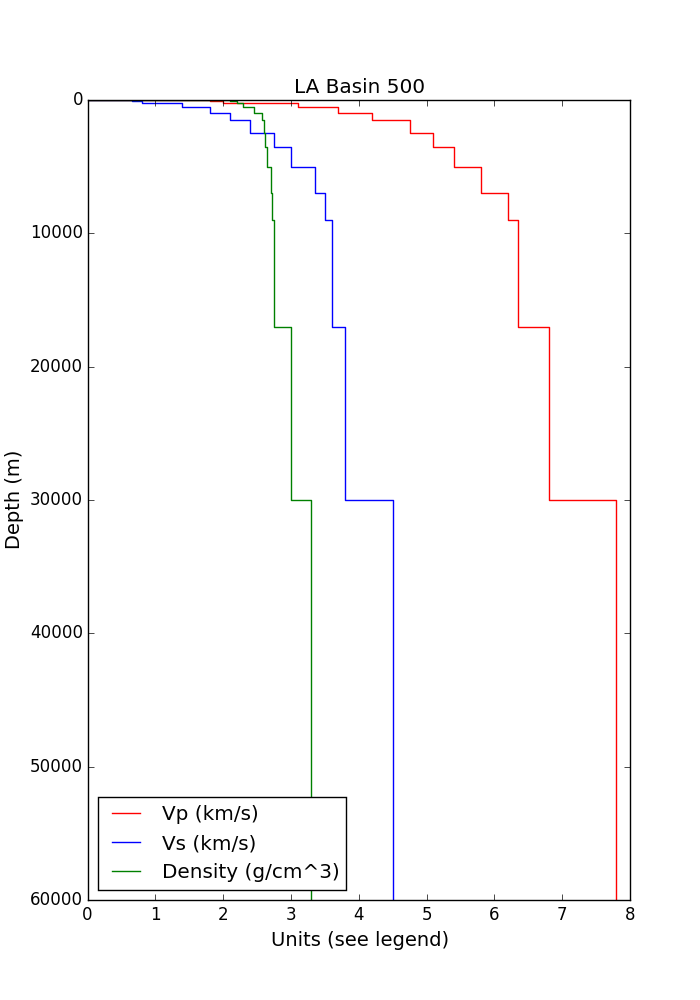
16
0.010000 1.600000 0.425000 2.000000 42.50 21.25
0.020000 1.700000 0.550000 2.050000 55.00 27.50
0.070000 1.900000 0.650000 2.100000 65.00 32.50
0.100000 2.300000 0.900000 2.200000 90.00 45.00
0.300000 2.900000 1.400000 2.300000 140.00 70.00
0.500000 3.700000 1.900000 2.450000 190.00 95.00
0.500000 4.500000 2.300000 2.575000 230.00 115.00
0.500000 4.900000 2.800000 2.600000 280.00 140.00
1.000000 5.300000 3.000000 2.650000 300.00 150.00
1.000000 5.600000 3.200000 2.700000 320.00 160.00
1.000000 5.800000 3.300000 2.750000 330.00 165.00
1.000000 6.100000 3.500000 2.800000 350.00 175.00
10.000000 6.320000 3.650000 2.850000 365.00 182.50
5.000000 6.550000 3.700000 2.900000 370.00 185.00
10.000000 6.800000 3.800000 2.950000 380.00 190.00
999.000000 7.800000 4.500000 3.200000 450.00 225.00
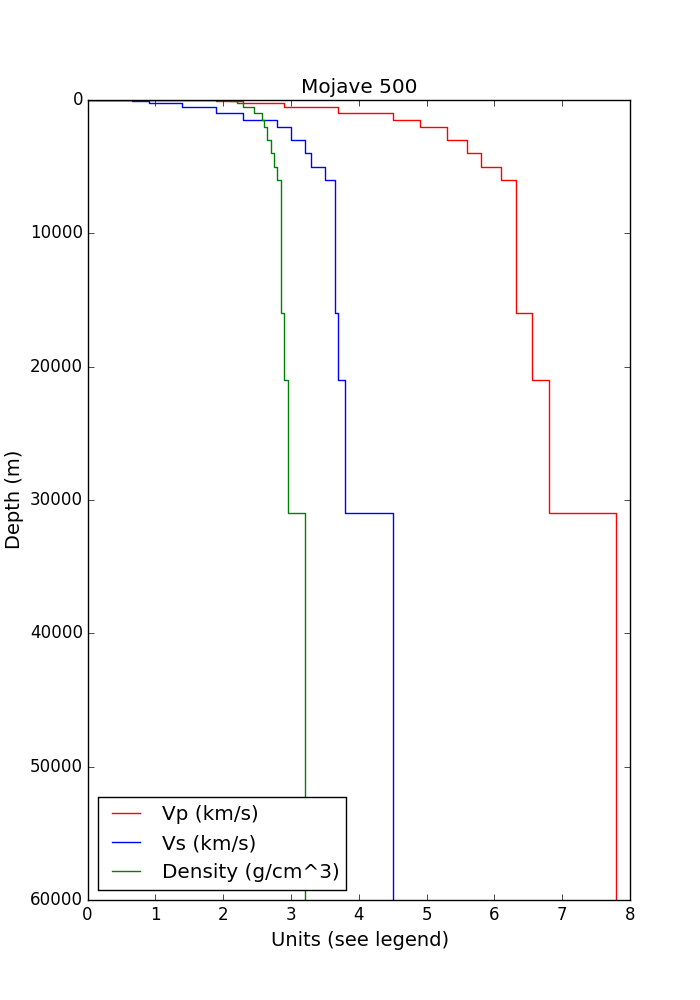
15
0.010000 1.600000 0.425000 2.000000 42.50 21.25
0.020000 1.700000 0.538000 2.050000 53.80 26.90
0.070000 1.900000 0.650000 2.100000 65.00 32.50
0.100000 2.100000 0.800000 2.200000 80.00 40.00
0.300000 2.500000 1.200000 2.300000 120.00 60.00
0.500000 3.600000 1.900000 2.450000 190.00 95.00
0.500000 4.400000 2.500000 2.575000 250.00 125.00
1.000000 4.800000 2.800000 2.600000 280.00 140.00
1.000000 5.250000 3.100000 2.620000 310.00 155.00
1.500000 5.500000 3.250000 2.650000 325.00 162.50
2.000000 5.600000 3.350000 2.700000 335.00 167.50
2.000000 5.750000 3.450000 2.720000 345.00 172.50
8.000000 6.100000 3.600000 2.750000 360.00 180.00
8.000000 6.500000 3.800000 3.000000 380.00 190.00
999.000000 7.800000 4.400000 3.300000 440.00 220.00
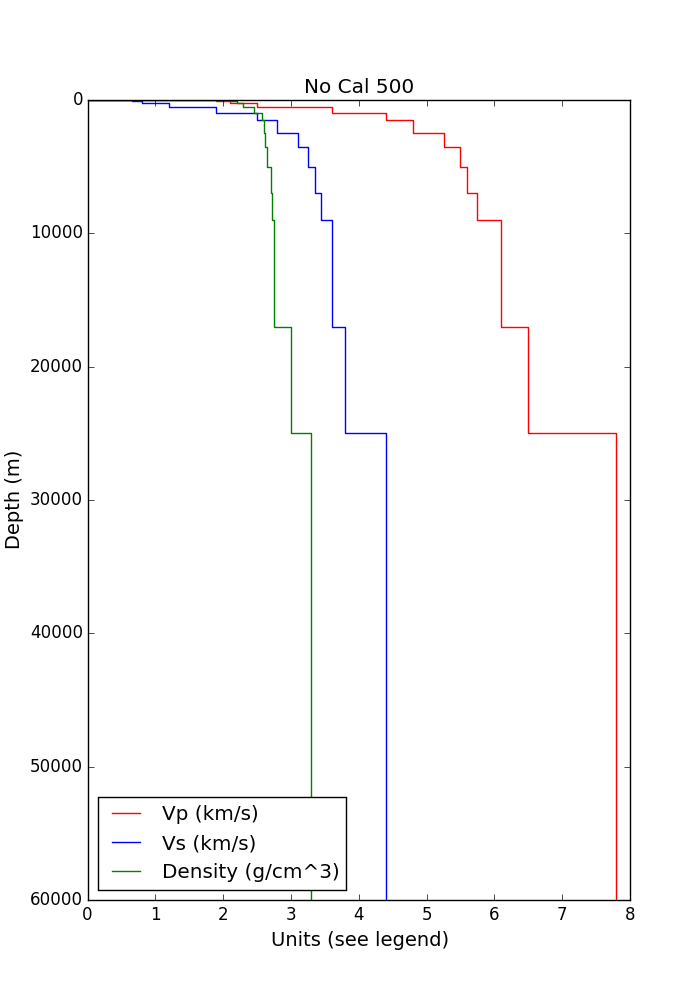
15
0.010000 1.600000 0.425000 2.000000 42.50 21.25
0.020000 1.700000 0.538000 2.050000 53.80 26.90
0.070000 1.900000 0.650000 2.100000 65.00 32.50
0.100000 2.100000 1.000000 2.200000 100.00 50.00
0.300000 3.600000 1.800000 2.300000 180.00 90.00
0.500000 4.150000 2.200000 2.450000 220.00 110.00
0.500000 4.300000 2.300000 2.575000 230.00 115.00
1.000000 4.400000 2.400000 2.600000 240.00 120.00
1.000000 4.500000 2.500000 2.620000 250.00 125.00
1.500000 4.600000 2.600000 2.650000 260.00 130.00
2.000000 5.000000 2.800000 2.700000 280.00 140.00
2.000000 5.400000 3.100000 2.720000 310.00 155.00
5.000000 6.100000 3.500000 2.750000 350.00 175.00
14.000000 6.600000 3.700000 3.000000 370.00 185.00
999.000000 7.600000 4.300000 3.300000 430.00 215.00
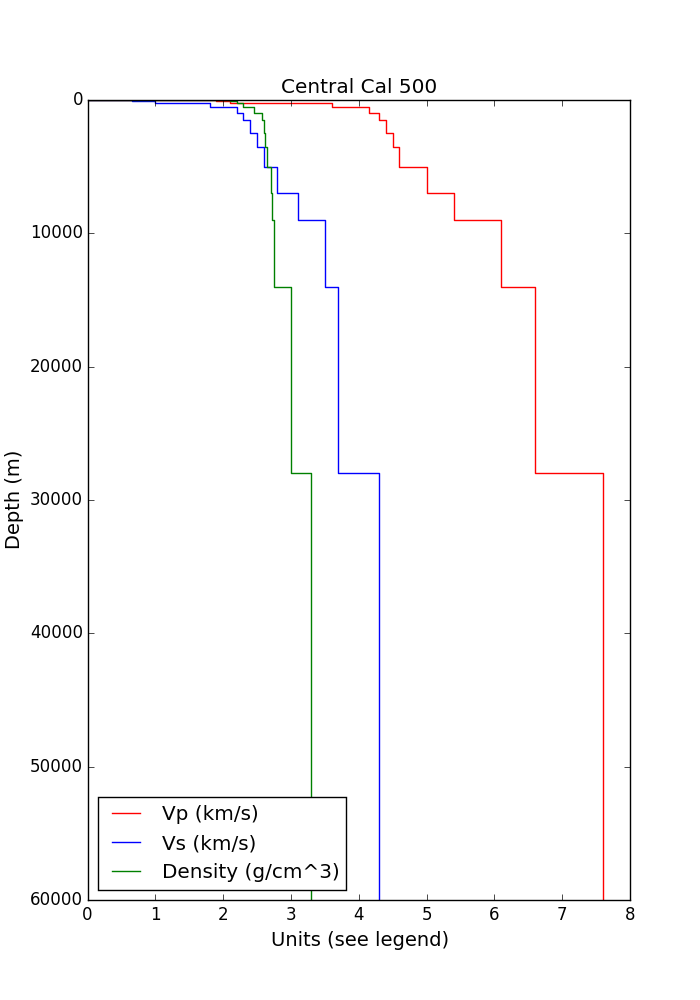
16
0.0100 1.6000 0.4250 2.0000 42.50 21.25
0.0200 1.7000 0.5500 2.0500 55.00 27.50
0.0150 2.3000 0.8500 2.1000 65.00 32.50
0.0150 3.0000 1.5000 2.2000 90.00 45.00
0.0200 3.6000 2.0000 2.3000 140.00 70.00
0.0200 4.0000 2.3500 2.4500 190.00 95.00
0.7500 4.5000 2.6500 2.5750 230.00 115.00
1.1500 4.9000 2.8000 2.6000 280.00 140.00
1.0000 5.3000 3.0000 2.6500 300.00 150.00
1.0000 5.6000 3.2000 2.7000 320.00 160.00
1.0000 5.8000 3.3000 2.7500 330.00 165.00
1.0000 6.1000 3.5000 2.8000 350.00 175.00
10.0000 6.3200 3.6500 2.8500 365.00 182.50
5.0000 6.5500 3.7000 2.9000 370.00 185.00
10.0000 6.8000 3.8000 2.9500 380.00 190.00
999.0000 7.8000 4.5000 3.2000 450.00 225.00
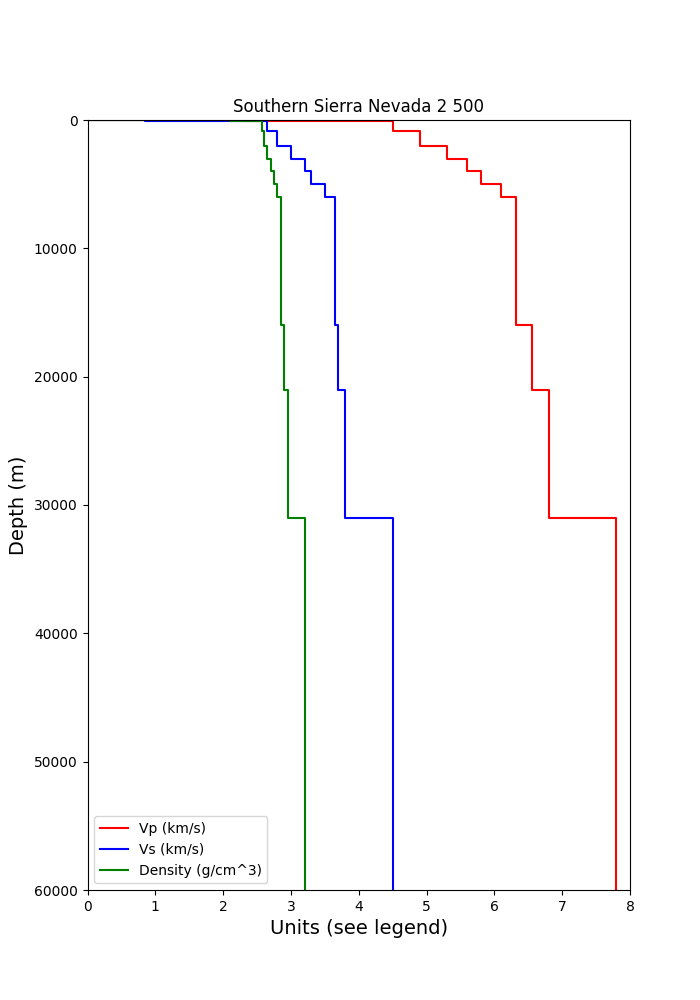
23
0.0307 1.7300 1.0000 2.0306 10.00 10.00
0.0140 2.6832 1.5510 2.1408 35.51 35.51
0.0553 3.1192 1.8030 2.2766 38.03 38.03
1.8330 5.1900 3.0000 2.6111 500.00 500.00
0.8950 5.5770 3.2240 2.6650 500.00 500.00
2.1720 5.8280 3.3690 2.7000 1500.00 1500.00
2.1500 6.1760 3.5700 2.7568 2900.00 2900.00
7.5000 6.1800 3.5700 2.7248 2900.00 2900.00
11.0000 6.3600 3.6800 2.7811 2900.00 2900.00
8.0000 7.1200 4.1200 3.0660 2900.00 2900.00
1.0000 7.1500 4.1300 3.0520 2900.00 2900.00
1.2000 7.2600 4.2000 3.0943 2900.00 2900.00
0.8500 7.6400 4.4200 3.2331 2900.00 2900.00
0.2000 7.9700 4.6100 3.3533 2900.00 2900.00
10.0000 8.1200 4.6900 3.4059 2900.00 2900.00
10.0000 8.3500 4.7000 3.4489 2900.00 2900.00
10.0000 8.4000 4.7600 3.4775 2900.00 2900.00
10.0000 8.4100 4.7800 3.4859 2900.00 2900.00
10.0000 8.4200 4.7900 3.4909 2900.00 2900.00
10.0000 8.4200 4.8100 3.4976 2900.00 2900.00
10.0000 8.4200 4.8300 3.5043 2900.00 2900.00
10.0000 8.4200 4.8500 3.5109 2900.00 2900.00
999.0000 8.4300 4.8700 3.5193 2900.00 2900.00
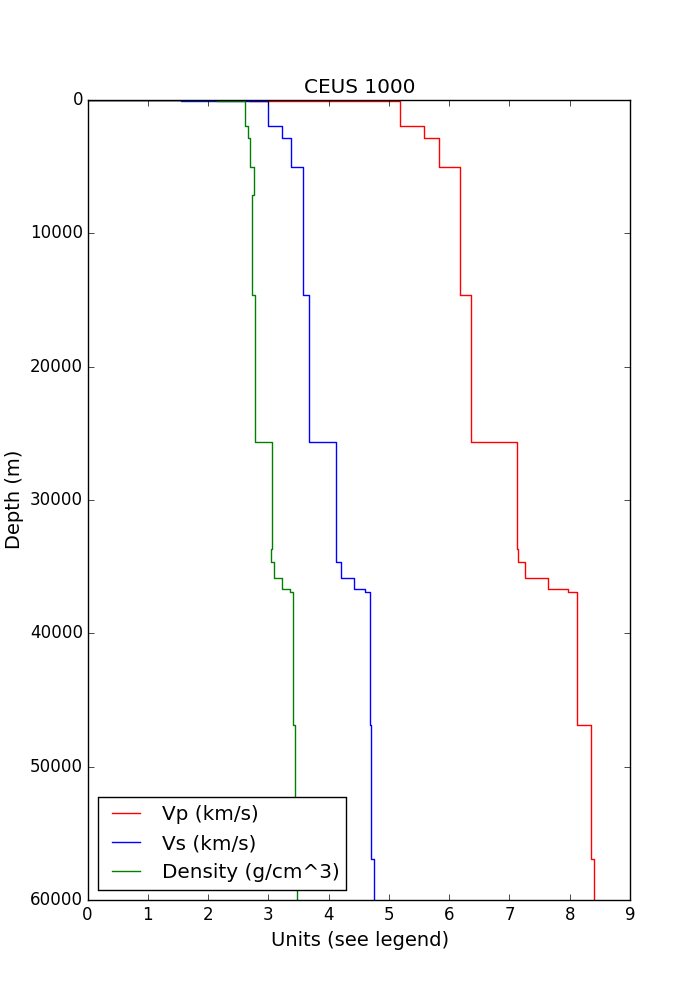
24
0.0307 1.7300 1.0000 2.0306 10.00 10.00
0.0140 2.6832 1.5510 2.1408 35.51 35.51
0.0553 3.1192 1.8030 2.2766 38.03 38.03
1.8330 5.1900 3.0000 2.6111 500.00 500.00
0.8950 5.5770 3.2240 2.6650 500.00 500.00
2.1720 5.8280 3.3690 2.7000 1500.00 1500.00
1.5000 6.1760 3.5700 2.7568 2900.00 2900.00
7.9000 6.5000 3.7600 2.8512 2900.00 2900.00
7.6000 6.6500 3.8400 2.8901 2900.00 2900.00
7.8000 6.9700 4.0300 3.0057 2900.00 2900.00
8.2500 7.1200 4.1200 3.0644 2900.00 2900.00
1.0000 7.1500 4.1300 3.0520 2900.00 2900.00
1.2000 7.2600 4.2000 3.0943 2900.00 2900.00
0.8500 7.6400 4.4200 3.2331 2900.00 2900.00
0.2000 7.9700 4.6100 3.3533 2900.00 2900.00
10.0000 8.1200 4.6900 3.4059 2900.00 2900.00
10.0000 8.3500 4.7000 3.4489 2900.00 2900.00
10.0000 8.4000 4.7600 3.4775 2900.00 2900.00
10.0000 8.4100 4.7800 3.4859 2900.00 2900.00
10.0000 8.4200 4.7900 3.4909 2900.00 2900.00
10.0000 8.4200 4.8100 3.4976 2900.00 2900.00
10.0000 8.4200 4.8300 3.5043 2900.00 2900.00
10.0000 8.4200 4.8500 3.5109 2900.00 2900.00
999.0000 8.4300 4.8700 3.5193 2900.00 2900.00
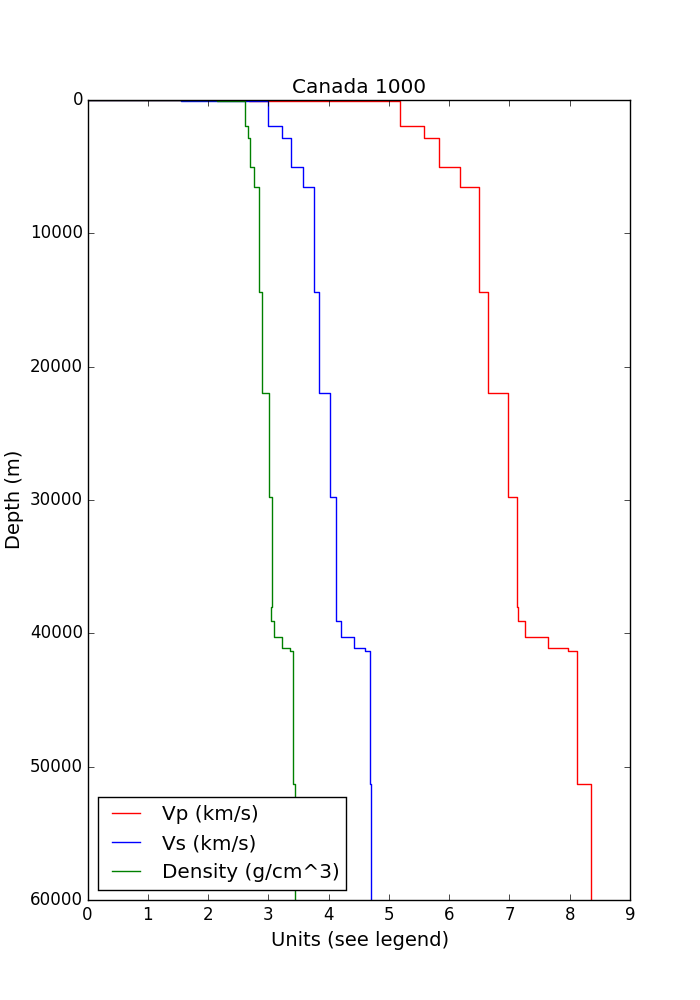
11
0.010000 1.600000 0.425000 2.000000 42.50 21.25
0.020000 1.700000 0.550000 2.050000 55.00 27.50
0.070000 1.900000 0.650000 2.100000 65.00 32.50
0.100000 2.400000 1.000000 2.200000 100.00 50.00
0.160000 3.000000 1.400000 2.450000 140.00 70.00
0.100000 3.600000 2.000000 2.550000 200.00 100.00
0.440000 4.200000 2.400000 2.600000 240.00 120.00
5.900000 5.500000 3.200000 2.650000 320.00 160.00
10.200000 6.100000 3.400000 2.750000 340.00 170.00
14.630000 6.500000 3.800000 3.000000 380.00 190.00
999.000000 7.800000 4.500000 3.300000 450.00 225.00
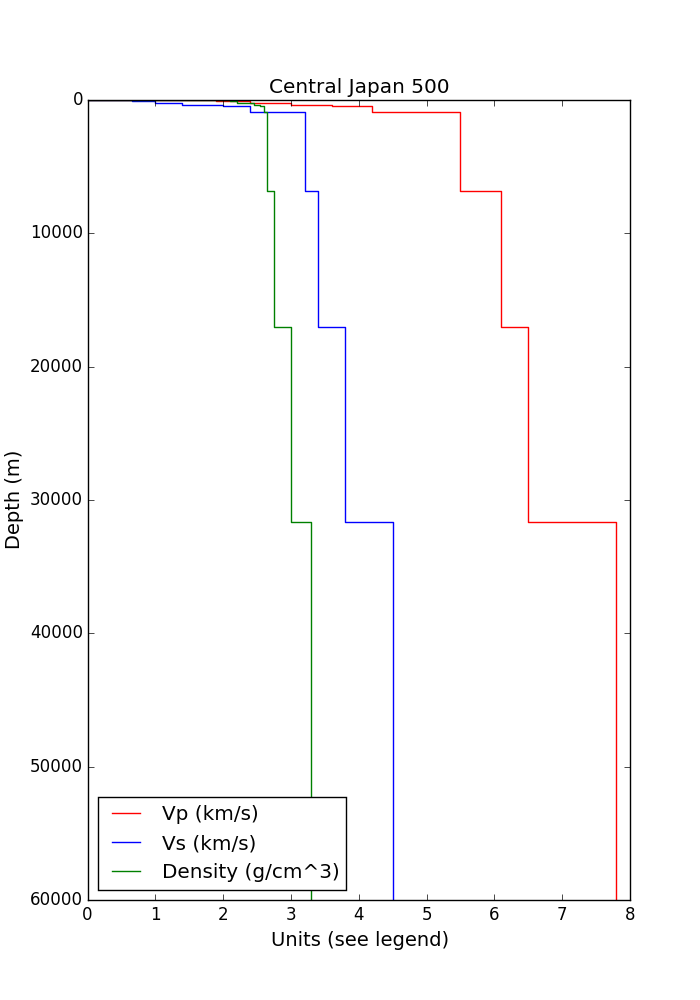
9
0.010000 1.600000 0.425000 2.000000 42.50 21.25
0.020000 1.700000 0.550000 2.100000 55.00 27.50
0.030000 2.400000 1.200000 2.200000 120.00 60.00
0.030000 2.800000 1.600000 2.450000 160.00 80.00
0.040000 4.200000 2.400000 2.600000 240.00 120.00
6.670000 5.500000 3.200000 2.650000 320.00 160.00
10.200000 6.100000 3.400000 2.750000 340.00 170.00
14.630000 6.500000 3.800000 3.000000 380.00 190.00
999.000000 7.800000 4.500000 3.300000 450.00 225.00
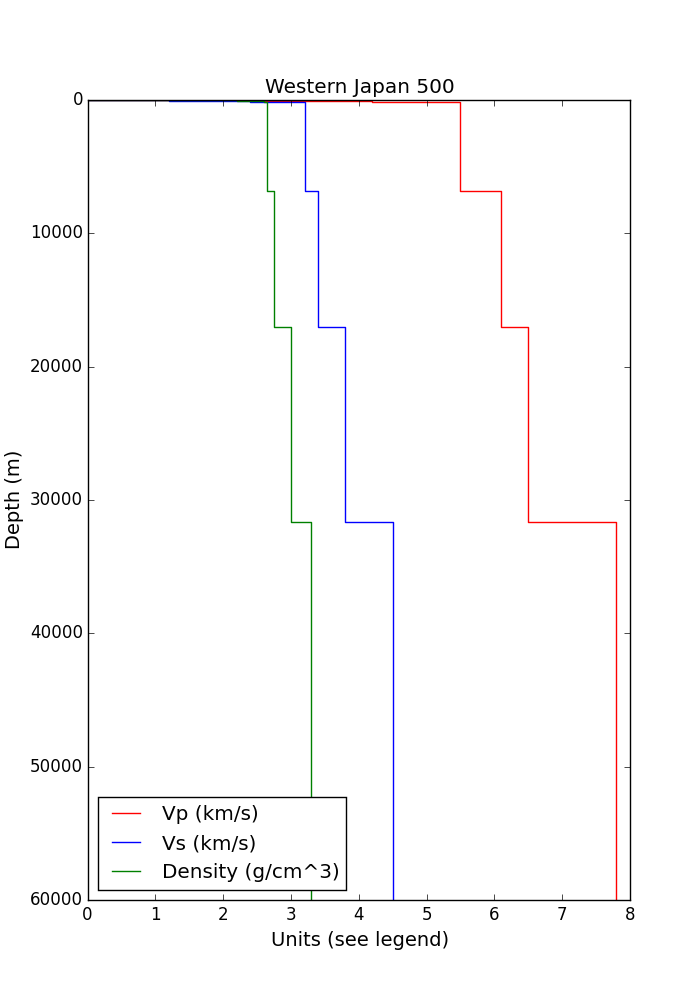
The Broadband Platform uses a XML file to describe the workflow, or processing sequence, required to produce all simulation results. In the workflow description, the <BBP_Modules> section includes a list of all modules that need to run, in the required sequence, with the necessary parameters. For each module, the file contains a <BBP_Module> element, that names the module, includes the files needed to be copied to the indata directory before the module is executed, and the arguments needed for the module to produce the required results. File paths can be absolute paths, or can be referenced to one of Broadband's environmental variables. For example, "BBP_INSTALL_VAL" and "BBP_INSTALL_GF" will refer to the base directories where validation packages and velocity model packages are installed. A workflow description file is produced automatically by the Platform as the user walks through the interactive prompt. It is written to the xml directory before the simulation starts.
<BBP_Run_Specification>
<Validation_Run event="WHITTIER" input_station_file="$BBP_INSTALL_VAL/Whittier/common/whittier_v19_02_1.stl" version="19.4.0"/>
<BBP_Modules>
<BBP_Module>
<name>Genslip</name>
<staged_files>
<file>$BBP_INSTALL_GF/LABasin500/gp/nr02-vs500.fk1d</file>
<file>$BBP_INSTALL_VAL/Whittier/sdsu/whittier_v12_11_0_sdsu.src</file>
</staged_files>
<arguments>
<argument type="str">nr02-vs500.fk1d</argument>
<argument type="str">whittier_v12_11_0_sdsu.src</argument>
<argument type="str">whittier_v12_11_0_sdsu.srf</argument>
<argument type="str">LABasin500</argument>
</arguments>
</BBP_Module>
<BBP_Module>
<name>Jbsim</name>
<staged_files>
<file>$BBP_INSTALL_GF/LABasin500/gp/nr02-vs500.fk1d</file>
<file>$BBP_INSTALL_VAL/Whittier/sdsu/whittier_v12_11_0_sdsu.src</file>
<file>$BBP_INSTALL_VAL/Whittier/common/whittier_v19_02_1.stl</file>
</staged_files>
<arguments>
<argument type="str">nr02-vs500.fk1d</argument>
<argument type="str">whittier_v12_11_0_sdsu.src</argument>
<argument type="str">whittier_v12_11_0_sdsu.srf</argument>
<argument type="str">whittier_v19_02_1.stl</argument>
<argument type="str">LABasin500</argument>
</arguments>
</BBP_Module>
<BBP_Module>
<name>BBToolbox</name>
<staged_files>
<file>$BBP_INSTALL_GF/LABasin500/sdsu/sdsu-aug2018-labasin-vmod.txt</file>
<file>$BBP_INSTALL_VAL/Whittier/sdsu/whittier_v12_11_0_sdsu.src</file>
<file>$BBP_INSTALL_VAL/Whittier/common/whittier_v19_02_1.stl</file>
</staged_files>
<arguments>
<argument type="str"></argument>
<argument type="str">sdsu-aug2018-labasin-vmod.txt</argument>
<argument type="str">whittier_v12_11_0_sdsu.src</argument>
<argument type="str">whittier_v12_11_0_sdsu.srf</argument>
<argument type="str">whittier_v19_02_1.stl</argument>
<argument type="str">LABasin500</argument>
</arguments>
</BBP_Module>
<BBP_Module>
<name>WccSiteamp</name>
<staged_files>
<file>$BBP_INSTALL_VAL/Whittier/common/whittier_v19_02_1.stl</file>
</staged_files>
<arguments>
<argument type="str">whittier_v19_02_1.stl</argument>
<argument type="str">SDSU</argument>
<argument type="str">LABasin500</argument>
</arguments>
</BBP_Module>
<BBP_Module>
<name>Plot_Map</name>
<staged_files>
<file>$BBP_INSTALL_VAL/Whittier/sdsu/whittier_v12_11_0_sdsu.src</file>
<file>$BBP_INSTALL_VAL/Whittier/common/whittier_v19_02_1.stl</file>
</staged_files>
<arguments>
<argument type="str">whittier_v12_11_0_sdsu.src</argument>
<argument type="str">whittier_v19_02_1.stl</argument>
</arguments>
</BBP_Module>
<BBP_Module>
<name>PlotSeis</name>
<staged_files>
<file>$BBP_INSTALL_VAL/Whittier/common/whittier_v19_02_1.stl</file>
<file>$BBP_INSTALL_VAL/Whittier/sdsu/whittier_v12_11_0_sdsu.src</file>
</staged_files>
<arguments>
<argument type="str">whittier_v19_02_1.stl</argument>
<argument type="str">whittier_v12_11_0_sdsu.src</argument>
<argument type="bool">True</argument>
<argument type="bool">True</argument>
</arguments>
</BBP_Module>
<BBP_Module>
<name>RotD100</name>
<staged_files>
<file>$BBP_INSTALL_VAL/Whittier/common/whittier_v19_02_1.stl</file>
</staged_files>
<arguments>
<argument type="str">whittier_v19_02_1.stl</argument>
</arguments>
</BBP_Module>
<BBP_Module>
<name>ObsSeismograms</name>
<staged_files>
<file>$BBP_INSTALL_VAL/Whittier/common/whittier_v19_02_1.stl</file>
</staged_files>
<arguments>
<argument type="str">whittier_v19_02_1.stl</argument>
<argument type="str">$BBP_INSTALL_VAL/Whittier/obs/Acc</argument>
<argument type="str">acc_peer</argument>
<argument type="str"></argument>
</arguments>
</BBP_Module>
<BBP_Module>
<name>GenPlots</name>
<staged_files>
<file>$BBP_INSTALL_VAL/Whittier/common/whittier_v19_02_1.stl</file>
</staged_files>
<arguments>
<argument type="str">whittier_v19_02_1.stl</argument>
<argument type="str">acc</argument>
<argument type="str">WHITTIER</argument>
</arguments>
</BBP_Module>
<BBP_Module>
<name>GPGof</name>
<staged_files>
<file>$BBP_INSTALL_VAL/Whittier/sdsu/whittier_v12_11_0_sdsu.src</file>
<file>$BBP_INSTALL_VAL/Whittier/common/whittier_v19_02_1.stl</file>
</staged_files>
<arguments>
<argument type="str">whittier_v12_11_0_sdsu.src</argument>
<argument type="str">whittier_v19_02_1.stl</argument>
<argument type="str">WHITTIER</argument>
<argument type="int">100</argument>
</arguments>
<keyword_arguments>
<keyword_argument keyword="single_component" type="bool">False</keyword_argument>
</keyword_arguments>
</BBP_Module>
<BBP_Module>
<name>GenHTML</name>
<staged_files>
<file>$BBP_INSTALL_VAL/Whittier/common/whittier_v19_02_1.stl</file>
<file>$BBP_INSTALL_VAL/Whittier/sdsu/whittier_v12_11_0_sdsu.src</file>
</staged_files>
<arguments>
<argument type="str">whittier_v19_02_1.stl</argument>
<argument type="str">whittier_v12_11_0_sdsu.src</argument>
<argument type="str">LABasin500</argument>
<argument type="str">WHITTIER</argument>
<argument type="str">SDSU</argument>
</arguments>
</BBP_Module>
</BBP_Modules>
</BBP_Run_Specification>
Option files contain responses to the prompts in the platform. You can use them with the -o option to run_bbp.py. The responses have to match the prompts exactly. For example, if you craft an option file assuming a certain order of station lists (stl) or source descriptions (src) files in the run directory and there is a different set of files there it will potentially cause the Broadband Platform to pick a wrong file or possibly abort. Whenever a list of method, files, velocity models, or validation events is presented, the user can use either name or number to select that option. Picking the name avoids problems with the ordering. Option files are recommended to perform a series of runs with different inputs or different modules. If you have a run you perform regularly, it's better practice to run the platform with the -g option and the option file to produce an XML description, which are more complete descriptions of the workflow.
#optional comments
%using either symbol
n #comments
y % can go
1 # here
LABasin # velocity model
...
Use with:
$ ./run_bbp.py -o <option file>
The Broadband Platform documentation available on this wiki is the latest available and may refer to functionality available only on the development branch of the Broadband Platform. For documentation to a specific version of the Broadband Platform, please refer to the 'doc' folder included on the distribution package.
This wiki is licensed by University of Southern California (USC) to the public under a Creative Commons Attribution 4.0 license.