-
Notifications
You must be signed in to change notification settings - Fork 14
dsf configure gitlab
travis edited this page Jul 4, 2019
·
5 revisions
To create a new project in GitLab, go to your dashboard and click the green New project button or use the plus icon in the navigation bar.
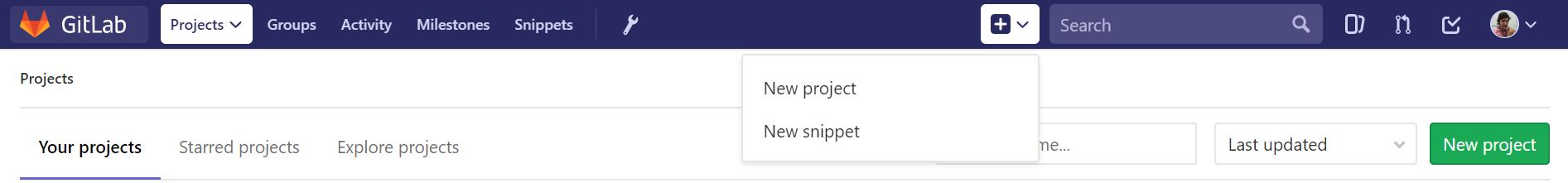
This opens the New project page. Choose your group and fill the name of your project, the description and the visibility level in the next form:
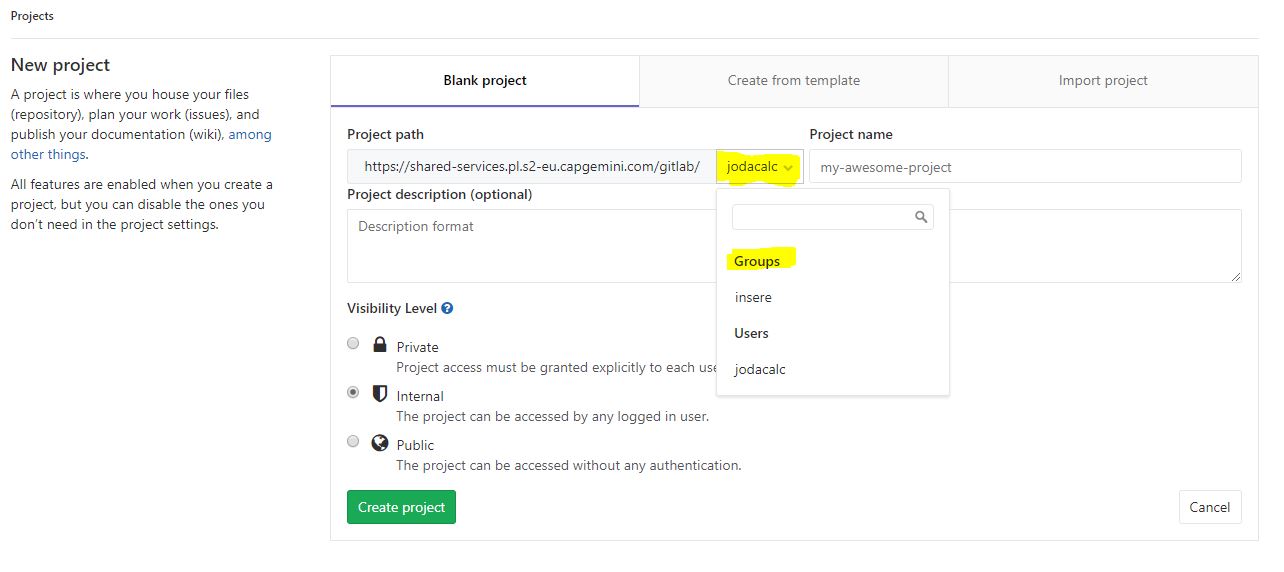
|
Note
|
more information about how to create projects in GitLab in the official documentation |
To learn how to configure the integration between GitLab and Jenkins see the next example
This documentation is licensed under the Creative Commons License (Attribution-NoDerivatives 4.0 International).
-
cicd configuration
-
Manual configuration
-
Automatic configuration
-
-
Custom Services
-
Azure DevOps
