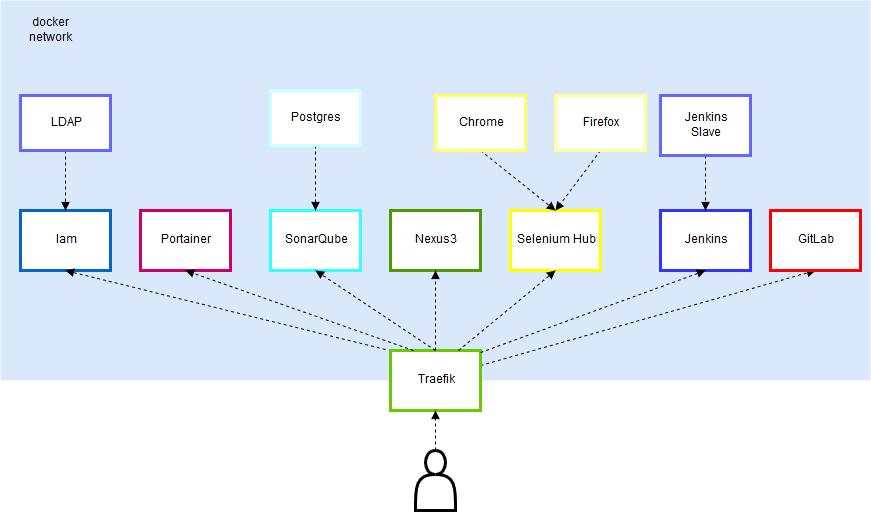-
Notifications
You must be signed in to change notification settings - Fork 14
dsf provisioning dsf4docker

To use dsf4docker provisioning environment you need a remote server and you must clone or download devonfw shop floor.
Navigate to ./devonfw-shop-floor/dsf4docker/environment and here you can find one scripts to install it, and another one to uninstall it.
There is an installation script to do so, so the complete installation should be completed by running it. Make sure this script has execution permissions in the Docker Host:
chmod +x dsf4docker-install.sh
sudo ./dsf4docker-install.shThis script, besides the container "installation" itself, will also adapt the docker-compose.yml file to your host (using sed to replace the IP_ADDRESS word of the file for your real Docker Host’s IP address).
When trying to execute the install or uninstall .sh there may be some problems related to the windows/linux format file, so if you see this error log while executing the script:
./dsf4docker-install.sh: line 16: $'\r': command not found
You need to do a file conversion with this command:
dos2unix dsf4docker-install.sh
or
dos2unix dsf4docker-uninstall.sh
The Docker part of the shop floor is created based on the experience of the environment setup of the project Mirabaud Advisory, and intended to be updated to latest versions. Mirabaud Advisory is a web service developed with devonfw (Java) that, alongside its own implementation, it needed an environment both for the team to follow CICD rules through their 1-week-long sprints and for the client (Mirabaud) to check the already done work.
There is a practical experience about the Mirabaud Case.
Back.
This documentation is licensed under the Creative Commons License (Attribution-NoDerivatives 4.0 International).
-
cicd configuration
-
Manual configuration
-
Automatic configuration
-
-
Custom Services
-
Azure DevOps