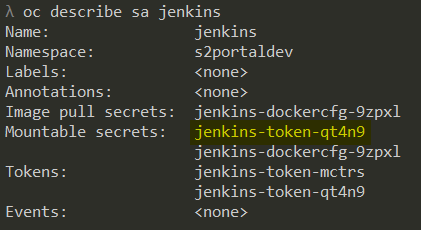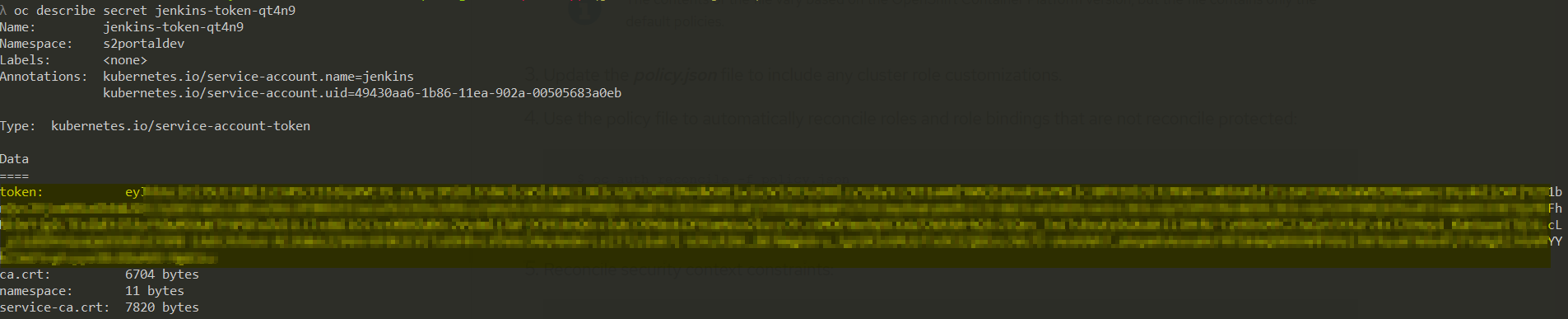-
Notifications
You must be signed in to change notification settings - Fork 14
dsf openshift service account
The service accounts are special system users associated with projects. As the regular users, service accounts have a token to connect with the OpenShift API. The main difference is service account tokens are long-lived. By using the service account tokens you can access to the OpenShift API without sharing/exposing your user password/token.
The process to create a service account is very simple, you only need to execute the following command:
oc create sa <service account name>This command will create a service account in your current project. You can create a service account in another project by using the -n parameter.
By default the service account has no rights. In order to give rights to edit the project, you need to execute the command:
oc policy add-role-to-user edit -z <service account name>
This documentation is licensed under the Creative Commons License (Attribution-NoDerivatives 4.0 International).
-
cicd configuration
-
Manual configuration
-
Automatic configuration
-
-
Custom Services
-
Azure DevOps