-
Notifications
You must be signed in to change notification settings - Fork 10
Badge and Icon Creation
Table of Contents
- Game Icons
- Achievement Badges
- Where you'll see Badges and Icons are displayed
Icons are user uploaded images that are used throughout the site to represent a game. Due to their prominence on game and user pages they are worth special attention.
-
Sonic the Hedgehog's game Icon
When designing a new game icon consider the following: Much of the community prefers that game Icons use art assets that were made for the original game;
- from inside the game,
- or for the game documents,
- or for the game manual,
- or for promotional material,
- and so on; art created by the original team.
Using more current designs (or fan art) for classic video game characters might be seem appealing. But many find this is disrespectful to the source material.

- For unlicensed games or
~hacks~where there is little original art available non-official art might be reasonable. - Making modifications to the art assets available for would usually be reasonable.
- Using outside or hand-made assets, say for a title or border, would be reasonable so long as the main subject uses official art.
The style you choose for your designs is still up to you. You can break these rules so long as you do not break any copyright law, or upload anything vulgar, offensive or pornographic.
- Browse the games list, to find Icons that speak to you. Mimic and innovate on the style of your favorites.
- Many of the Badge creation tips apply here as well.
- Uploaded Icons should be square (have the same X and Y dimensions), otherwise the resulting image will be distorted and ugly.
- Upload using non-interlaced PNG format; avoid using a transparency layer as it will come out in the end with a flat white box.
- Design images at 96x96 (preferred), 64x64, 48x48 or 32x32 for sharpest clarity. Icons and badges should be made in a way that the subject is clear even when sized at 32x32 as they are often reduced to this size, like on the global feed.
Achievement Developers are allowed to change game Icons freely for entries that do not have achievements. As a Developer if you'd like to post a backup of the previous image there, if there is one, or backup yours in the forum you're free to but not required. As you create a new set of achievement you are free to create or choose the image you'd like to use as the game Icon.
To change a game Icon first go to the game page and click on the Dev tools:
Then click the choose file button highlighted. Find the file on your PC, and then press the submit button highlighted:

If a game has existing achievements game Icon changes need to go through the Icon Gauntlet.
Yes you absolutely can, but read the rules for the Icon Gauntlet. It will also be good to review the guidelines for designing new game Icons.
The game Icon Gauntlet pits a user posted new Icon in a head-to-head fight with the standing Icon. The popular vote which will take place in the #Icon-Gauntlet Discord channel and will determine which stays and which goes. All verified Discord users are eligible to cast their deciding vote. Spawncalibur is the manager of all aspects of this on ongoing contest.
- Any verified RetroAchievments user can submit a new game Icon.
- Only submit Icons for games that have existing achievements.
- Icon submissions must be related to the game, no lewd graphics.
- Recommended: Icons are best created at 96x96, 64x64 or 32x32. Create PNG image files for best quality.
- Post them in this forum topic.
- To properly display the image post it using the image forum tag
[img=http://YourImageURL.png] - State the game that your Icon is intended to replace. (Even better use the
[game=GameID]forum tag. You can see the game id by looking at the url of the game page)
- To properly display the image post it using the image forum tag
- The vote takes place in the #Icon-Gauntlet Discord channel and open is to all Verified (green name) Discord users.
- New votes are posted weekly and the vote lasts for the week.
- Majority wins.
- If tie happens there will be a revote.
When uploaded, your Icon images are reduced to a maximum 96x96 32-bit colour PNG. If you upload an Icon that is smaller than 96x96 the image uploaded will retain it's original size.
The same is true for Badges, except Badges maximum size is 64x64. (Profile images maximum is 128x128.)
Icons are stored on the site in the following manner and place: i.retroachievements.org/Images/000705.png. They are stored in the same server folder as other game images such as the game box and game screenshots.
Badges are the user created images for individual achievements of a game.
- Sonic the Hedgehog's first Badge - #00199)
- Badges should refer in some way to what the achievement is about - i.e. a picture of the boss, level or collectible that the achievement requires the player to get to.
- Check out the designs of some of your favorite games. Some users go to great effort to make visually appealing badges:



























- Here's a forum topic full of great tips.
- In the cases of low-resolution games' achievements, it can be hard to get a Badge looking good without it looking blocky or blurry, in these cases the blocky look is often preferable, so that the images have a retro feel to them.
- You can make each Badge have little rounded borders like an actual Badge or some extra spiky corners for emphasis or a king's crown for difficult ones. Its your design. It should visually represent the achievement itself, or hint at the location in the game for secrets.
- Matching to the game's art style works well. Google Image searches for "Sprite Sheets" is another useful tip to include some game art.
- Uploaded Badges should be square (have the same X and Y dimensions), otherwise the resulting image will be distorted and ugly.
- Upload using non-interlaced PNG format; avoid using a transparency layer as it will come out in the end with a flat white box.
- Design images at 64x64, 48x48 or 32x32 for sharpest clarity. Badges should be made in a way that the subject is clear even when sized at 32x32, as they are often reduced to this size, like on the global feed.
If you are creating new achievements you are free to upload badges for them.
Badges are uploaded from within the emulator developer tools while in the achievement editor:
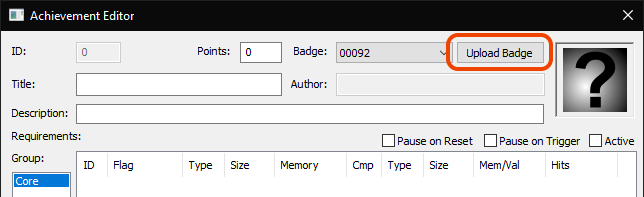
Or you can select a prefabricated image or find other images you've uploaded in the drop down box:

Upload .jpg, .jpg or .gif file types. It's not entirely important how the file is formatted before uploading, but it is strongly recommended that it be square.
If the game has existing badges review and follow the procedure for Uploading Badges (Non-Developer).
Post all the new images you'd like to replace current ones in the forum topic for that game. Also list which Badges they meant to replace. A developer or mod will review your work and decide if they are to be replaced. If so they will post a backup of the current Icons in the forum game topic, and replace the existing ones.
This backup is necessary in cases where there are disagreements about the new Badges. In some cases some or all of the new Badges will be reverted to the old.
It's easiest to just reference the old and new Badges as img links:
- example:
[img=https://retroachievements.org/Badge/01234.png] -> [img=https://retroachievements.org/badge/56789.png] - (Dev) make sure to capture the old Badge ID from the Achievement Editor before uploading the new Badge
- the new Badge ID will appear in the Achievement Editor after uploading it.
- both values can also be captured from the web site, but you have to copy the image links as the hover link is for the achievement.
Here is a perfect example of how to properly back up changed Badges.
When uploaded, your file is converted into the following:
-
64x64 32-bit colour PNG. Example:

-
64x64 greyscale and blurred PNG. Example:

They are stored on site in the following manner and place: i.retroachievements.org/Badge/00136.png; the number coincidences with the badge ID found in the Achievement.
- On leaderboards: 96x96 (Icon only)
- In RA Emulators 64x64
- Game Pages: 64x64
- User Pages: 48x48
- Currently Playing and Global Feed: 32x32
The actual images are not being resized. The image is scaled by the browser to the display size. Some browsers such as Android's browser will display larger images more clearly. You can also increase your browser zoom to see them more clearly.
It's anticipated that in a future website version, Icons and Badges will be displayed at full size in other places.
- User Guidelines
- Developer Guidelines
- Content Guidelines
- FAQ
- Setup Guide
- Emulator Support and Issues
- Ways to Contribute
- RABot, the RA Discord Robot
- Events
- Overlay Themes
- Useful Links
- Contributing with the docs
- About Us
- Tutorials
- Developer Docs
- How to Become an Achievement Developer
- Getting Started as an Achievement Developer
- Game Identification
- Achievement Design
- Achievement Scoring
- Difficulty Scale and Balance
- Progression and Win Condition Typing
- Badge and Icon Creation
- Achievement Development Overview
- Flags
- BitCount Size
- Alt Groups
- Hit Counts
- Delta Values
- Prior Values
- Value Definition
- Condition Syntax
- Minimum Required Versions for Logic Features
- Memory Inspector
- Real Examples
- Set Development Roadmap
- Achievement Templates
- Tips and Tricks
- Leaderboards
- Rich Presence
- RATools
- Console Specific Tips
- Emulator Hotkeys for Developers
- libretro core support
- Docs To Do List
- WIP User Code of Conduct
- WIP CoC FAQ
- WIP Content Guidelines
- WIP-Jr
- WIP---Dev-Tips---Code-Notes-En-Masse
- WIP-‐-Reauthorship-Policy
- Manifesto RetroAchievements
- Código de Conduta do Usuário
- FAQ - Perguntas Frequentes
- Como contribuir se você não é um desenvolvedor
- Tutorial para Jogos Multi-Discos
- Introdução
- Primeiros Passos como um Desenvolvedor de Conquistas
- Recursos de Lógica para Achievements
- Exemplos Reais
- Dicas e Truques
- Dicas Específicas de Console
- Modelos de Achievement
- Escala de Dificuldade e Equilíbrio
- Roteiro de Desenvolvimento de um Set de Conquistas
- Criação de Ícones e Emblemas
- Leaderboards
- Rich Presence
- Design de Conquistas
- Manifesto RetroAchievements
- Código de Conducta del Usuario
- FAQ - Preguntas Frecuentes
- Tablas Globales y Reglas para la Casería de Logros
- Mi juego no esta cargando los logros
- Como contribuir si no eres un desarrollador
- Por que no deberías utilizar la función de cargar estado
- Contribuyendo con los documentos
- Como funciona la Documentación de RA
- Descargas
- Intro
- Código de Conducta del Desarrollador
- Como convertirme en un Desarrollador de Logros
- Primeros pasos como un Desarrollador de Logros
- Un vistazo al Inspector de Memoria
- Características en la Logica de un Logro
- Ejemplos Reales
- Intro
- Utilizando Hit Counts como un Temporizador
- Utilizando Valores Delta y Hit Counts para Detectar un Incremento
- Un Ejemplo Simple en como evitar el Abuso de Estados de Guardado
- Evitar el Problema de que un Contador se Incremente Dos Veces en el Mismo Frame
- Creando un Temporizador con un ResetIf Hits basándote en la Velocidad de un Juego
- Plantillas para Logros
- Tips y Trucos
- Escala de Dificultad y Balance
- Diseño de Logros
- Mapa de Desarrollo de Set
- Revisiones en Set de Logros
- Creación de Iconos y Badges
- Tablas de Clasificación
- Rich Presence
- Trabajando con el ROM apropiado
- Identificación del Juego
- Guía para Sets Bonus
- Logros para ROM hacks
- Tips Específicos por Consola


